Overview
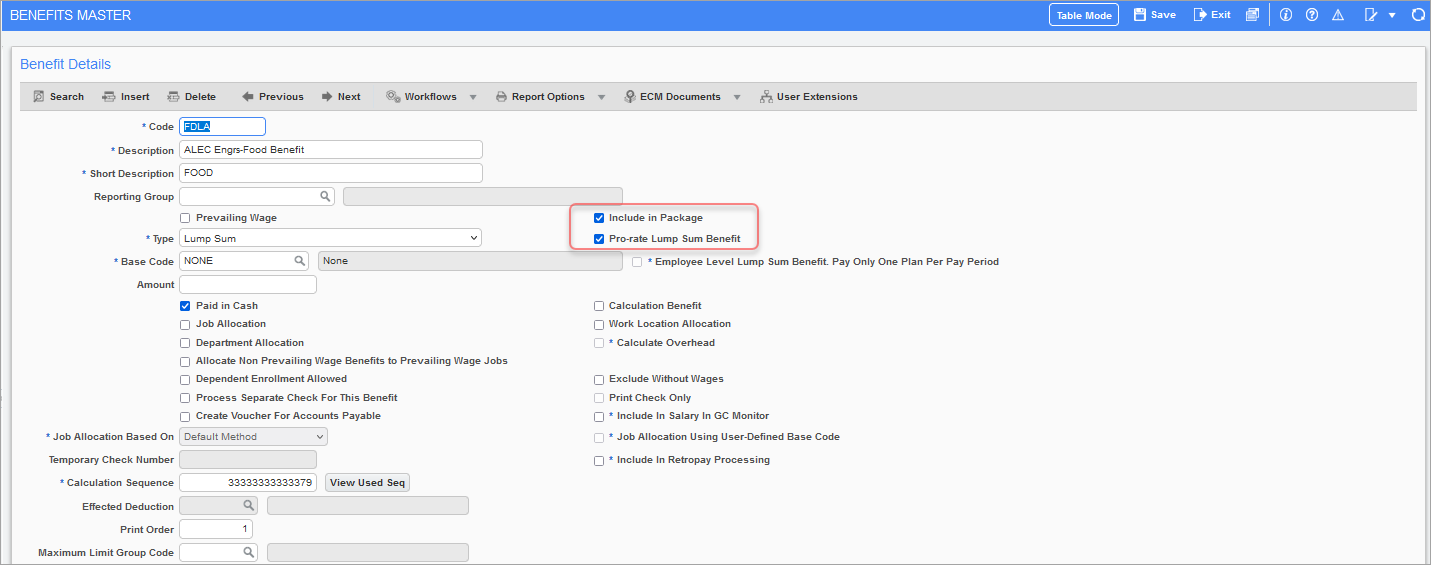
International Payroll includes the functionality of pro-ration for employees hired or terminated mid period. Employees are paid monthly allowances for travel, food, and housing, depending on the camp in which they are housed. These allowances may change mid month if the employee changes jobs/camps or if the employee changes their employment situation.
In the Master Benefit screen, shown above, the 'Pro-rate Lump Sum Benefit' checkbox can be used to indicate that the benefit calculations will pro-rate based on the start date of the employee. If the lump sum benefit will be part of the package calculation, check the 'Include in Package' checkbox.
NOTE: This functionality is available for US Payroll and International Payroll.
In order to use this calculation method, the following pre-requisites need to be met:
-
Alternative work days must be set up for seven working days for the Dubai region.
-
To pro-rate for a lump sum benefit, the 'Pro-rate Lump Sum Benefit' box should be checked.
Cash and Non-Cash Lump Sum Benefits
If a non-packaged percentage benefit needs to be calculated, the cash or non-cash lump sum benefits calculation method can be used. In order to use this calculation method, the following pre-requisites need to be met:
-
Alternative work days must be set up for seven working days for the Dubai region.
-
For cash and non-cash lump sum benefits, the 'Include in Package' and 'Pro-rate Lump Sum Benefit' checkboxes should be unchecked as these type of benefits should not be part of a package or pro-rated.
-
For non-cash lump sum benefits, the 'Paid in Cash' checkbox should be unchecked.
-
For cash lump sum benefits, the 'Paid in Cash' checkbox should be checked.
Non-Cash Benefits Pro-ration
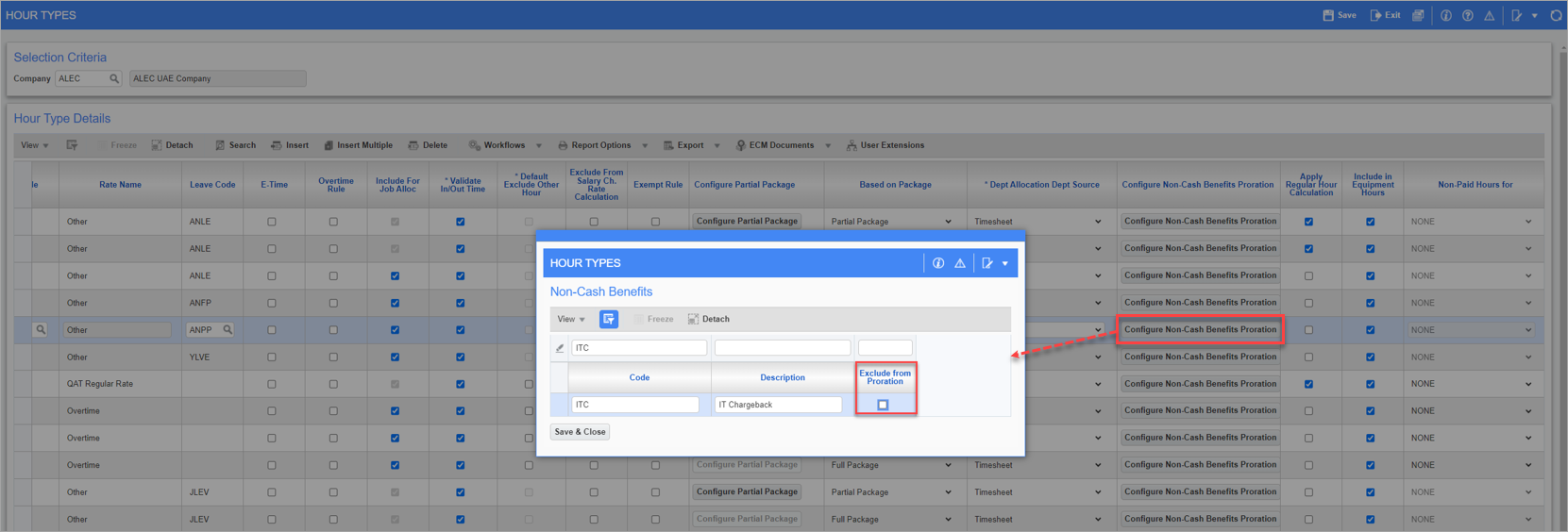
Non-Cash Benefits pop-up launched from the [Configure Non-Cash Benefits Pro-ration] button on the Hour Types screen
Non-cash benefits require distinct pro-ration rules that vary for accrued and non-accrued leave scenarios. Additionally, some non-cash benefits may pro-rate only for accrued leave, exempting non-accrued leave from pro-ration. Users can include or exclude non-cash benefits from pro-ration and adjustment using the [Configure Non-Cash Benefits Pro-ration] button on the Hour Types screen (standard Treeview path: International Payroll > Setup > Company > Hour Types). To exclude a non-cash benefit from pro-ration, check the 'Exclude from Pro-ration' box.