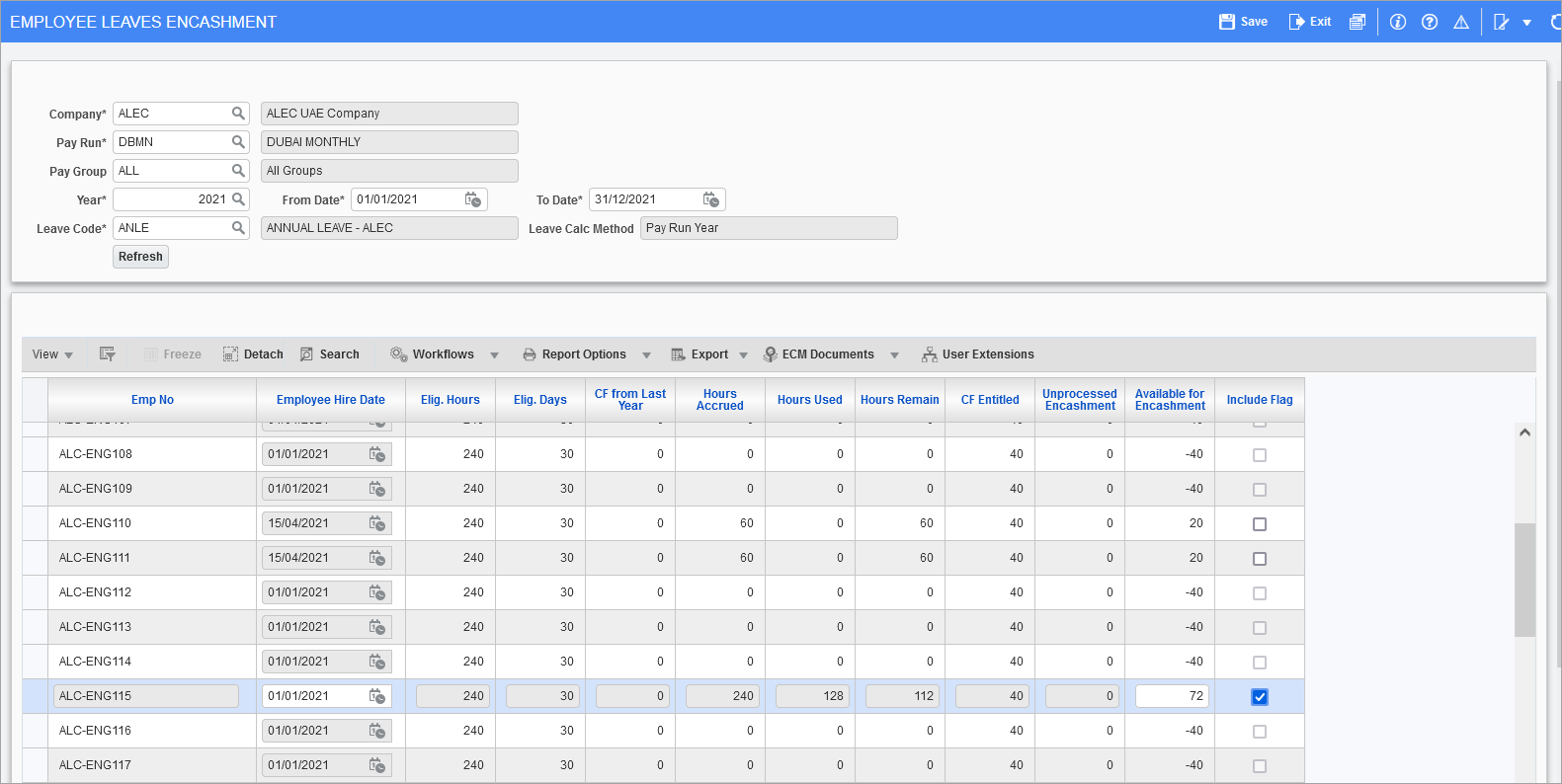
Pgm: PYEMPLEVENCASH – Employee Leaves Encashment; standard Treeview path: International Payroll > Utilities > Employee Leaves Encashment
The Employee Leaves Encashment utility screen can be run, prior to payroll processing for the period, to determine how many employees’ yearly leave cycles have been completed and how much leave encashment the employee is due. The utility screen checks if the employee anniversary date falls in the period entered on the header and only displays the balances of those employees in the detail section.
To use this screen, it can be added to the Treeview using the Treeview Builder tool if necessary. Alternate workdays should be set to seven working days as per the Dubai region, and the employee must have worked for a year. If they did not use their leaves, then the utility screen will pay the employee for the leave days in cash.
The utility allows users to select all employees who have a remaining balance and all employees that need to encash their leave amount.
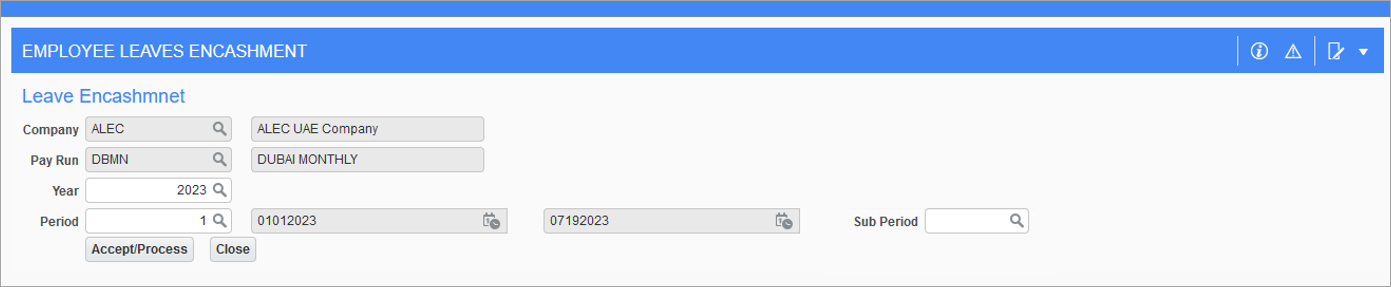
Once employees have been selected, the [Submit] button will display a pop-up window to insert the data into the adjustment table, as shown in the screenshot above. The pop-up window will be displayed to choose the pay year and period for leave processing. The pop-up window will default the current open period for the company and pay run from the Selection Criteria section of the screen.
The Sub Period field is used to support companies that require sub-payroll processing and is not mandatory for leave processing. The Sub Period field is hidden by default and can be added to the pop-up window using the Lite Editor. For more information on sub-periods,please refer to US Payroll - Pay Periods.
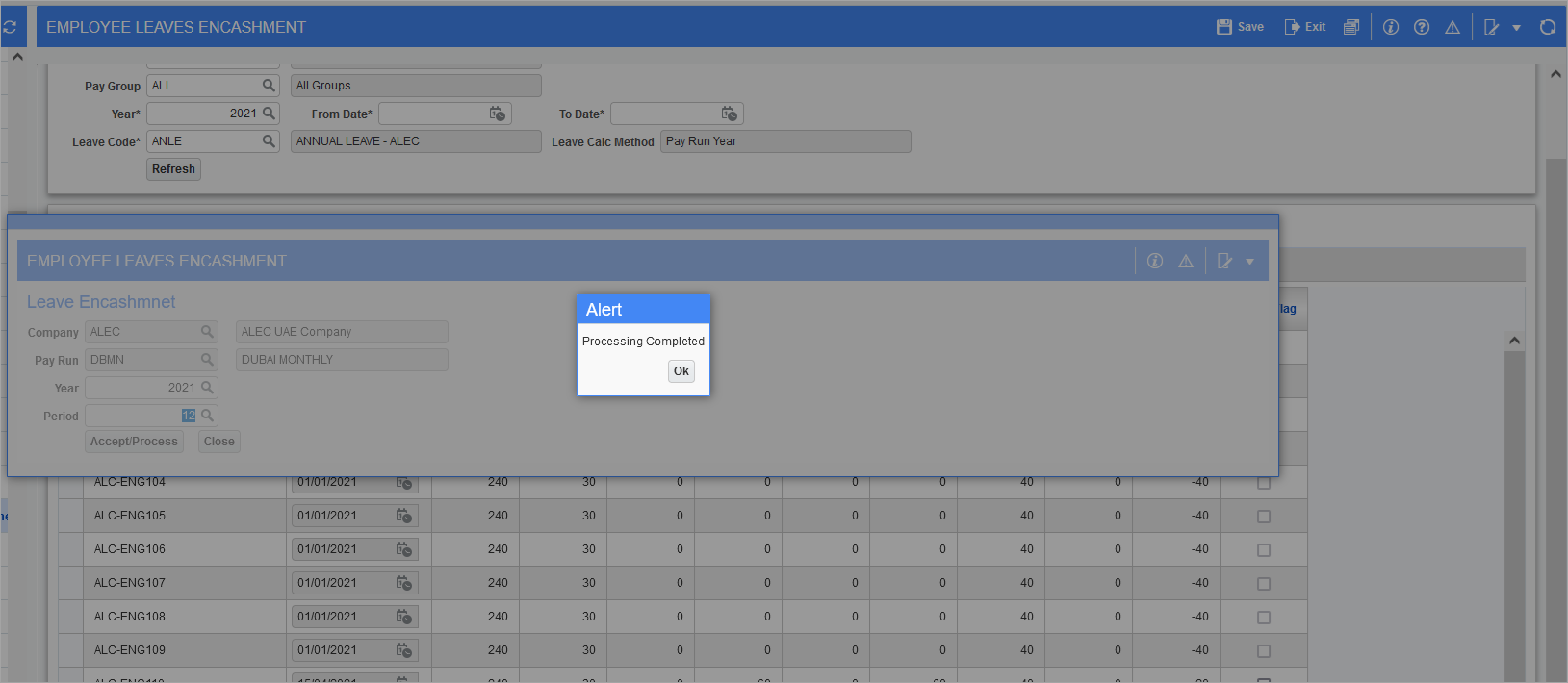
After clicking on the [Accept/Process] button, an Alert pop-up window will confirm that the process has completed, as shown in the screenshot above, and the data will be inserted into the Payroll Adjustment Entry screen with the 'Leave Cash' box checked.
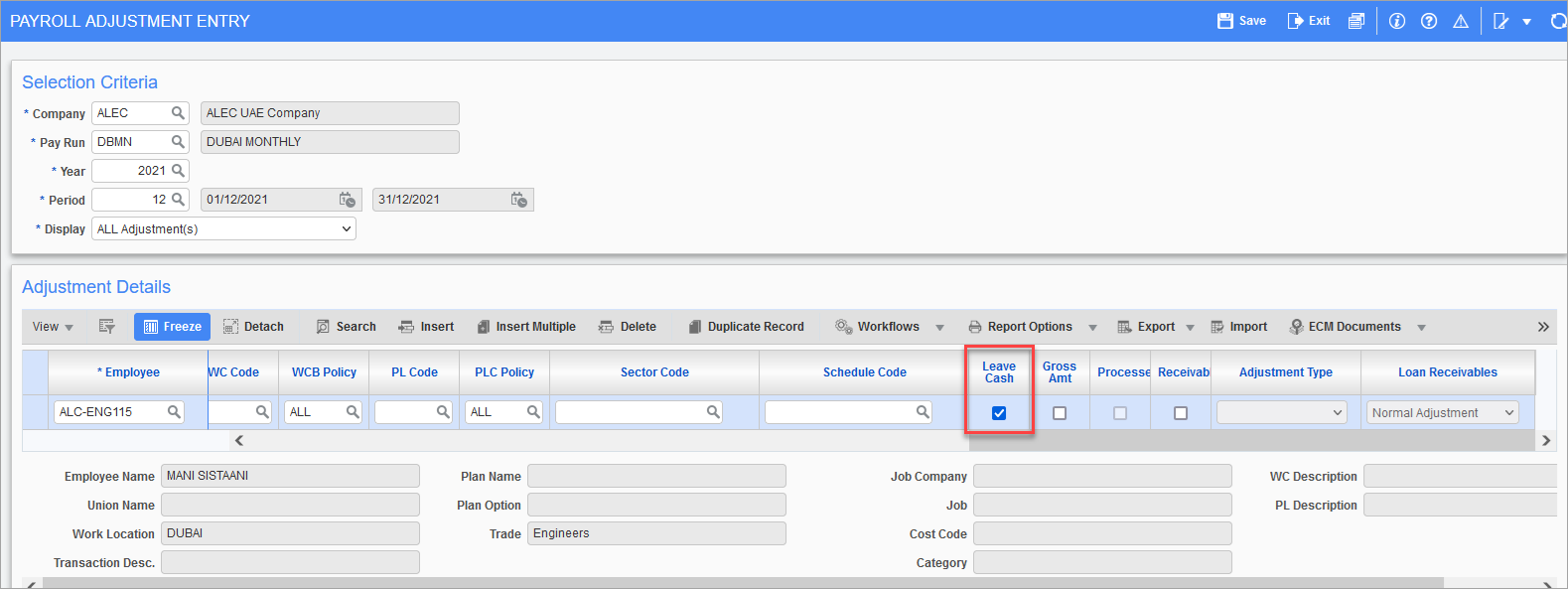
The data can be reviewed by the user and adjusted if needed once verified in the Payroll Adjustment Entry screen.
Exclude Benefit Amounts
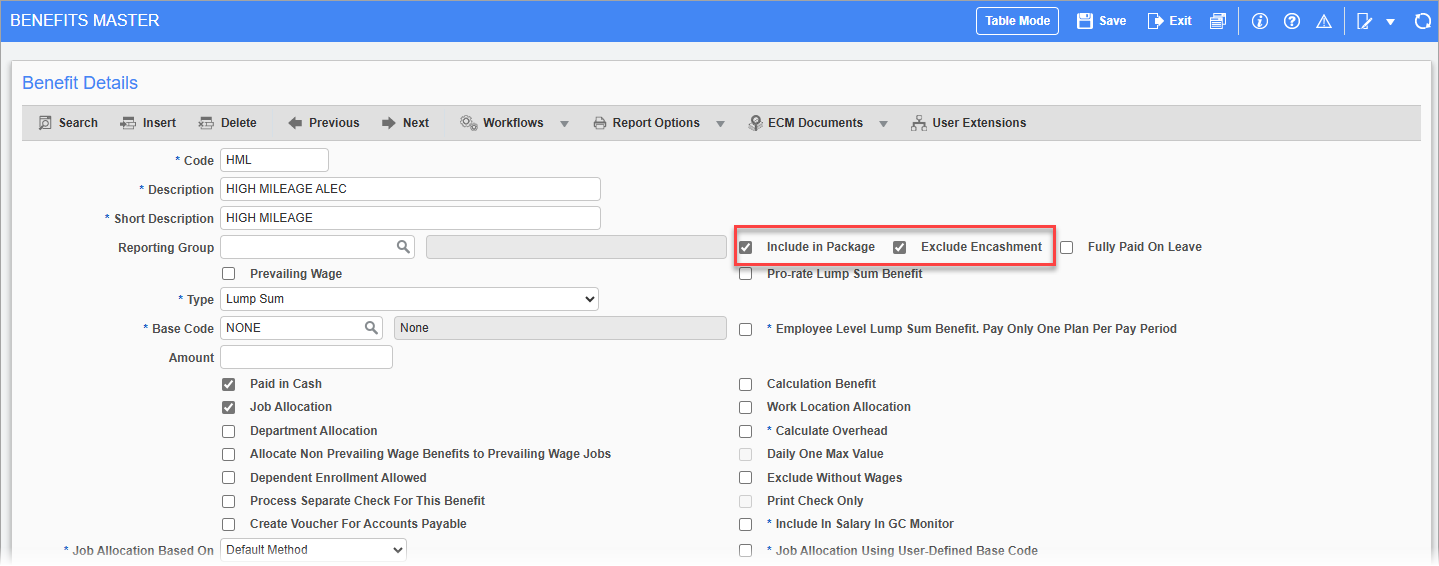
Pgm: PYBENFIT – Benefits Master; standard Treeview path: International Payroll > Administration > Benefits > Master
Benefits can be excluded from leave encashment by checking the 'Exclude Encashment' box on the Benefits Master screen. For example, a cash benefit such as a high mileage allowance that is included in employee package calculations may be excluded when the employee has opted to encash the accrued annual leave.
The benefit must also be included in employee package calculations (i.e., the 'Include in Package' box must be checked on the Benefits Master screen). For more information, please refer to International Payroll - Include Benefit and Deduction in Package.
NOTE: The 'Exclude Encashment' and 'Include in Package' fields are hidden by default but may be added using the Lite Editor.