Overview
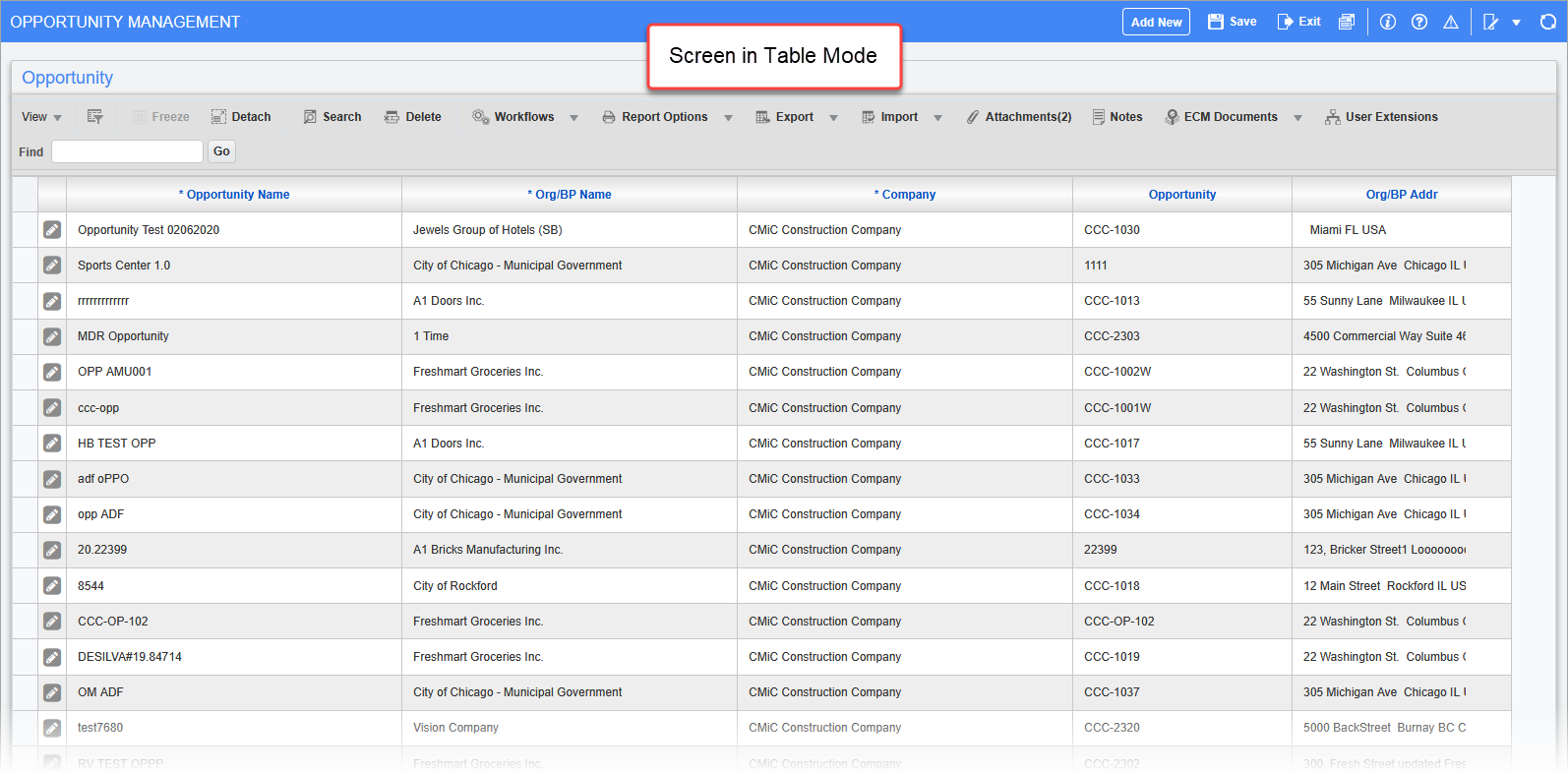
Pgm: OMOPPORTUNITIES – Opportunity Management screen in table mode; standard Treeview path: Opportunity Management > Opportunities
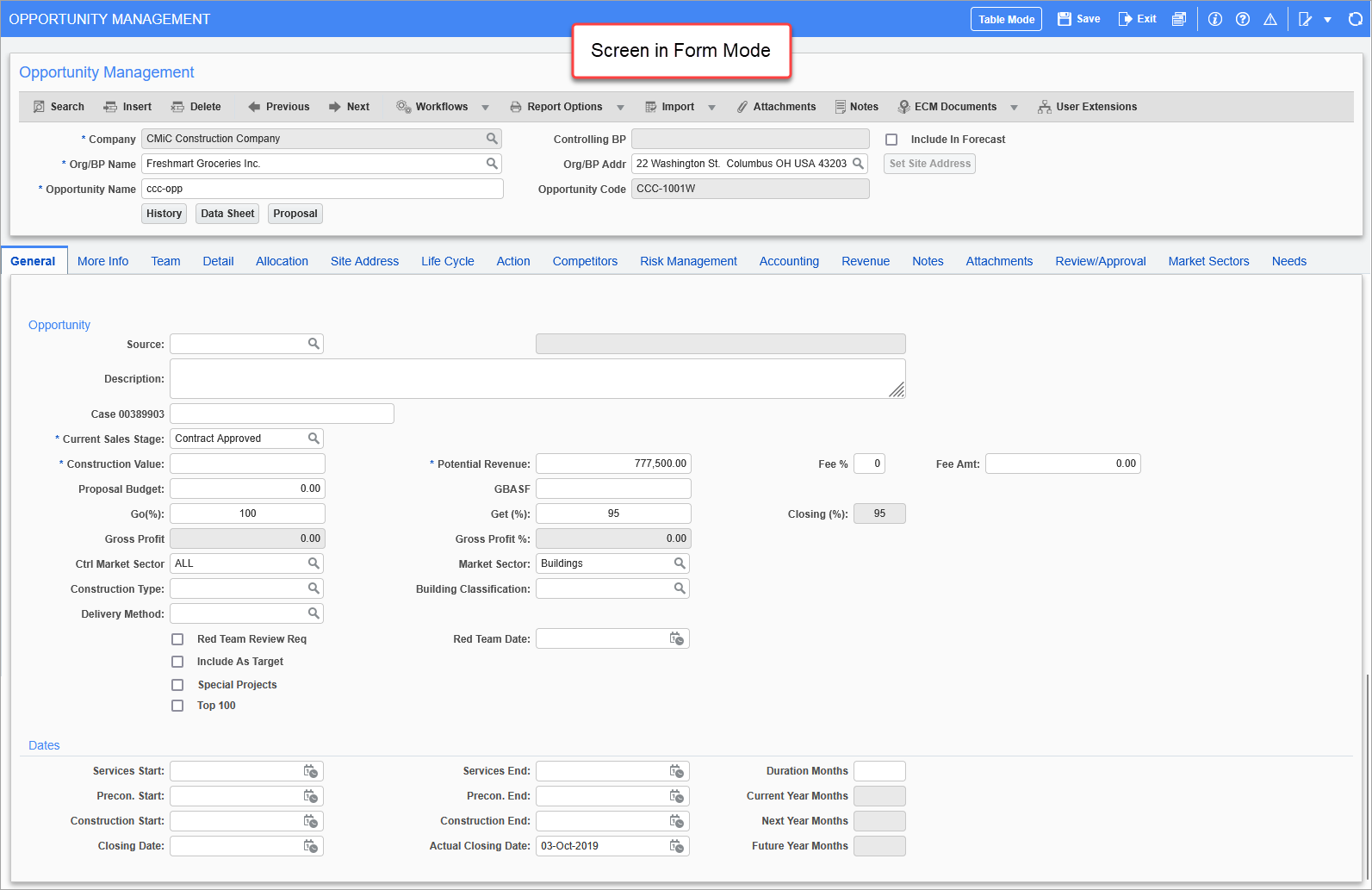
Pgm: OMOPPORTUNITIES – Opportunity Management screen in form mode
An opportunity is a sales prospect associated with a potential customer (organization). The stage in which a potential sale is entered into the Opportunity Management (OM) module as an opportunity object, varies from company to company. An opportunity can be created for a potential sale when it is just an initial sales lead, after a lead has been determined to be reasonably feasible, after the company has accepted an invitation to bid, or, if the company sells products, after initial interest in a product has been shown.
In the OM module, the creation of an opportunity object will trigger the automatic creation of a project object, which is relevant to the project management tasks of the Project Management module. Also, the creation of an opportunity will trigger the creation of a bid job object and associate it to the opportunity and project objects if the ‘Auto Create Bid Job’ checkbox is checked in the OM Control File screen. If need be, it’s possible to also link an existing job object to the opportunity and project objects.
A bid job is a potential job, and it is relevant in the OM and Job Costing modules. If a bid job is won, it becomes a job object, relevant in both the Job Costing and Job Billing modules. A bid job is used to build the bid/estimate information, so that when the bid is won, the data is ready to go. It can also be used to track the costs of acquiring the opportunity, and if a bid has been won, there is the option of transferring the pre-contract costs to the job object.
Opportunities can be viewed, added, or edited in two ways, via the Opportunity tab in the Organization screen, or through the Opportunity screen of the Treeview menu.
NOTE: Due to customizations, the data fields on the screens of Opportunity Management may vary.