Why is it Useful?
CMiC has introduced a new feature for managing drawing sheets. This new feature allows users to manage drawing sheet revisions and add slip sheets, which are intermediary sheets between two revisions. This helps in maintaining a clear revision history and organization of documents.
NOTE: This feature is being released in Patch 20 under CF-17842 and CF-221.
How Does it Work?
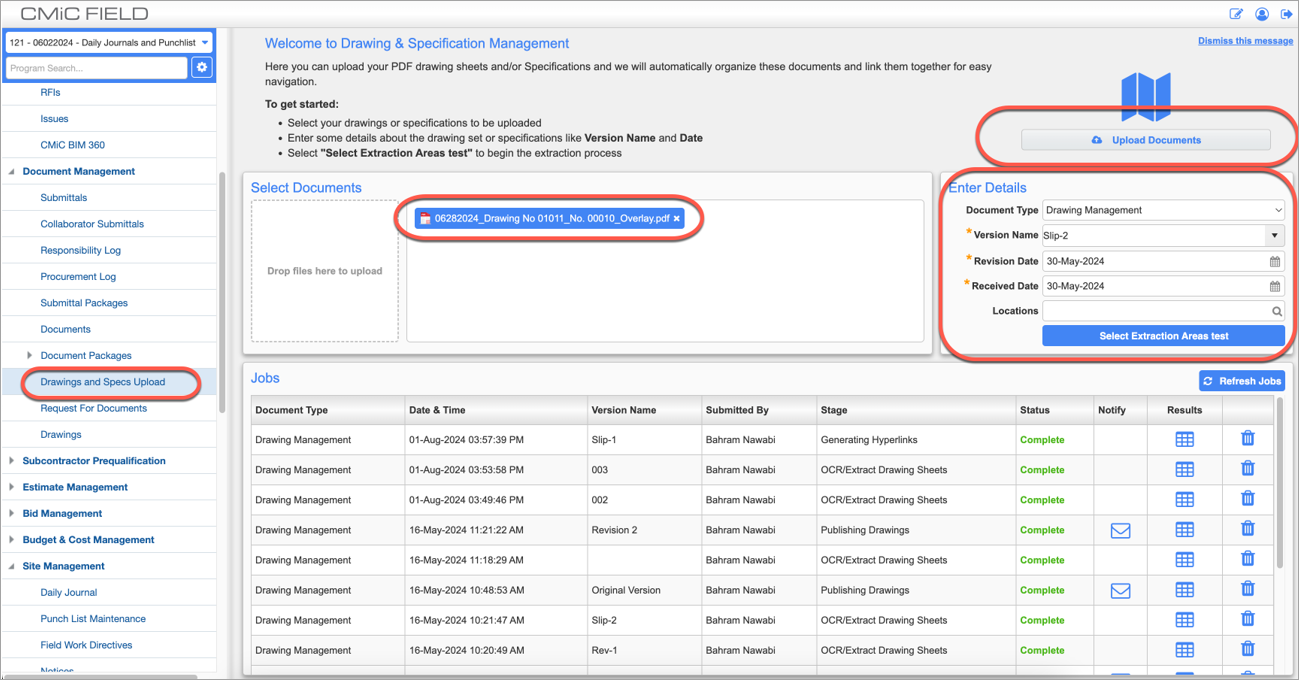
Drawing & Specification Management; standard Treeview path: CMiC Field > Document Management > Drawings and Specs Upload
Users can add a new sheet either as a revision or a slip sheet before publishing in the Extracted Data Verification screen. A slip sheet is any sheet between two revisions. A new purple activity banner has been added to indicate a Slip sheet has been added. If a new sheet’s revision date is later than the previous revision, the new sheet will be added as another revision.
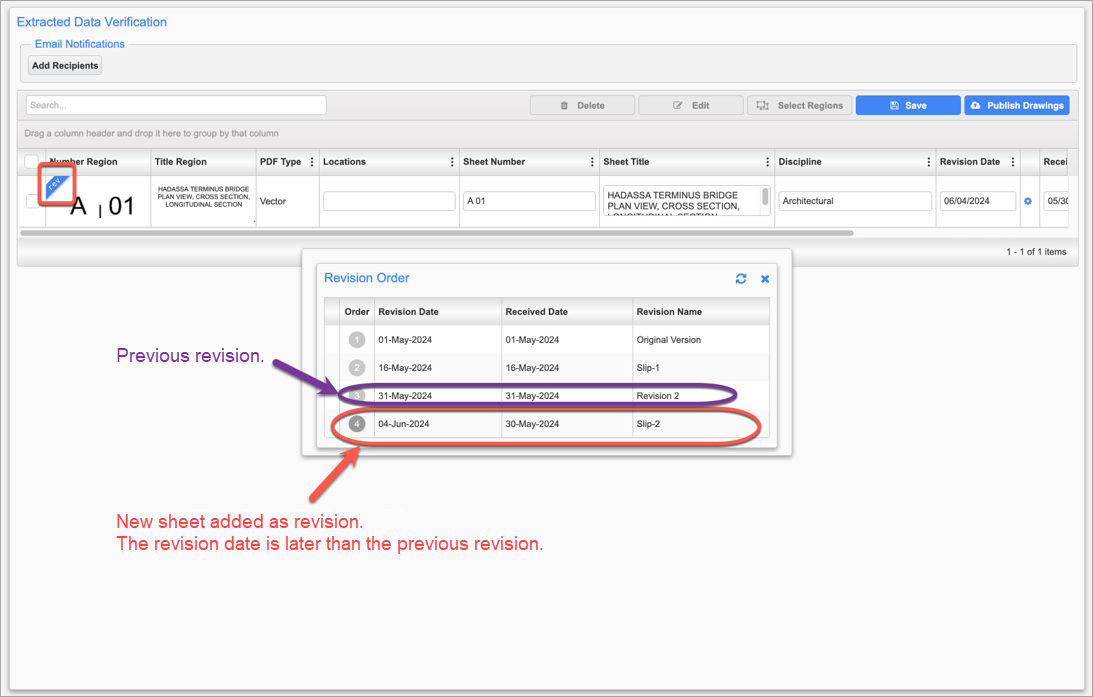
If a new sheet’s revision date is earlier than the previous revision, the new sheet will be added as a slip sheet.
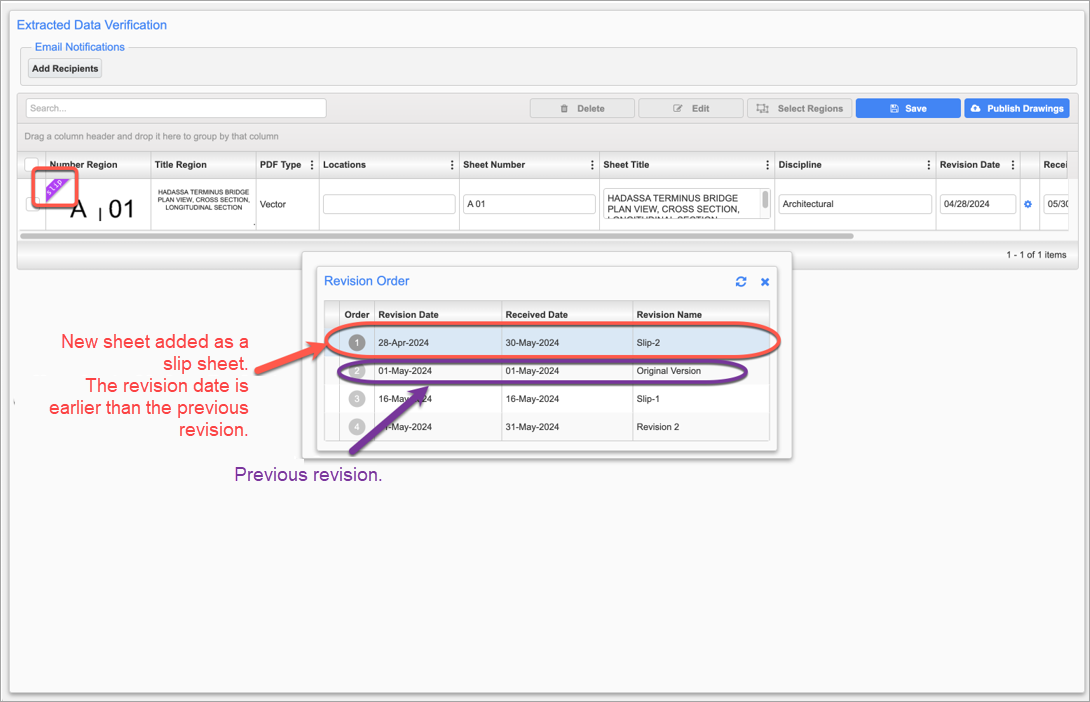
If a new sheet’s revision date is in between any two revisions, the new sheet will be added as a slip sheet.
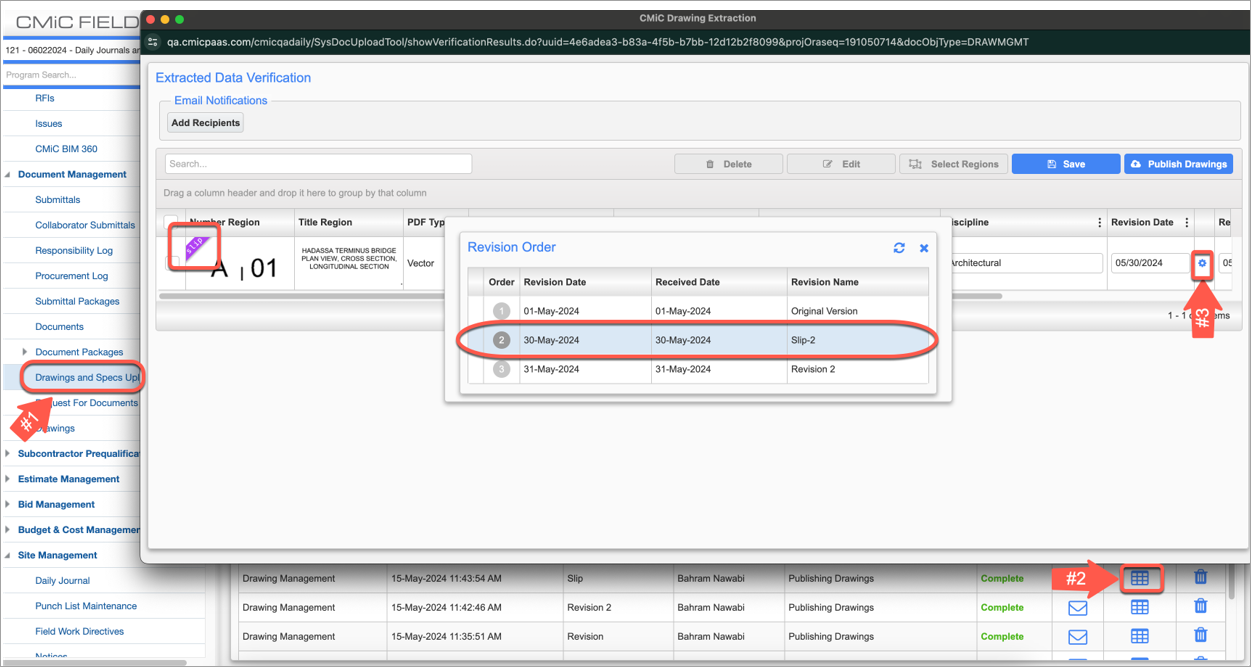
If a new sheet’s revision date is the same as a previous revision, the new sheet will be added as a slip sheet with the possibility of sorting their orders.
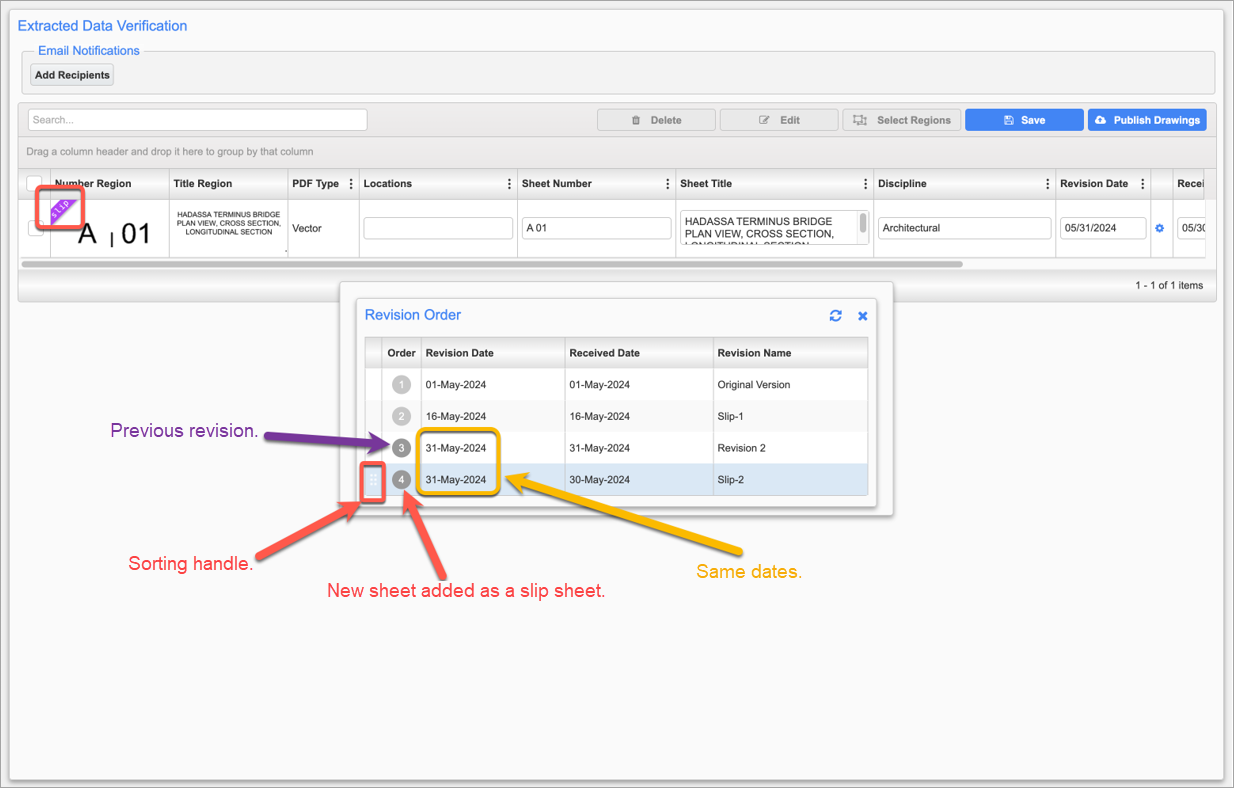
Once a sheet is published, the revision date cannot be edited nor its type (Revision or Slip).
Any new sheets should have the same sheet number as the published one in order to add them as revisions or slip sheets.
For more information about using this tool, refer to CMiC Field - Drawing and Specs Upload and Extraction Tool.
To learn more about some of the latest features released in this patch, return to Patch 20 Highlights.