Why is it Useful?
CMiC has added the [ESign Documents] button to the Subcontract Maintenance screen and the Enter PCI screen. This enhancement provides quick access to DocuSign for attachments requiring electronic signatures.
NOTE: This feature was released in Patch 19 under Issue 23.66524.
How Does it Work?
Clicking on the [Attachments] button on the Block Toolbar of the Subcontract Maintenance screen or the Potential Change Items screen launches a pop-up window which includes an [ESign Documents] button, used to proceed to DocuSign's electronic signing process in JSP.
Subcontract Maintenance
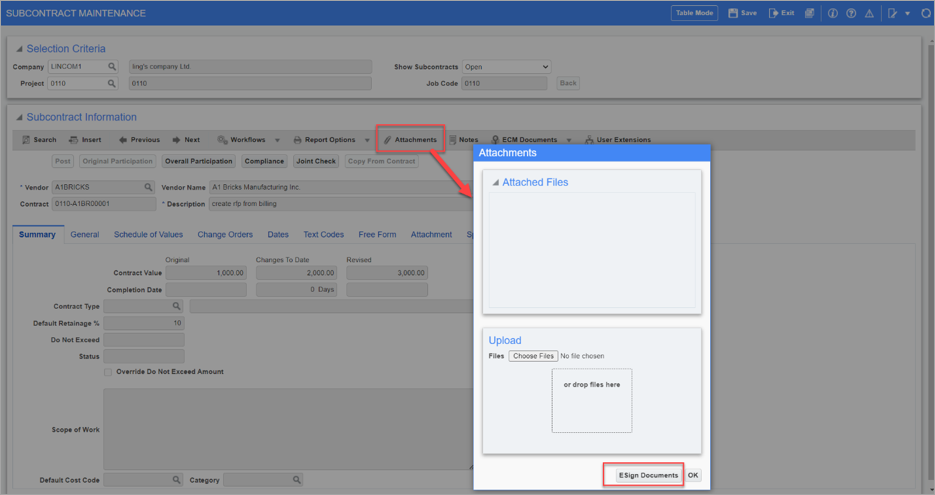
Pgm: PMSCFM – Subcontract Maintenance; standard Treeview path: Subcontract Management > Contracts > Enter Subcontract/Change Order
The screenshot above shows the Attachments pop-up window launched from the [Attachments] button on the Block Toolbar of the Subcontract Maintenance screen in the Subcontract Management module.
Potential Change Items
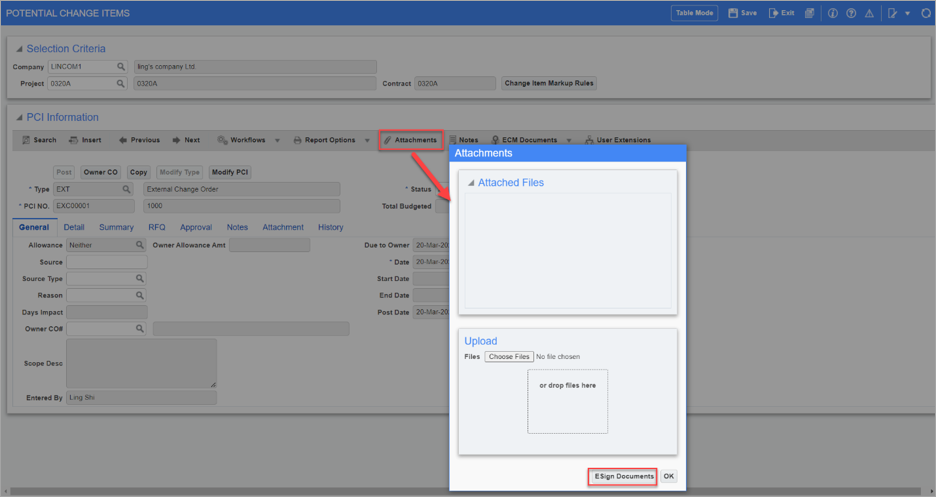
Pgm: PMCHGFM – Potential Change Items; standard Treeview path: Change Management > Change Orders > Enter PCI – General tab
The screenshot above shows the Attachments pop-up window launched from the [Attachments] button on the Block Toolbar of the Potential Change Items screen in the Change Management module.
To learn more about some of the latest features released in this patch, return to Patch 19 Highlights.