Why is it Useful?
CMiC has introduced a new question type for checklist templates. Now when creating a checklist question, users have the option of using a checklist question which allows users to enter a numeric response.
NOTE: This feature was released in Patch 19.
How Does it Work?
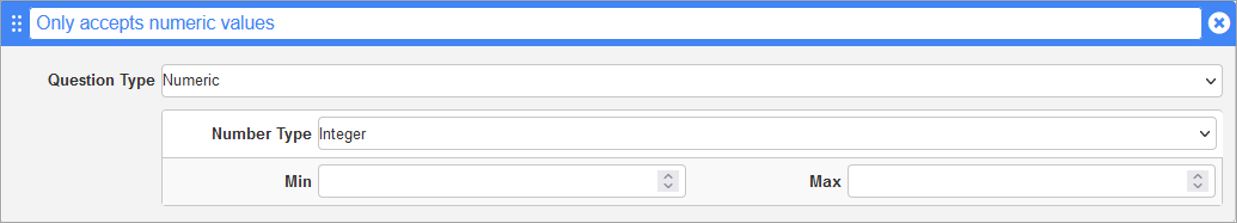
Checklist Maintenance; standard Treeview path: CMiC Field > File Maintenance > Local Tables > Checklist Maintenance - Edit Question
Similar to the other question types, numeric items accept a question value as well as the following:
-
Number Type - Integer or Float
-
Min (optional) - Sets the lower limit of acceptable values.
-
Max (optional) - Sets the upper limit of acceptable values.
During checklist execution, the values entered will be validated accordingly, as shown below.
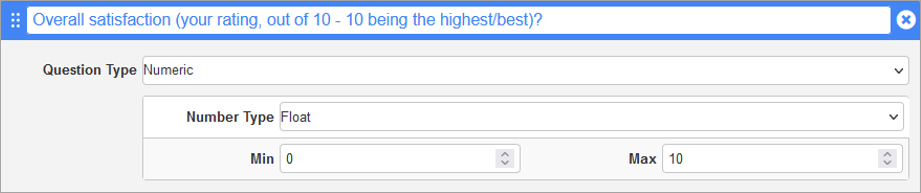
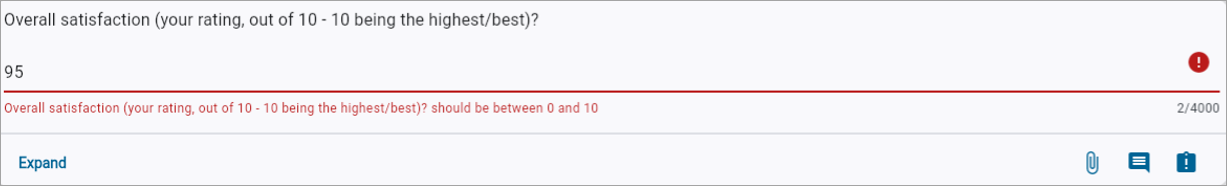
In the above example, a message was issued to indicate that the numeric response value entered was not within the specified range limit.
To learn more about some of the latest features released in this patch, return to Patch 19 Highlights.