Why is it Useful?
CMiC has enhanced the Fixed Assets module with a new asset depreciation method named "Declining Balance/Yearly" and a new asset class rule called "Half-Year Rule". The preexisting method "Declining Balance" has been renamed to "Declining Balance/Monthly". The new depreciation methods can be selected in the Asset Categories and Asset Maintenance screens, and the half-year rule is available in the CCA Class Maintenance screen.
With this enhancement, users have the ability to select and calculate assets using new depreciation methods related to declining balance. They also have the ability to apply the half-year rule calculation on the purchase of an asset during the fiscal year
NOTE: This feature was released in Patch 19 under Issue 22.61813 / FIN-10220.
How Does it Work?
Prerequisites
-
The half-year rule will only be applied to the Declining Balance/Yearly and Straight Line methods.
-
The half-year rule will not be applied to betterments or if the asset is sold/disposed before its expected life has been reached.
-
For best accounting practices, it is encouraged that the half-year rule is enabled for assets that are acquired in the first half of the fiscal year, not the second half, for the full depreciation amounts to be calculated correctly.
Asset Depreciation Methods
A new depreciation method is now available called Declining Balance/Yearly. It is similar to the existing Declining Balance method, which has been now renamed to Declining Balance/Monthly. The difference is that it will calculate the depreciation amount based on the prior year’s net book value and divide it evenly over the fiscal year, instead of the net book value from the beginning of each month period.
In the Asset Category and Asset Maintenance screens, the new method Declining Balance/Yearly is available for use and Declining Balance has been renamed to Declining Balance/Monthly, as shown in the screenshots below.
Asset Category Maintenance
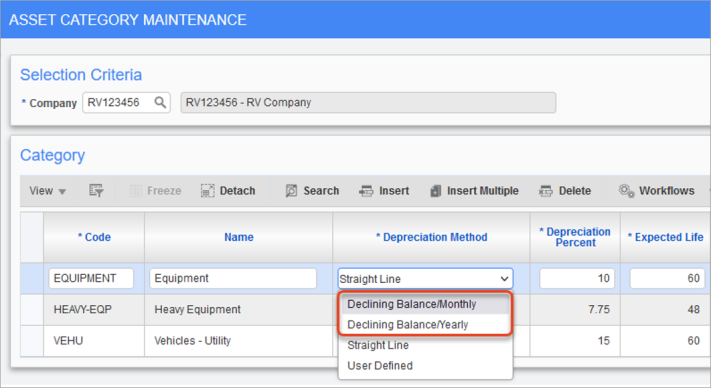
Pgm: FAASCAT – Asset Category Maintenance; standard Treeview path: Fixed Assets > Setup > Local Tables > Asset Categories
Asset Maintenance
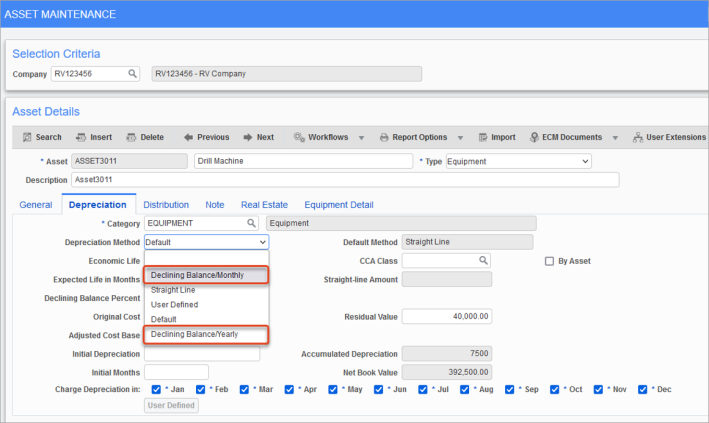
Pgm: FAASSET – Asset Maintenance; standard Treeview path: Fixed Assets > Assets > Enter Assets – Depreciation tab
Half-Year Rule
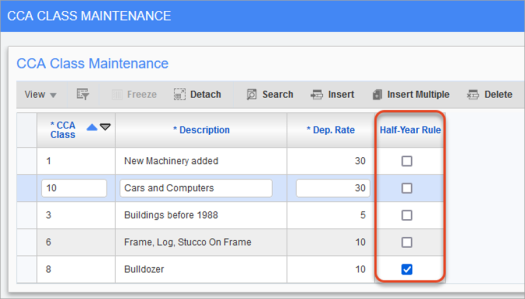
Pgm: FACCAMNT – CCA Class Maintenance; standard Treeview path: Fixed Assets > Setup > Local Tables > CCA Classes
A new 'Half-Year Rule' checkbox has been added the CCA Class Maintenance screen, which is used to enable/disable the half-year rule for an asset class. The half-year rule controls how depreciation is calculated, however, it will only be applied if the depreciation method is Declining Balance/Yearly or Straight Line. This rule, if checked, will treat all property acquired during the year as being acquired exactly in the middle of the year. This means that only half of the full-year depreciation is allowed in the first year, while the remaining balance is deducted in the final year of the depreciation schedule, or the year that the property is sold.
To learn more about some of the latest features released in this patch, return to Patch 19 Highlights.