Why is it Useful?
CMiC has added a new filter in Drawings to filter punch list items by location code in Construct PM web deployment. This new filter allows drawings to be quickly filtered by location code, making it easier to display and review specific drawing sheets with annotations linked to punch list items by location on a jobsite.
NOTE: This feature was released in Patch 19.
How Does it Work?
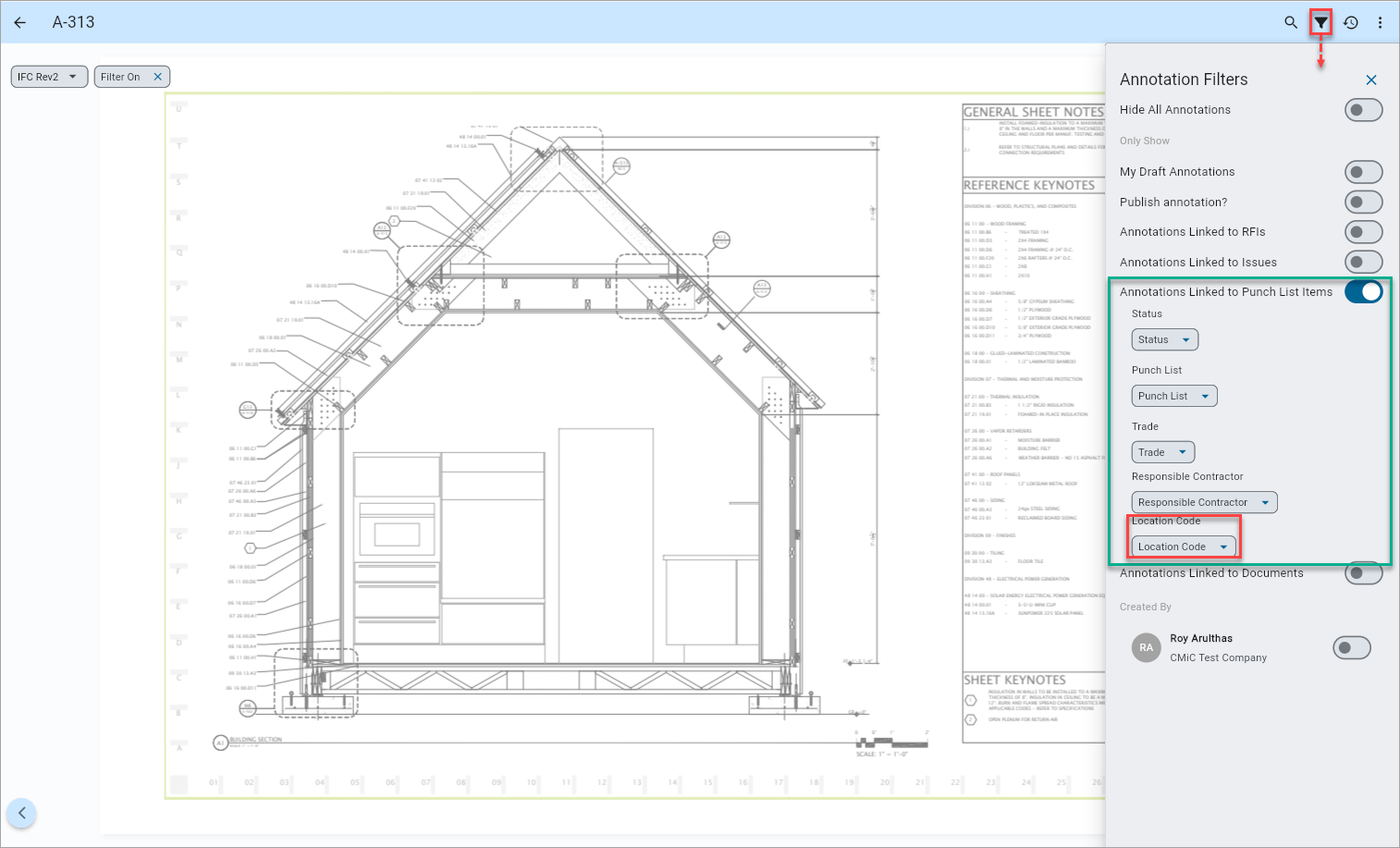
Navigate to the Drawings screen and open a drawing sheet. Click on the Filter icon ( ) to open the Annotation Filter menu, used to select which annotations are shown on the main Drawings screen. Enable the Annotations Linked to Punch List Items toggle, and locate the Location Code field.
) to open the Annotation Filter menu, used to select which annotations are shown on the main Drawings screen. Enable the Annotations Linked to Punch List Items toggle, and locate the Location Code field.
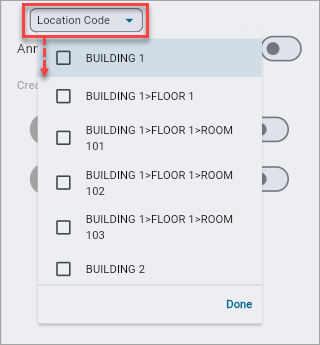
Click on the Location Code field to open the drop-down menu, which displays a list of available location codes. Select which location codes by which to filter punch list item annotations and click the [Done] button to close the menu.
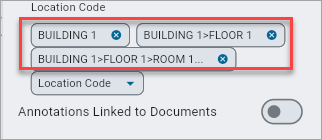
Any selected location codes will be displayed in the Annotation Menu under the Location Code section to indicate the current location code filters being used.
NOTE: If any annotation filters are being used, the Filter On icon (next to the Revision Selector) on the Drawing sheet will be displayed. All filters can be cleared if this icon is closed.
To learn more about some of the latest features released in this patch, return to Patch 19 Highlights.