Why is it Useful?
CMiC has added the ability for users to generate a batch issue report. This report provides a summary of information on a selected set of issues, as well as direct links to related records, drawings, and attachments. This report is available for web and mobile.
NOTE: This feature was released in Patch 19.
How Does it Work?
Select Issues
Select a set of Issue records from the log.
Web
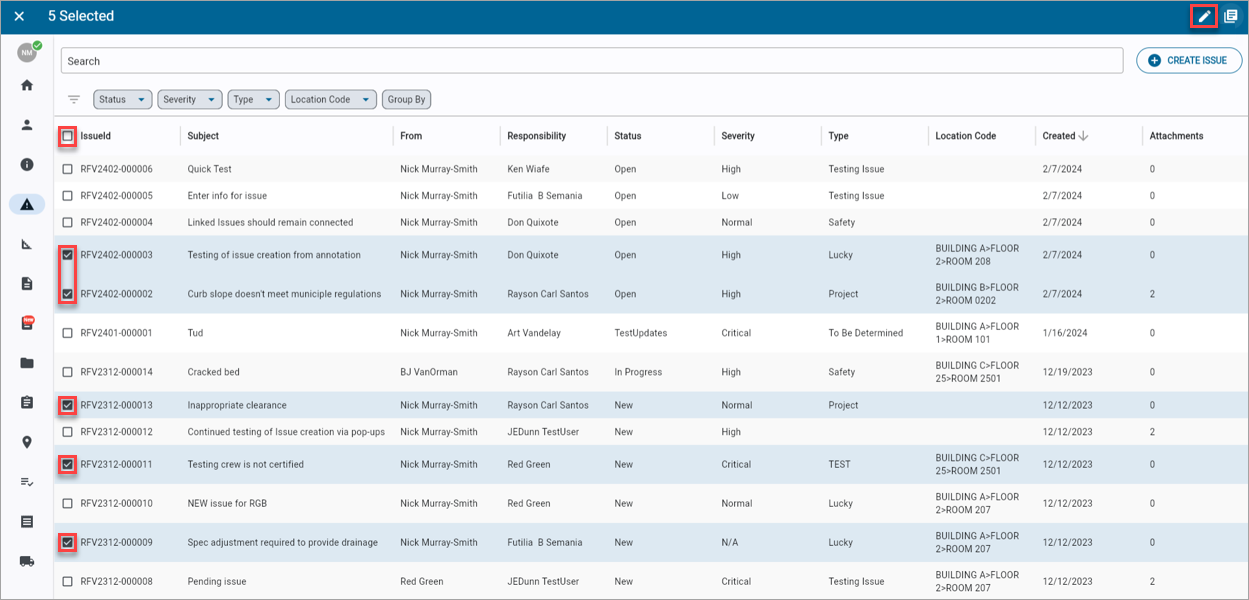
In the web version, navigate to the Issues log and select an individual record or use the column header checkbox to select all currently displayed records.
Mobile
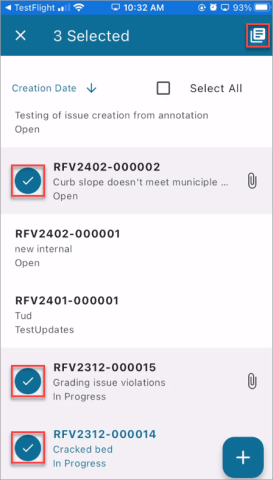
In the mobile version, press and hold a record to put the screen in Multi-select mode. Then tap to add/remove other records.
Email Report
Once the desired set of Issue records has been selected, press the Email Report icon (![]() ). Pressing this icon opens the Email Report pop-up window where recipients of the report can be selected.
). Pressing this icon opens the Email Report pop-up window where recipients of the report can be selected.
View Report
The report consists of two sections: Summary Log and Record Cards.
Summary Log
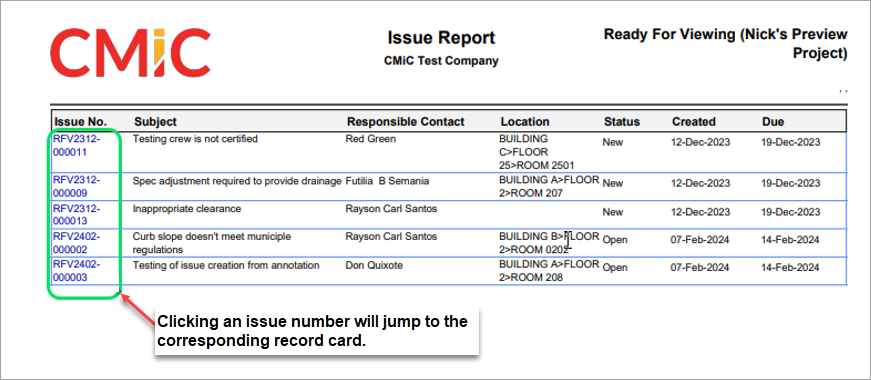
Example of Issue Report's Summary Log
The summary log contains basic information for all of the records selected including: Issue Number, Subject, Responsible Contact, Location, Status, Created (Date), Due (Ordered by Due Date).
Clicking on an issue number will jump to the corresponding record card.
Record Cards
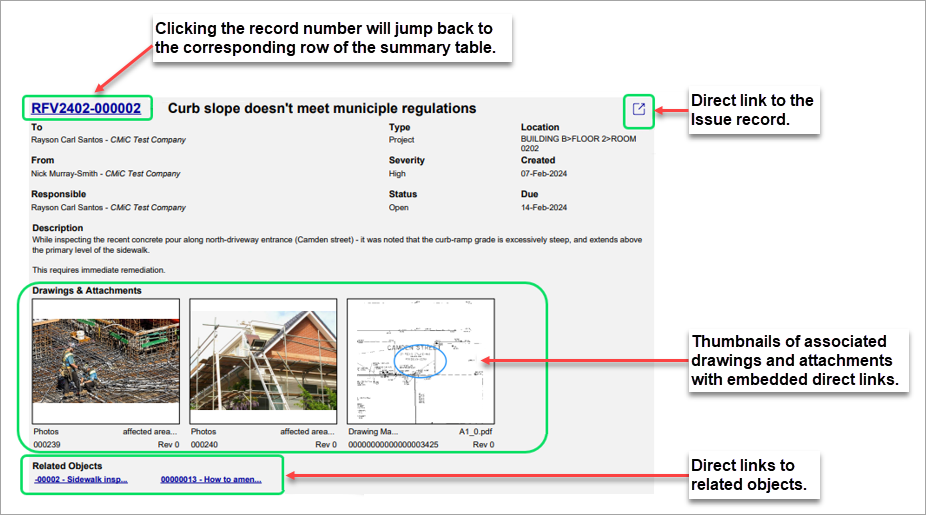
Example of Issue Report's Record Card
The record card provides key information associated with an individual Issue record, including direct links to related objects, drawings, attachments and the issue itself.
To learn more about some of the latest features released in this patch, return to Patch 19 Highlights.