Why is it Useful?
A new default dashboard called Project Pulse is available. This dashboard displays a pulse of the sentiment coming from daily journals on each project. The sentiment is scored on a scale of 1 (negative) to 10 (positive).
A sentiment score per project will give you a sense of what projects to pay attention to before other indicators pop up like change orders or project delays. Analyzing the sentiment from daily journals uncovers information faster than manually reading through each one.
*NOTE: In an effort to standardize our AI integration, as of Patch 20, CMiC will be providing API keys to all customers who opt-in to our AI features. Due to this change, Project Pulse will not be supported by CMiC until the release of Patch 20 when each customer will have access to their own usage portal for their CMiC-provided OpenAI API key.
How Does it Work?
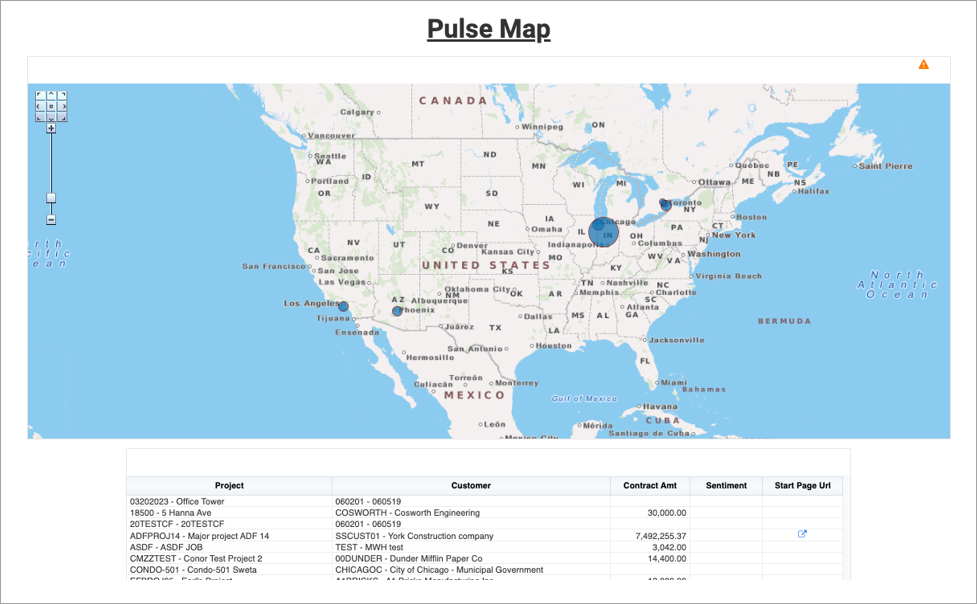
To populate the data in the dashboard, you must sign up for the Project Pulse AI Beta program by reaching out to your account manager.
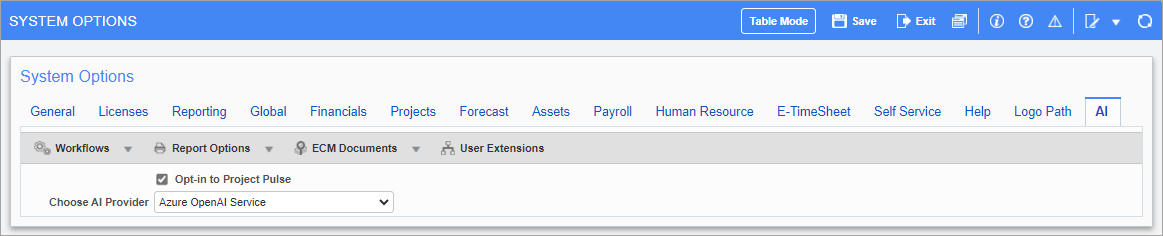
Pgm: SYSOPT – System Options; standard Treeview path: System > Setup > System Options – AI tab
Once you have signed up, navigate to the System Options screen in the System Data module. Click on the AI tab and opt in.
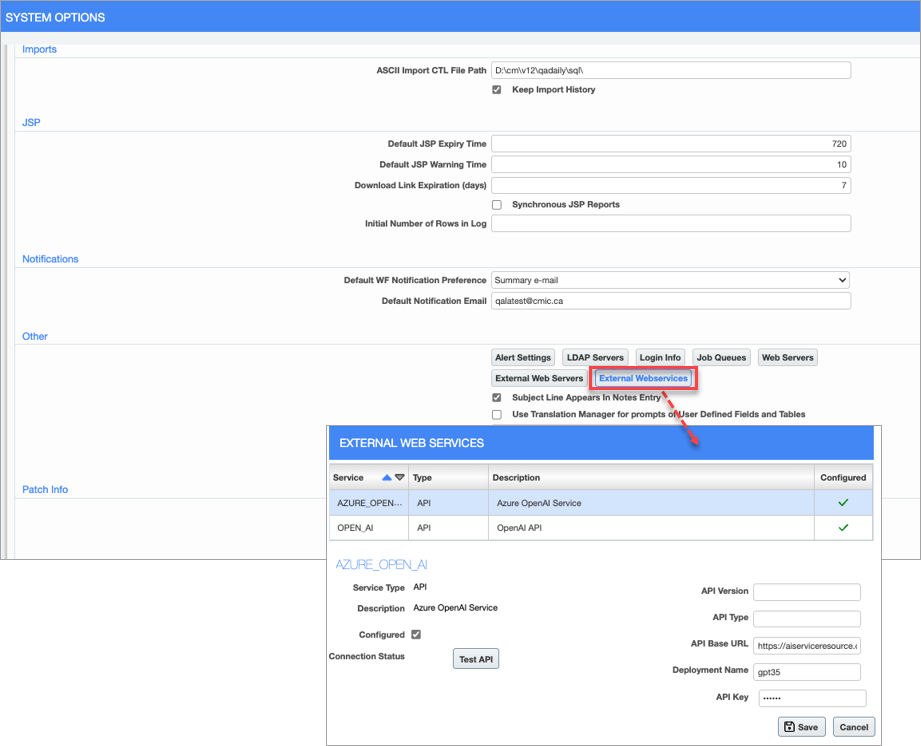
Pgm: SYSOPT – System Options; standard Treeview path: System > Setup > System Options – General tab
Next, navigate to the General tab of the System Options screen and set up your AI web service in the Other section by clicking on the [External Webservices] button. In the External Web Services pop-up window, enter your Azure OpenAI API credentials or your OpenAI API credentials. This feature will use your AI provider’s services to power the sentiment scores.
Speak to your IT administrator if you do not have an account with OpenAI or Azure.
To learn more about some of the latest features released in this patch, return to Patch 19 Highlights.