Why is it Useful?
CMiC has added the ability to apply discounts when creating purchase orders and change orders. This new feature provides a convenient way to apply and readjust discounts which default to the PO/CO detail column level. If any adjustments need to be made, discounts are recalculated and prices and total are updated automatically.
NOTE: This feature was released in Patch 17 under Issue 22.62745.
How Does it Work?
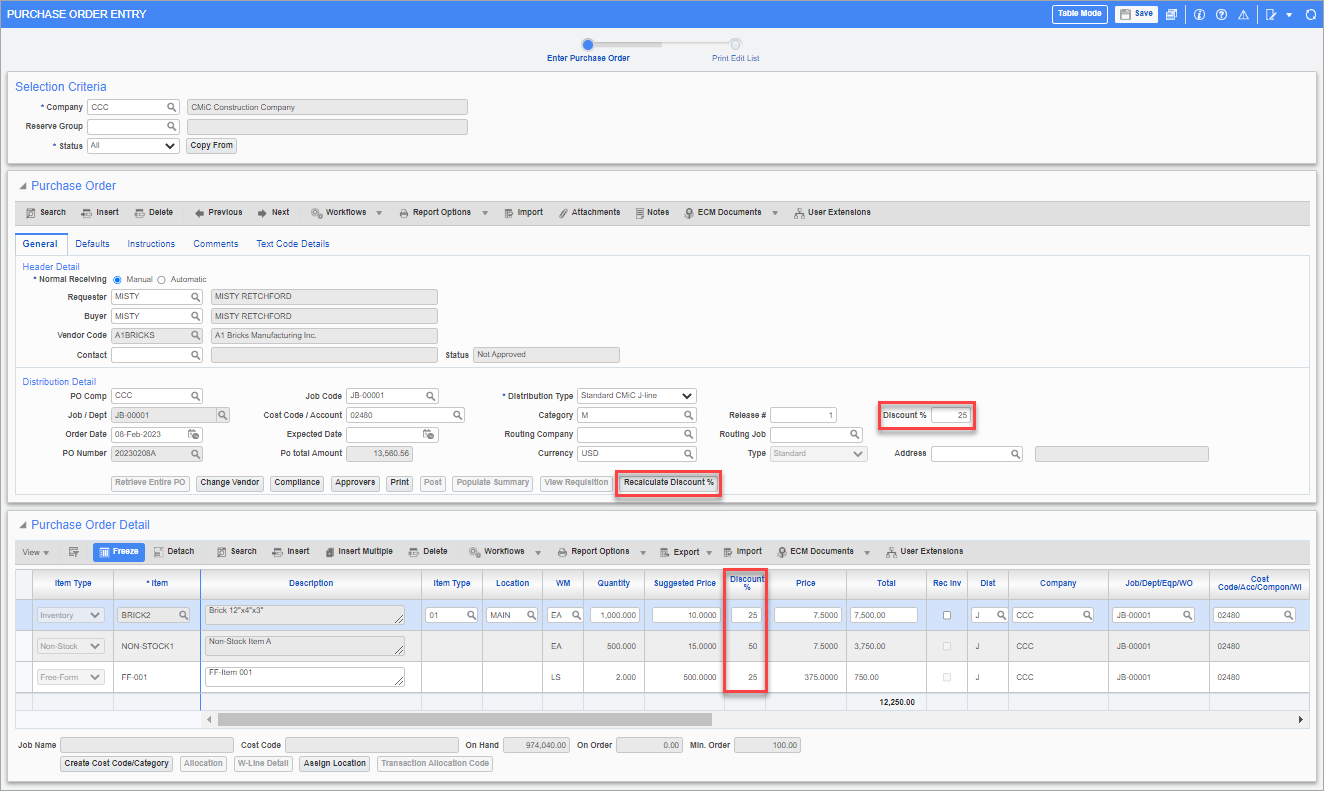
Pgm: POENTRYC – Purchase Order Entry; standard Treeview path: Purchase Order > Process > Enter Purchase Order – General tab
A new Discount % field and [Recalculate Discount] button have been placed in the Purchase Order header section. A Discount % field has also been added to the Purchase Order detail section. These new fields are hidden by default, and will need to be displayed using Lite Editor. If the Suggested Price field is not already displayed in the detail section, it should also be displayed using Lite Editor.
When a purchase order is being created and a value is entered in the Discount % field in the header, that value will default to any new detail lines added to the purchase order but can be updated as required.
If the value is updated in the Discount field in the header, the [Recalculate Discount] button can be used to update the Discount % field in all the existing detail lines to match the value entered in the header. The prices and total will also be updated accordingly.
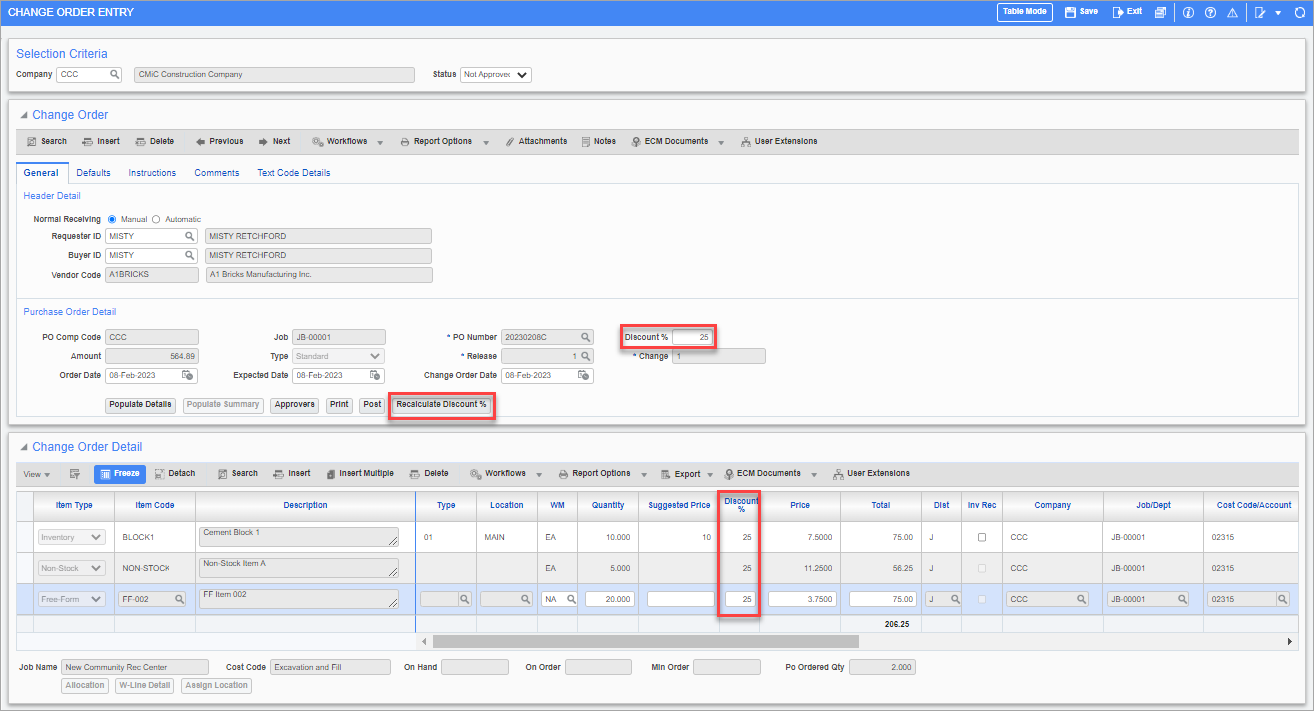
Pgm: POCOENT –Change Order Enter; standard Treeview path: Purchase Order > Change Orders > Enter Change Order
These new discount fields have also been added to the Change Order Entry screen as well.
To learn more about some of the latest features released in this patch, return to Patch 17 Highlights.