Why is it Useful?
CMiC has enhanced the Contract Forecasting screen with a new column titled "Pending Spent/Committed" for pending subcontracts and pending subcontract change orders. The Pending Commitment amount impacts the following columns in Contract Forecasting:
-
Cost to Complete amount - Decreased by the Pending Commitment amount.
-
Projected Cost Forecast amount - Increased by the Pending Commitment amount.
-
Spent/Committed amount - Increased by the Pending Commitment amount.
This column will be used to review the impact of unposted subcontracts and subcontract change orders on forecasting.
NOTE: This feature was released in Patch 17 under Issue 22.60357.
How Does it Work?
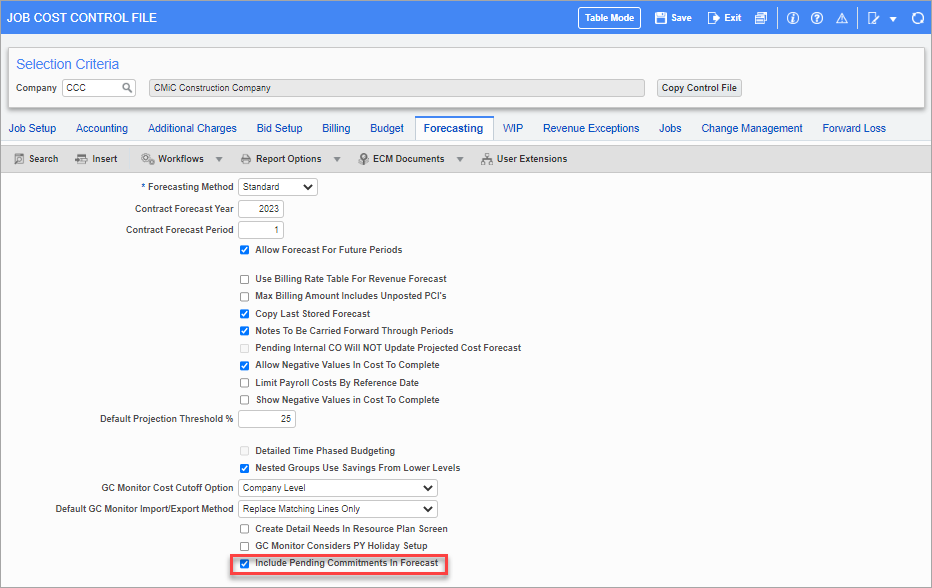
Pgm: JCCTRLFM – JC Control File; standard Treeview path: Job Costing > Setup > Local Tables > Control File – Forecasting tab
The new 'Include Pending Commitments in Forecast' checkbox is located on the Forecasting tab of the Job Cost Control File screen. The checkbox is hidden by default but can be displayed using Lite Editor. Once the checkbox has been enabled, users will also need to make the Pending Spent/Committed column visible using the [Configure View] button on the Contract Forecast screen.
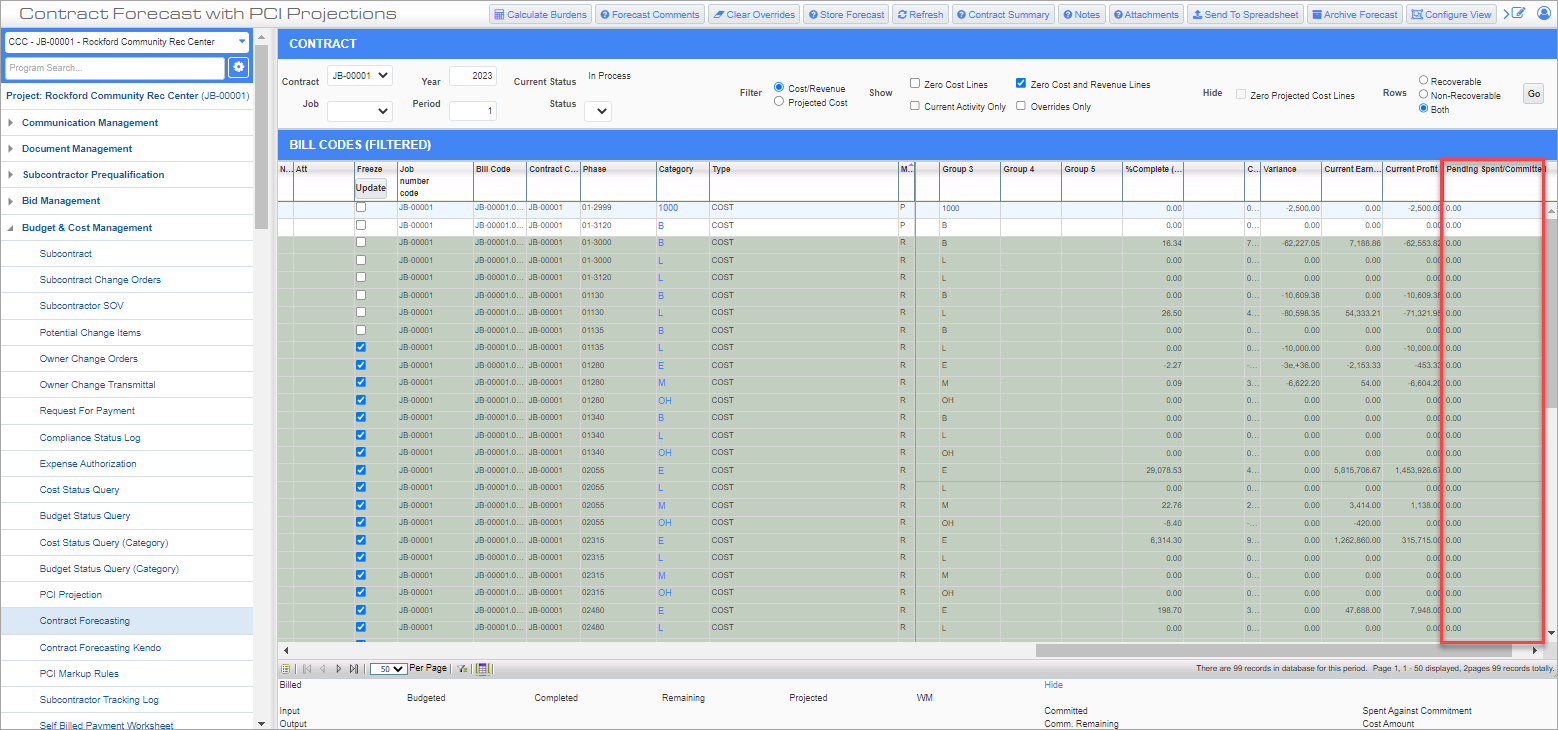
Contract Forecast with PCI Projections; standard Treeview path: CMiC Field > Budget & Cost Management > Contract Forecasting
The Pending Spent/Committed column will be displayed on the Contract Forecast with PCI Projections screen, as shown in the screenshot above.
To learn more about some of the latest features released in this patch, return to Patch 17 Highlights.