Why is it Useful?
CMiC has made enhancements to the existing Cost Code Template screen to add new features and improve existing functionality.
NOTE: This feature was released in Patch 17 under Issue 22.60044.
How Does it Work?
Cost Code Template Maintenance
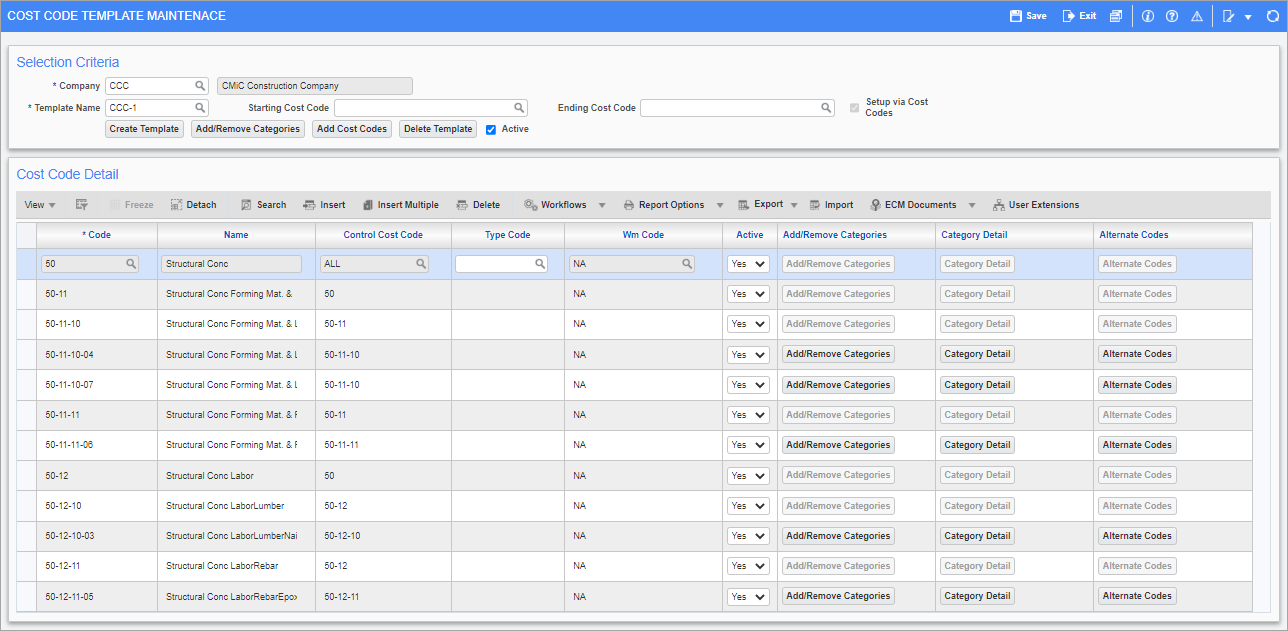
Pgm: JCPHSFM – Cost Code Template Maintenance; standard Treeview path: Job Costing > Setup > Local Tables > Cost Code Template
A new 'Active' checkbox has been added to the Cost Code Template Maintenance screen. When checked, the template will be available for selection in the Assign Job Cost Codes screen, Job Setup screen, Win Lose Bid screen, and PCI on-the fly. When unchecked, the template will not be available for selection in these screens.
Job Cost Control File
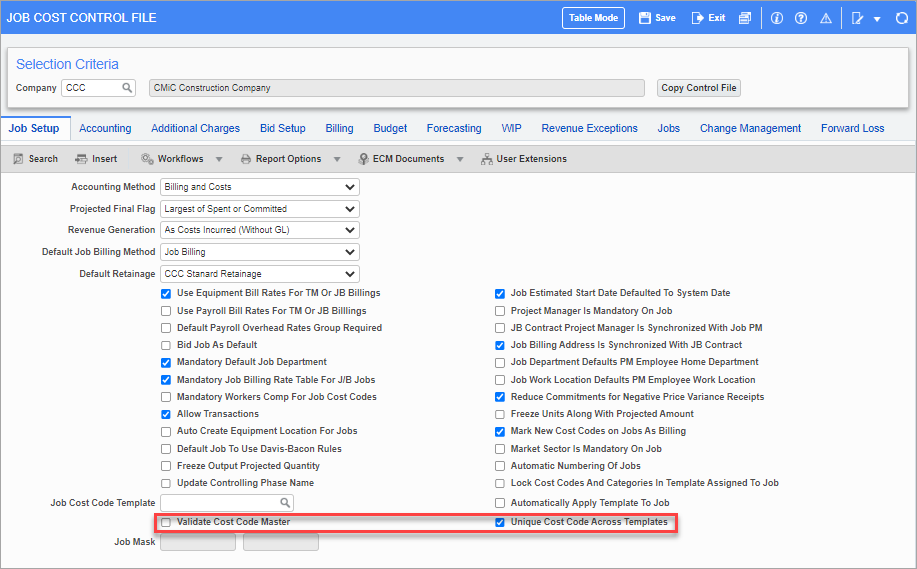
Pgm: JCCTRLFM – Job Cost Control File – Job Setup tab; standard Treeview path: Job Costing > Setup > Local Tables > Control File - Job Setup tab
Two new checkboxes have been added to the Job Setup tab of the Job Cost Control File screen:
-
Validate Cost Code Master
-
Unique Cost Code Across Templates
Validate Cost Code Master
When the 'Validate Cost Code Master' checkbox is checked, cost codes can be added to cost code templates without being on the master list. Cost codes can be assigned to a job from a cost code template or the master list, but the cost code must exist on one or the other.
NOTE: This checkbox was previously located on the Projects tab of the System Options screen in the System Data module. It has been relocated to the Job Setup tab of the Job Cost Control File screen. Also, the validation on this checkbox has changed. Previous to this release, when the box was checked, any attempt to add a new cost code that didn't pre-exist in the master list of cost codes triggered an error message upon saving.
Unique Cost Code Across Templates
When the 'Unique Cost Code Across Templates' checkbox is checked, the system will prevent a cost code from being added to more than one template. The validation will occur when the user clicks the [Save] button on the Cost Code Template Maintenance screen. Validation will check active templates and active cost codes. The validation will only check for new cost codes being added to templates. Cost codes existing on templates created before this enhancement will not be validated. For example, if cost code "05650" currently exists on 5 templates, the new enhancement will not impact this cost code or the 5 templates. After the enhancement, if a user tries to add cost code "05650" to template 6, the system will display an error message that the cost code already exists.
The error message will identify which template the duplicate cost code exists on (e.g. Cost code x exists on template x.). For example:
-
If cost code "03110" is active on the master and does not exist on another template, then it can be assigned to the template.
-
If cost code "03110" does not exist on the master and does not exist on another template, then it can be added to the template. (Assumes the functionality is enabled.)
-
Otherwise cost code "03110" cannot be assigned to the template.
To learn more about some of the latest features released in this patch, return to Patch 17 Highlights.