Why is it Useful?
You can now copy conditional formatting expressions from one column to all columns in a table visualization. This enhancement is useful because instead of creating conditional format expressions for each column individually, this feature allows you to propagate conditional formatting results to every other column, effectively formatting each row according to rules applied to one column.
NOTE: This feature was released in Patch 17-2HF.
How Does it Work?
In the column settings within the Table visualization settings, expand the Conditional Formatting divider. Check the ‘Copy to All Columns’ checkbox to apply the conditional formatting of this column to all columns.
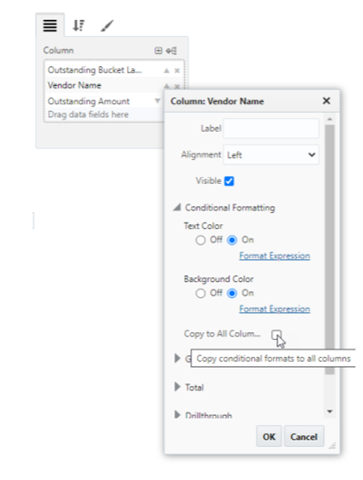
To learn more about some of the latest features released in this patch, return to Patch 17 Highlights.