Why is it Useful?
CMiC has added an alternate cost code field to several Job Costing screens related to using cost codes. This new field is used to associate the selected Enterprise cost code to its corresponding cost code(s) in a different system. Alternate cost codes are not used by Enterprise, but they can be a useful reference when converting cost codes from a different system to cost codes in Enterprise.
NOTE: This feature was released in Patch 16 under Issue 22.53360.
How Does it Work?
The [Alternate Codes] button has been added to the following Job Costing screens:
-
Cost Code Template Maintenance
-
Cost Code Master List (or Enter Cost Code)
-
Assign Job Cost Code
An alternate cost code added to the Cost Code Master List will show up in Cost Code Template Maintenance, and alternate codes set up on Cost Code Template Maintenance will show up on the job level.
The subsections below show where the button is located on each of the related screens.
Alternate Code in Cost Cost Template
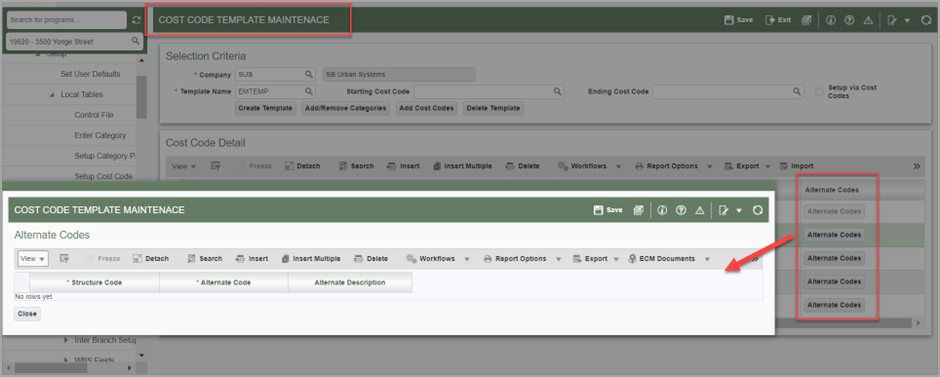
Pgm: JCPHSFM – Cost Code Template Maintenance; standard Treeview path: Job Costing > Setup > Local Tables > Cost Code Template
Alternate Code in Cost Code Master List
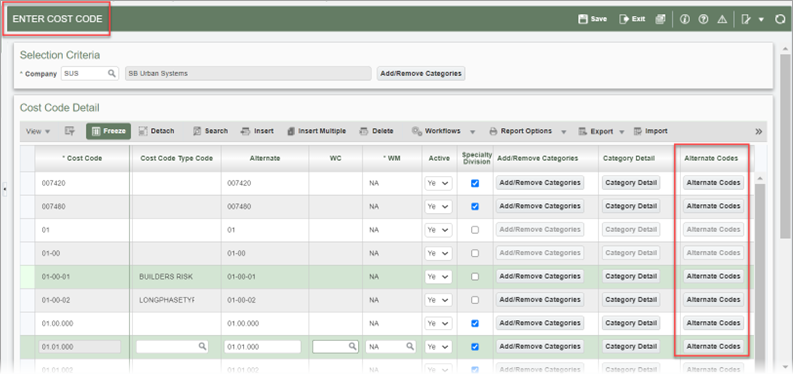
Pgm: JCPHSMST – Enter Cost Code; standard Treeview path: Job Costing > Setup > Local Tables > Enter Cost Code
Alternate Code in Assign Job Cost Code Screen
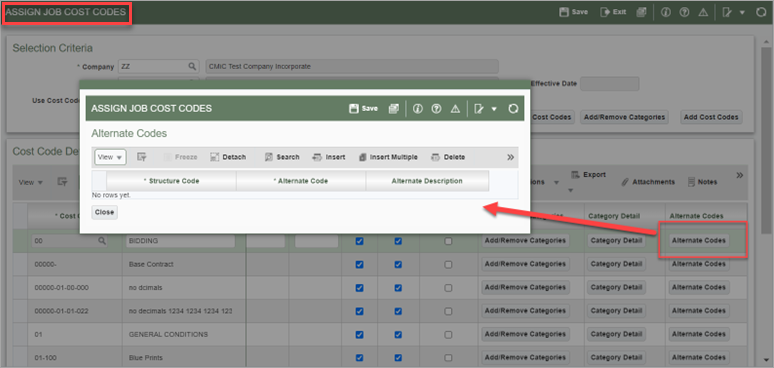
Pgm: JCPRODSU – Assign Job Cost Codes; standard Treeview path: Job Costing > Job > Assign Cost Codes
For more information on setting up alternate cost codes in Job Costing, refer to Set up Alternate Cost Code Structure.
To learn more about some of the latest features released in this patch, return to Patch 16 Highlights.