Setup Alternate Cost Code Structure – Screen

Pgm: JCALTPHSSTR – Setup Alternate Cost Code Structure; standard Treeview path: Job Costing > Setup > Local Tables > Setup Alternate Cost Codes Structure
This screen is used to maintain the cost codes from a different enterprise system, so that, for reference purposes, these cost codes can be associated to their cost code counterparts in CMiC Enterprise. Alternate cost codes are not used by Enterprise, but they can be a useful reference when converting cost codes from a different system to cost codes in Enterprise.
A different system’s cost codes are associated to their counterpart cost codes in Enterprise via the Alternate field (if only one alternate cost code) or Alternate Codes field on the Enter Cost Code screen (standard Treeview path: Job Costing > Setup > Local Tables > Enter Cost Codes), shown below. If only one alternate cost code is to be associated to an enterprise cost code, the Alternate field is used, and if multiple alternate cost codes are to be associated to an enterprise cost code, the Alternate Codes field is used.
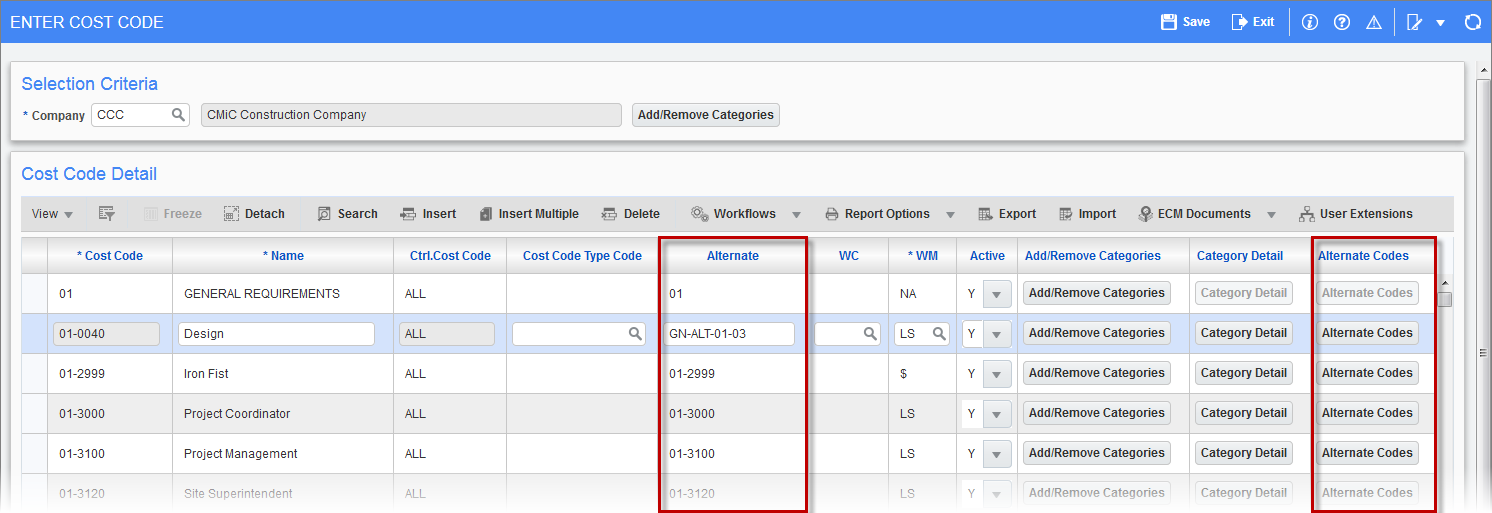
Pgm: JCPHSMST – Enter Cost Code; standard Treeview path: Job Costing > Setup > Local Tables > Enter Cost Code
Structure Codes – Section
This section’s table is used to enter structure codes, for all companies, which are used to group cost codes from other enterprise systems. For a structure code selected in this section, the Alternate Cost Codes section displays its alternate cost codes, for the company selected under the Selection Criteria section.
Selection Criteria – Section
This section is used to select the company to which the alternate cost codes under the Alternate Cost Codes section belong.
Alternate Cost Codes – Section
This section lists the alternate cost codes for the selected structure code and company.