Why is it Useful?
Cost codes can now be locked so they can't be deleted from a job without a system privilege (JCLOCKCC). This is important because it prevents users from removing cost codes that are required for a job that are used in areas like payroll. If a cost code is removed from a job, when it comes time to process payroll, users will experience issues.
NOTE: This feature was released in Patch 16 under Issue 21.42393.
How Does it Work?
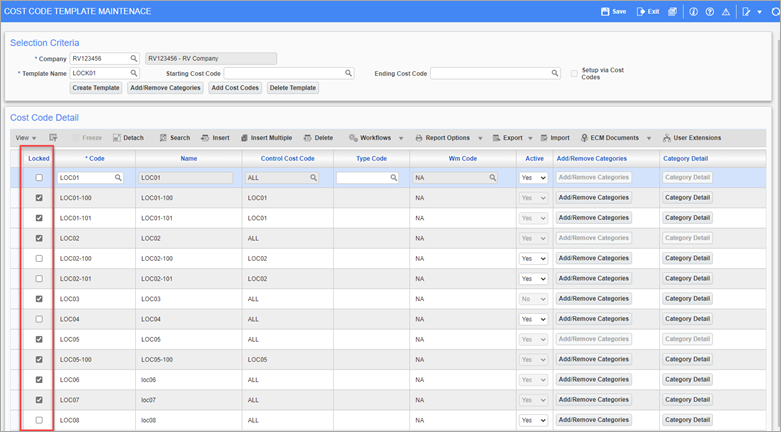
Pgm: JCPHSFM – Cost Code Template Maintenance; standard Treeview path: Job Costing > Setup > Local Tables > Cost Code Template
The locking feature is located on the Cost Code Template Maintenance screen in the Job Costing module. A cost code can be locked by checking the 'Locked' checkbox on the selected cost code's row. The system privilege to use this feature is: JCLOCKCC: Allows User To Modify Locked Cost Code Category Within Template. This privilege can be assigned to a user on the System Data - User Maintenance screen of the System Data module.
To learn more about some of the latest features released in this patch, return to Patch 16 Highlights.