Why is it Useful?
CMiC has enhanced subtotals in the BI Dashboard Builder tool, so users have the ability to use subtotals in their calculated columns.
NOTE: This feature was released in Patch 16.
How Does it Work?
Syntax:
subtotal(<subtotal code>, <column reference>)
<subtotal code> The code of a subtotal definition enclosed in double quotes (“).
<column reference> A column name enclosed in square brackets ([ ]). This column must be a data point of the subtotal definition.
Example
Create a calculated column by clicking on the Insert icon (![]() ) in the Visualization Properties.
) in the Visualization Properties.
Amt 1 Percent = ([Amt 1] / subtotal( "S0", [Amt 1] )) * 100
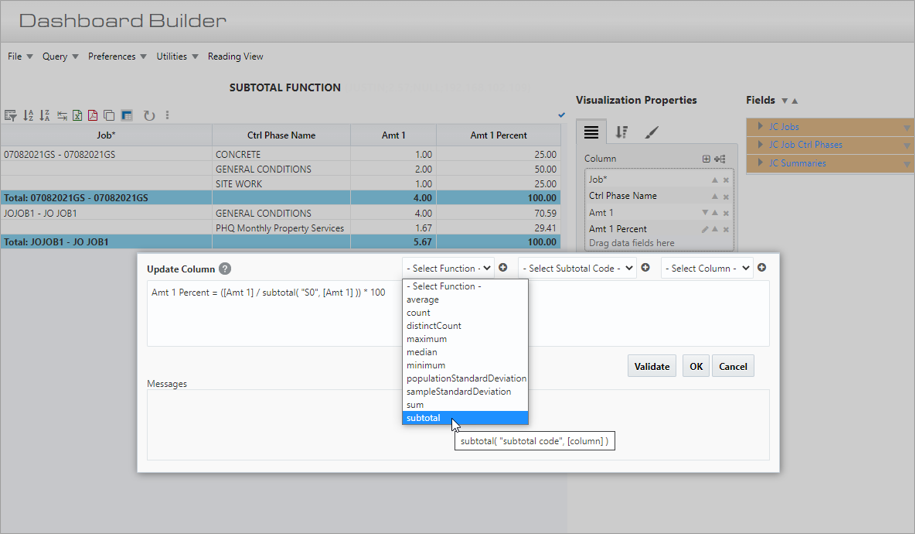
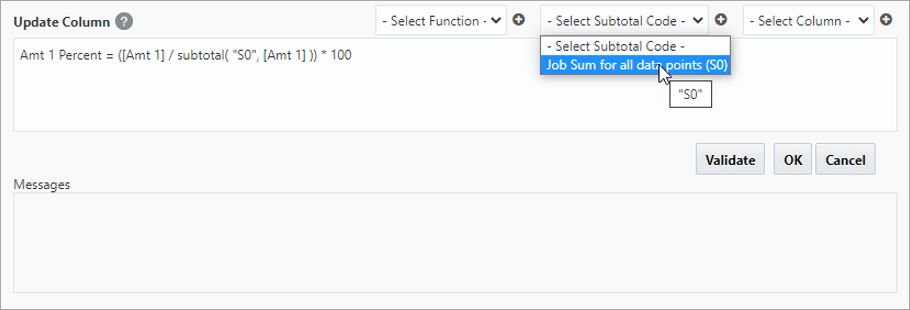
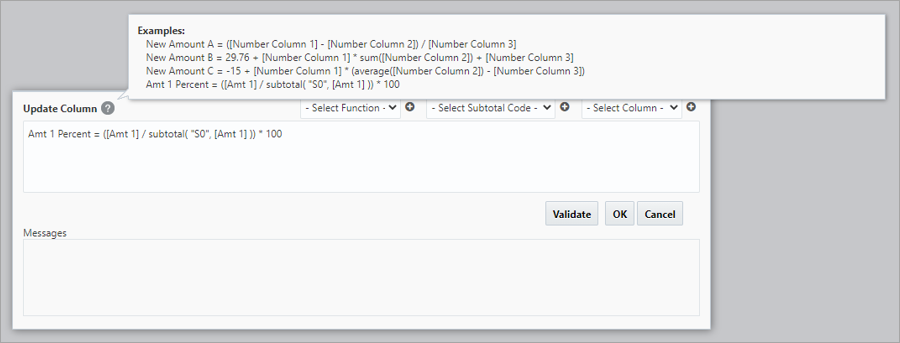
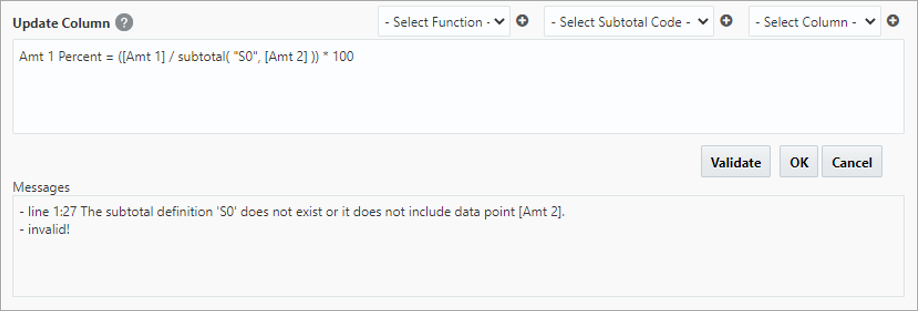
In addition, validation ensures that users cannot remove fields or subtotals that are being referenced in the visual. The following error messages illustrate what happens when a user tries to remove a field or subtotal that has a dependency.
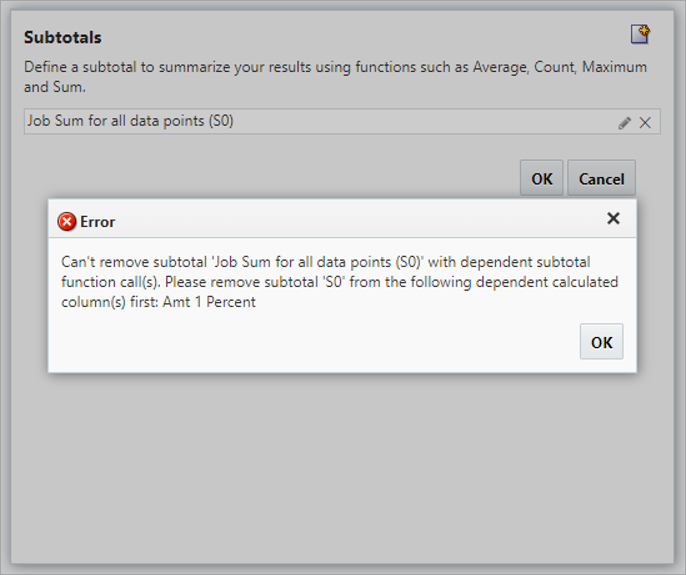
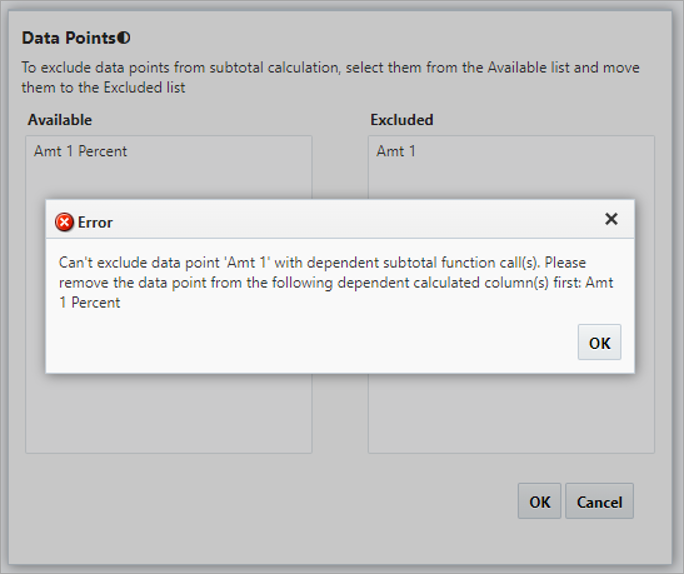
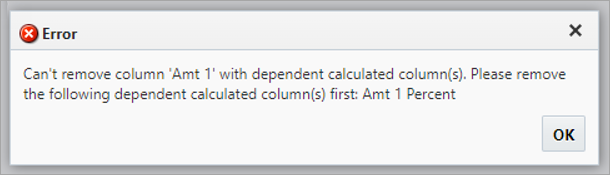
For more information about using calculated fields in the BI Dashboard Builder tool, refer to Visualization Calculated Fields.
To learn more about some of the latest features released in this patch, return to Patch 16 Highlights.