Why is it Useful?
CMiC has added a search function to the Field Selector in BI Dashboard Builder. You can now search for fields when you add data to a dashboard or query. This saves you time looking for fields to add to reports.
NOTE: This feature was released in Patch 15-1 under Issue 21.42008.
How Does it Work?
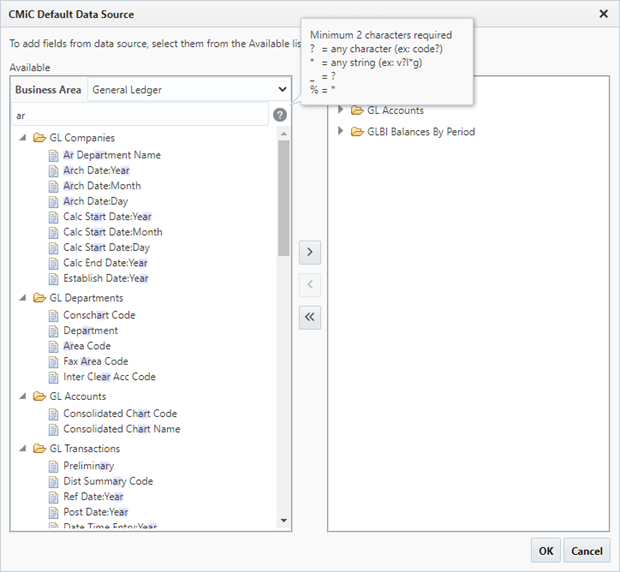
The Default Data Source screen is used to add fields to a visualization or a page filter. With the latest enhancement, a filter box has been added which allows users to search for specific fields. When a minimum of two characters is entered in the filter, matching field results will be highlighted, as shown in the screenshot above. Clicking the Help icon (![]() ) displays a list of available wildcards that can be used when performing searches. Select any relevant fields from the matching list of field results and add them as required.
) displays a list of available wildcards that can be used when performing searches. Select any relevant fields from the matching list of field results and add them as required.
To learn more about launching this screen and adding fields to a visualization, refer to BI Dashboard Builder - Fields - Pane.