Why is it Useful?
This enhancement comes from the UserVoice community, as it was one of the most voted enhancement suggestions. CMiC has added a new Markup column with checkboxes to PCI Details to allow users to specify which PCI Detail lines should have the markup rules applied. This would be useful is if users wanted an owner to only review the PCI lines that have been fully scoped out while the user continues to finish scoping the remaining PCI lines.
NOTE: This feature was released in Patch 14-2 under Issue 21.40801.
How Does it Work?
This feature is enabled by exposing the Markup column using Field Security in CMiC Field and Lite Editor in Enterprise. To have markups function as they were prior to this enhancement, simply leave the Markup column hidden.
NOTE: The 'Markup' checkbox is checked by default. If the Markup checkboxes are unchecked and then hidden, the markups will not generate.
This enhancement is available in both CMiC Field and Enterprise, as shown below.
To learn more about how Selective Markups for PCIs works, refer to Change Management - Using Selective Markups for PCIs.
Enterprise PCI (Change Management Module)
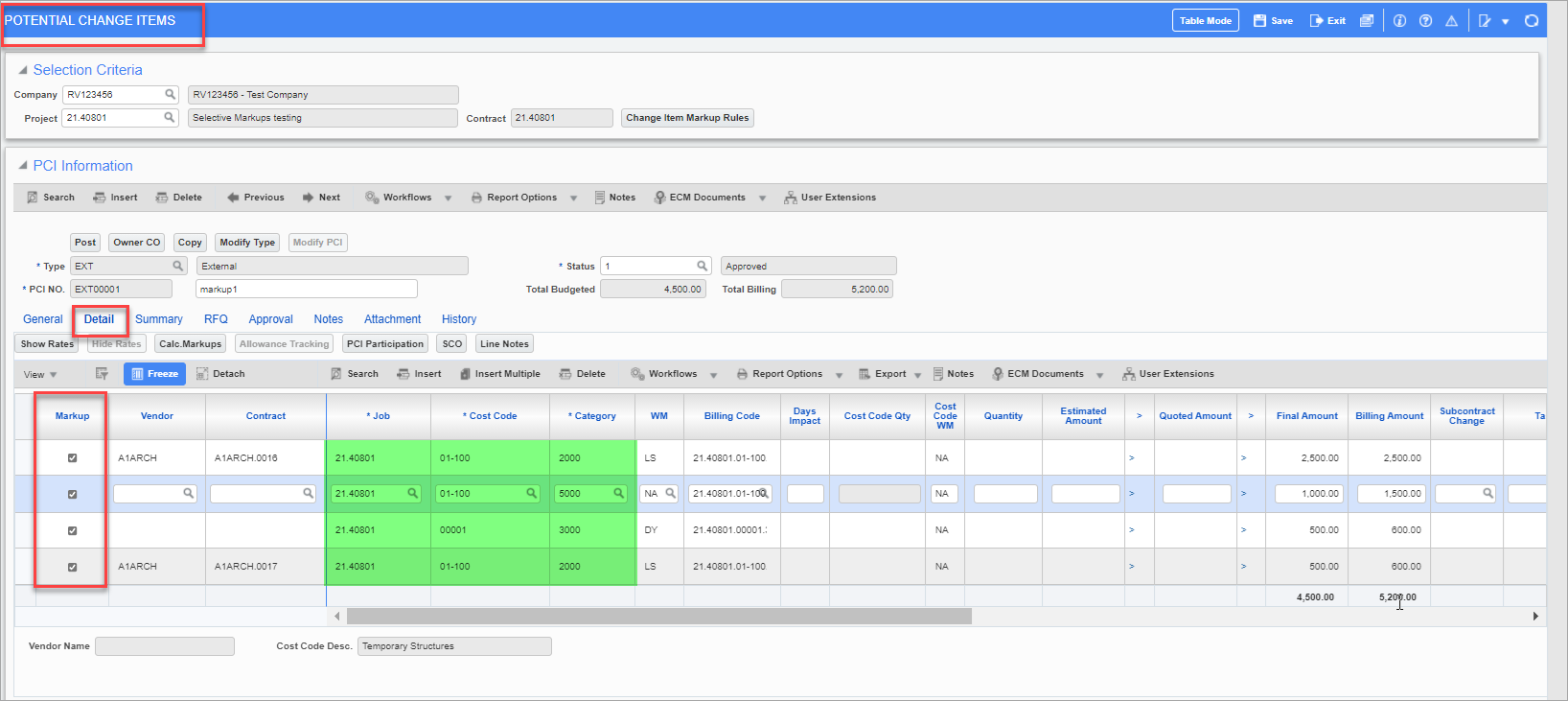
Pgm: PMCHGFM – Potential Change Items; standard Treeview path: Change Management > Change Orders > Enter PCI – Detail tab
The screenshot above shows an example of the new Markup column in the Detail tab of the Potential Change Items screen in the Change Management module.
CMiC Field PCI
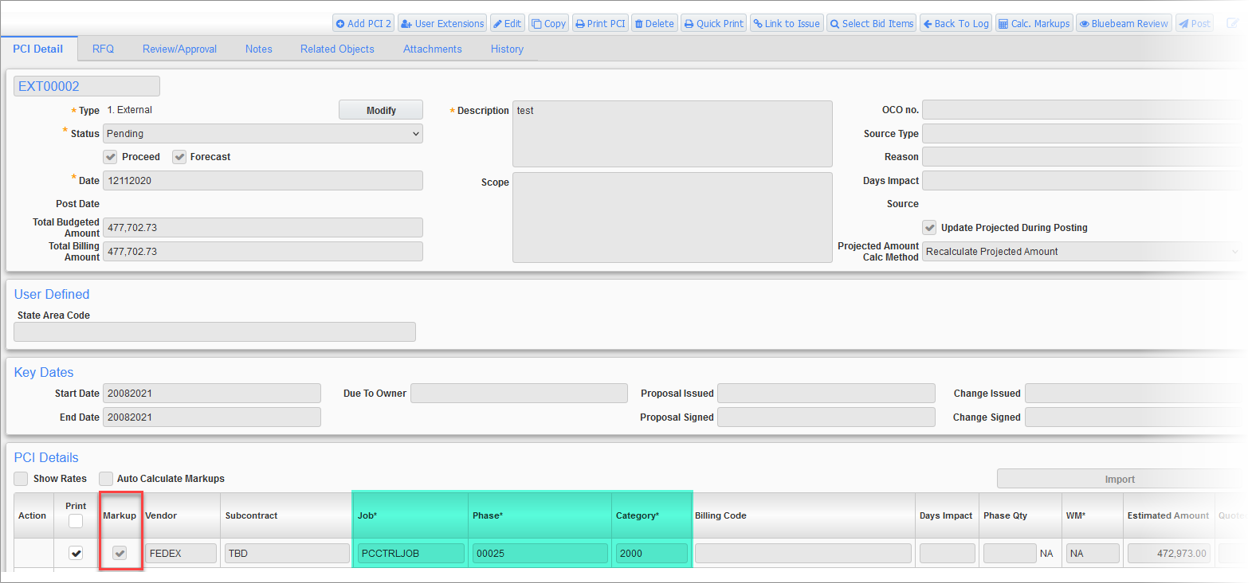
Potential Change Item; standard Treeview path: CMiC Field > Budget & Cost Management > Potential Change Items – PCI Detail tab
The screenshot above shows an example of the new Markup column in the PCI Detail tab of the Potential Change Item screen in CMiC Field.