Overview
This feature is used to calculate markups for selected PCIs. This allows users to specify which line items will have markups applied.
Apply Markups to Selected PCI Lines
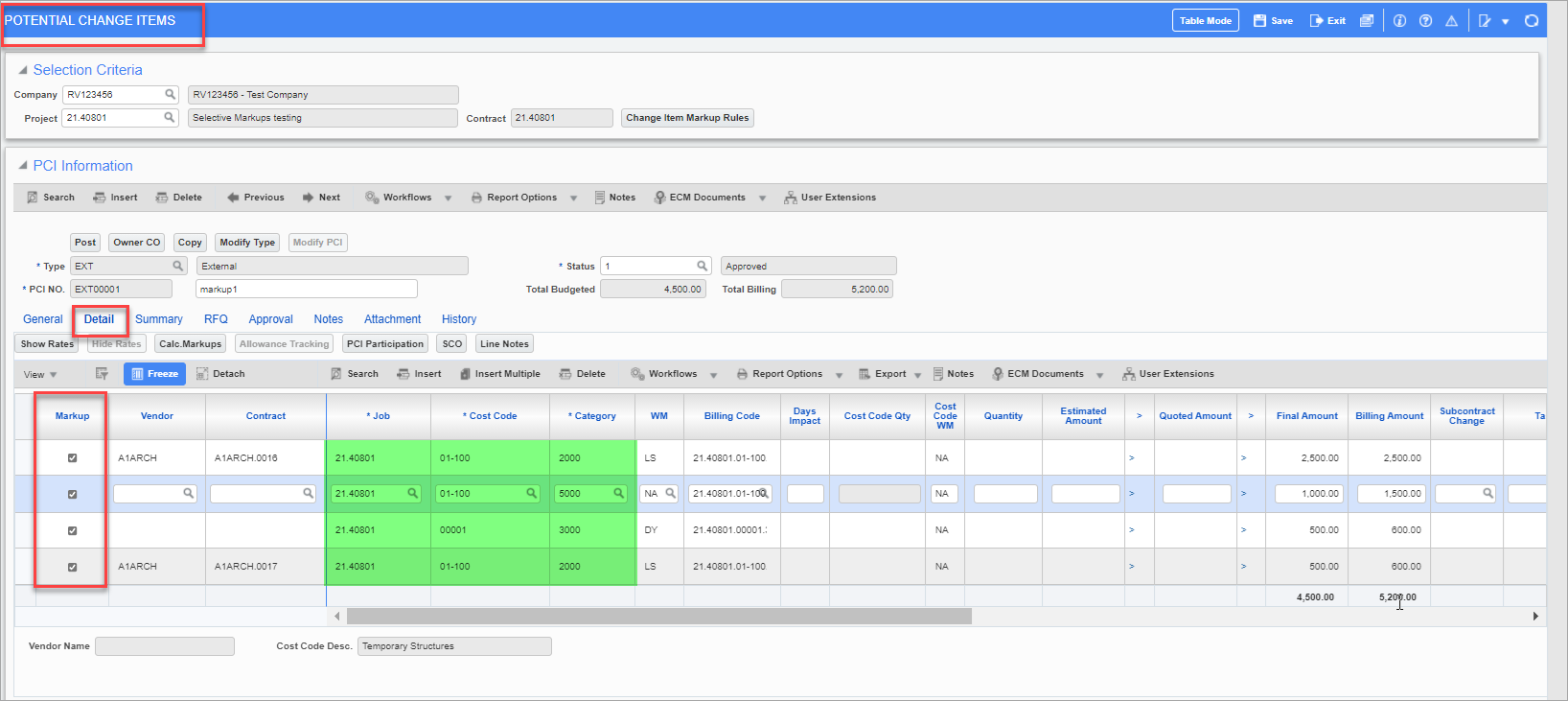
Pgm: PMCHGFM – Potential Change Items; standard Treeview path: Change Management > Change Orders > Enter PCI – Detail tab
Use the checkboxes in the Markup column of the Detail tab on the Potential Change Items screen to select which PCI lines should have markups applied, if the job, cost code, and category satisfy the markup rules.
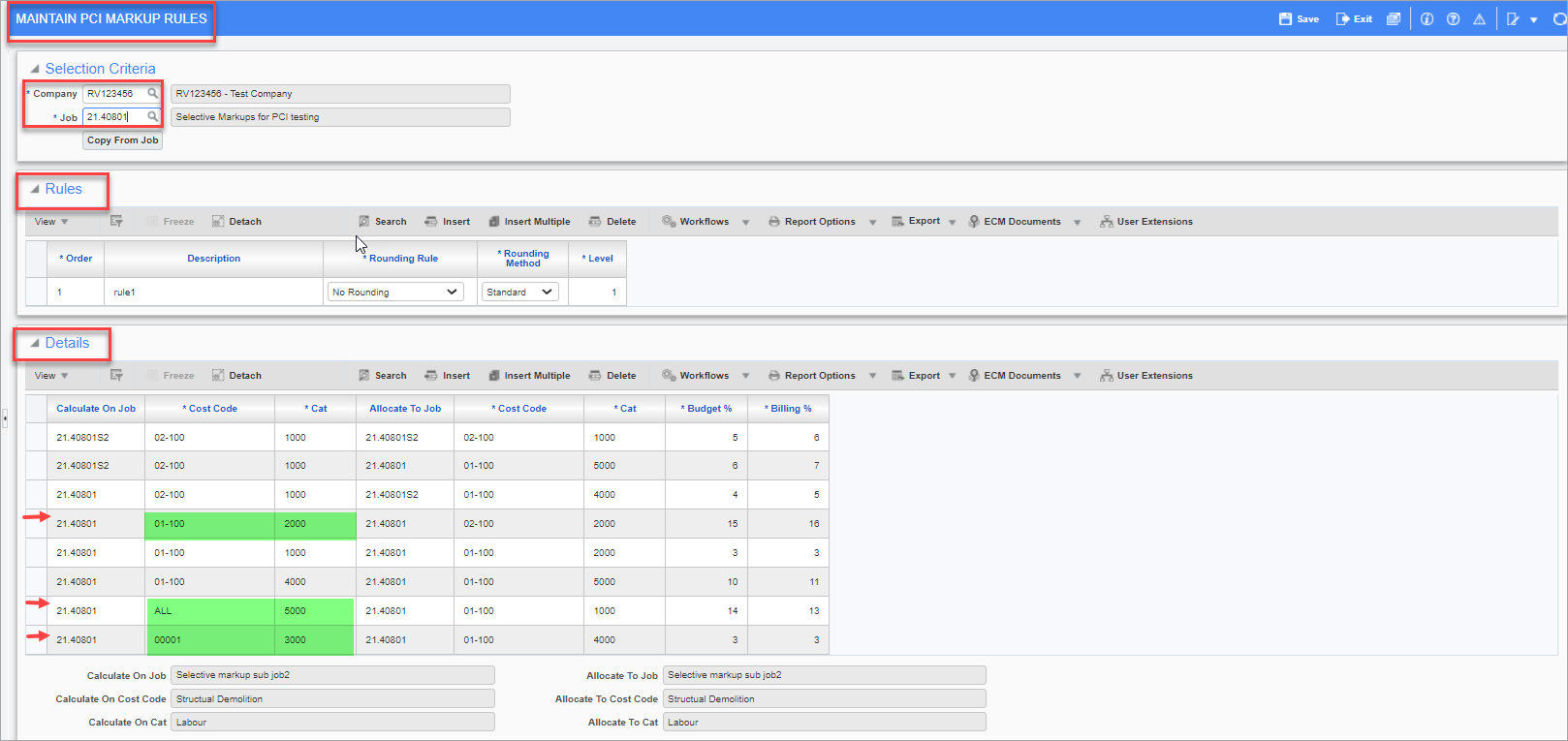
Pgm: PMMKUPRL – Maintain PCI Markup Rules; standard Treeview path: Change Management > Local Tables > PCI Markup Rules
Markup rules are defined on the Maintain PCI Markup Rules screen.
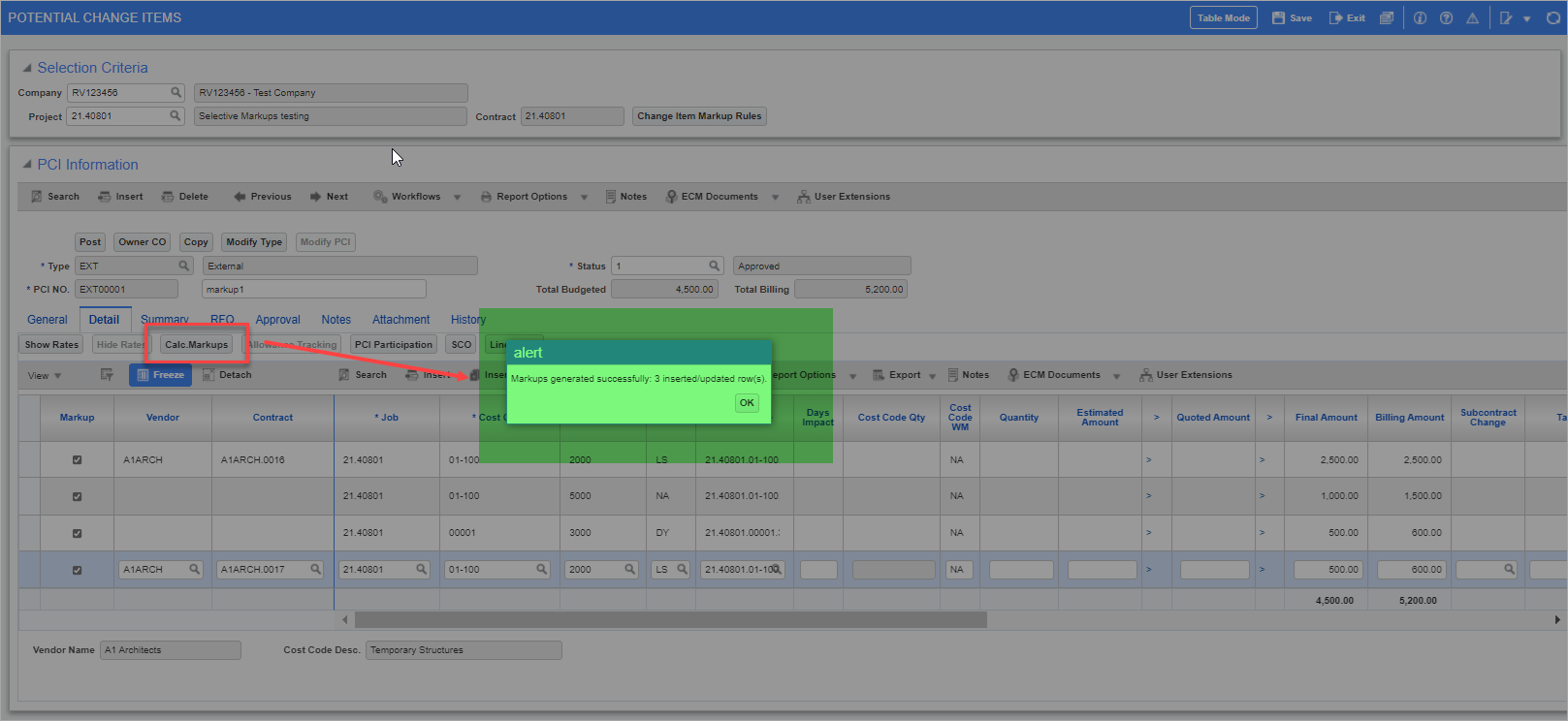
Pgm: PMCHGFM – Potential Change Items; standard Treeview path: Change Management > Change Orders > Enter PCI – Detail tab
Pressing the [Calc. Markups] button on the Potential Change Items screen for the selected PCIs will generate markup lines that satisfy the markup rules defined in the Maintain PCI Markup Rules screen. A pop-up message will be launched to indicate the markups have been successfully generated, as shown in the screenshot above.
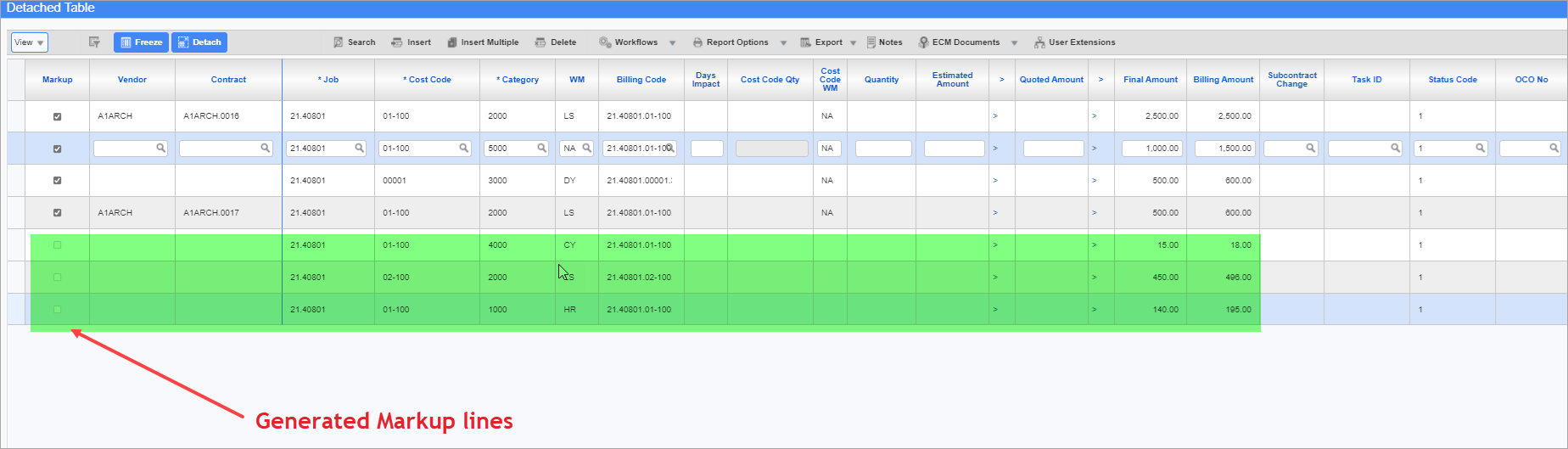
The generated markup lines appear on the PCI Detail tab.
NOTE: The 'Markup' checkbox is disabled for the generated markup lines.
Remove Generated Markups From Specific PCI Lines

Pgm: PMCHGFM – Potential Change Items; standard Treeview path: Change Management > Change Orders > Enter PCI – Detail tab
To remove generated markups for one or more PCIs, uncheck the 'Markup' checkbox on the PCI lines where markups are to be removed and press the [Calc. Markups] button.

A pop-up message will be launched to indicate that markups have been removed for unchecked lines, and that markups have been generated for lines that remain checked and still satisfy the markup rules.

The screenshot above shows an example of the Detail tab after removing and recalculating the markups.
NOTE: If one or more PCI lines have no 'Markup' box checked, and the [Calc. Markups] button is pressed, no markups will be generated even though the detail line(s) satisfy the markup rules on the Maintain PCI Markup Rules screen.