Why is it Useful?
When setting up/creating checklist templates, users can now attach documents containing instructions/worksheets. This will provide additional guidance to individuals who will be executing the checklist.
NOTE: This feature was released in Patch 14-2 under Issue 18.60270.
How Does it Work?
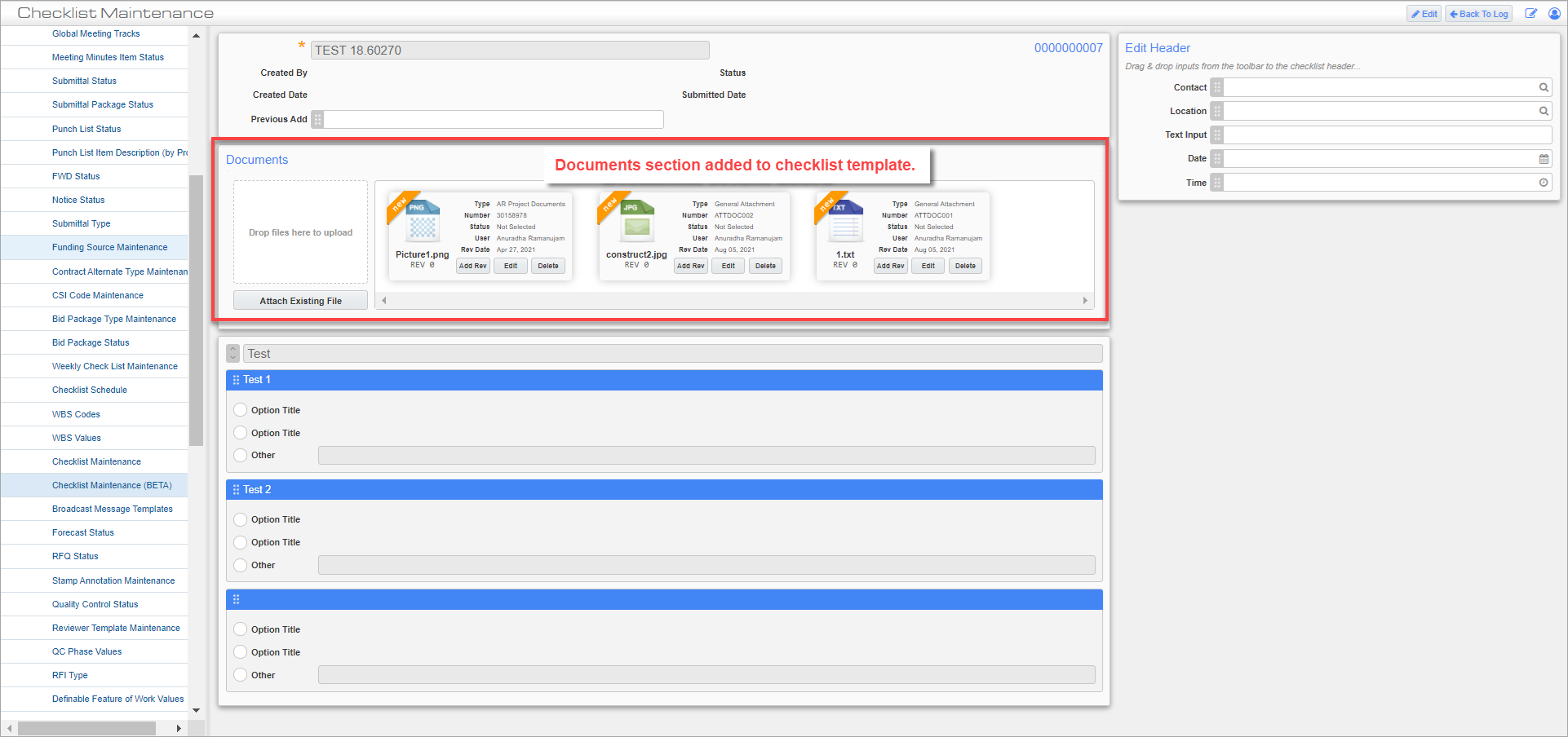
Checklist Templates; standard Treeview path: CMiC Field > File Maintenance > Local Tables > Checklist Maintenance (BETA) - Checklist Templates tab
A Documents section has been added to the checklist template. Documents attached to a checklist template will be automatically copied to a project checklist when it's assigned from a checklist template.
The default document type for instructional documents being added to the Documents ribbon is read from the document type set under the "Media" PM object type in the Document Types tab on the Project System Options screen. For more information, please refer to CMiC Field - Project System Options - Document Types - Tab.
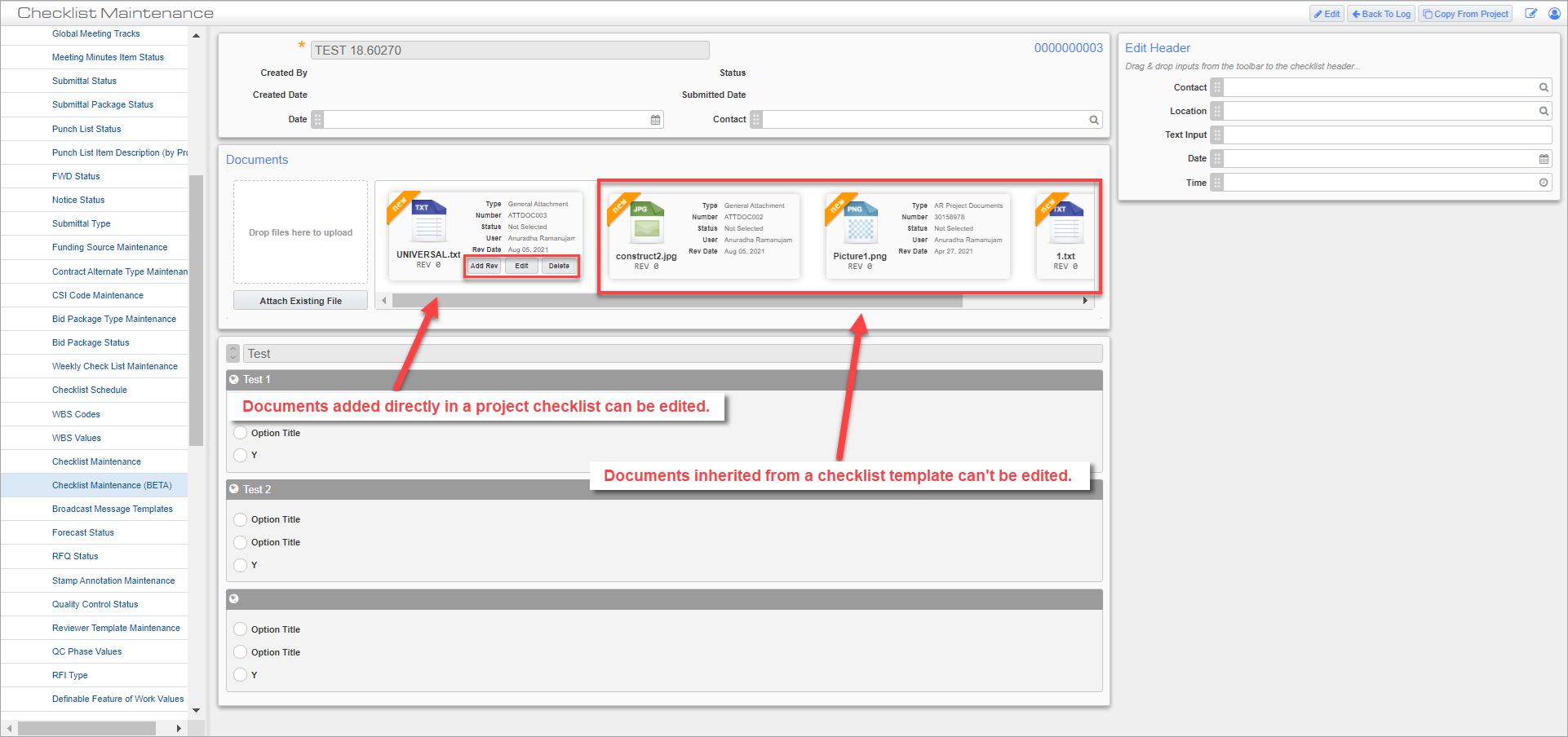
Project Checklists; standard Treeview path: CMiC Field > File Maintenance > Local Tables > Checklist Maintenance (BETA) - Project Checklists tab
Documents from a checklist template inherited by a project checklist can't be edited (i.e., [Add Rev], [Edit], and [Delete] buttons will be hidden), whereas documents that are saved directly in a project checklist can be edited.