Why is it Useful?
When setting up the statuses available in the Reviewers Table of Submittals for a given Action Class, Admins can set which status is the default status that will be ascribed to the response when the user responds to a Submittal I/O Email with an Attachment.
NOTE: This feature was released in Patch 14-1 under issue 21.39109.
How Does it Work?
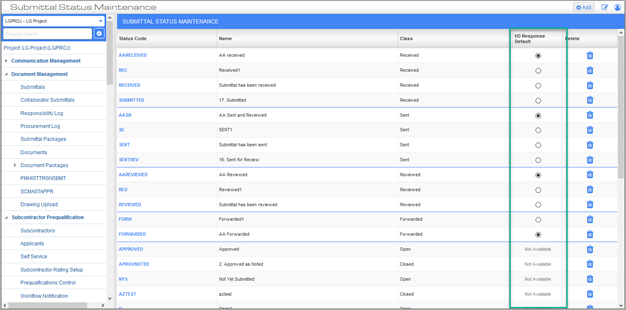
Submittals; standard Treeview path: CMiC Field > Document Management > Submittals
There are four Classes that are unique for Submittals: Received, Sent, Reviewed and Forwarded. These Classes are associated with the four stages of the Submittal process and help to provide a shortlist of Statuses that are available for the actors at each stage of the Submittal process to select from (see here for more details). If a user at one of these stages is sent an I/O Email and responds with an Attachment, the system assumes that the user has completed their review of the record and moves the Current Responsibility (BIC) to the next Reviewer.
The I/O Response Default column allows users to set what the default status should be for a user responding to a Submittal I/O at the stage they are responding. Only one status should be selected per Class and this setting is only available for the four special Classes (Received, Sent, Reviewed and Forwarded) that are mapped to the stages of the Submittal process.