Overview
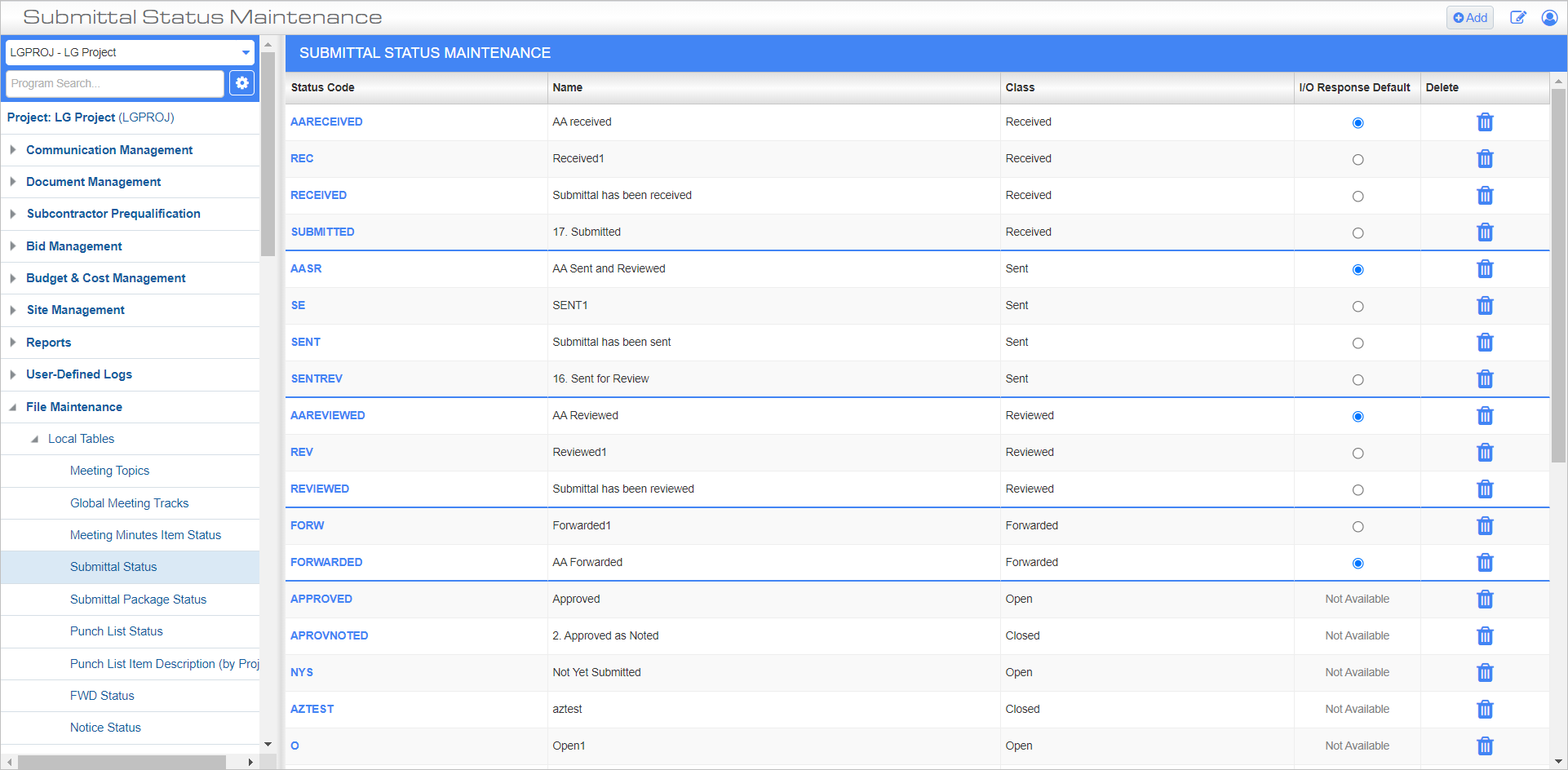
Submittal Status Maintenance; Standard Treeview path: CMiC Field > File Maintenance > Local Tables > Submittal Status
The submittal status codes used for submittals are created and maintained in the Submittal Status Maintenance screen. They are then used in the CMiC Field - Submittals screen, as shown below.
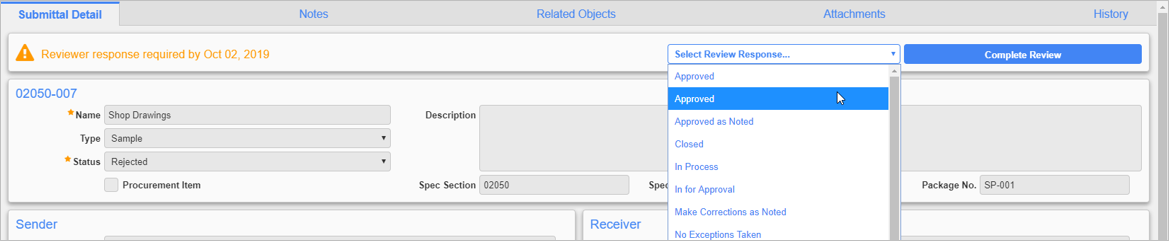
Submittals; standard Treeview path: CMiC Field > Document Management > Submittals – Submittal Detail tab
P-Type (external) users are only able to view certain submittal statuses when reviewing a submittal record in the Submittal History table. C-Type (internal) users can select any submittal status. The limitations for P-Type users are:
-
Users with an Action field of Received can only select submittal statuses mapped to the Received status class.
-
Users with an Action field of Sent can only select submittal statuses mapped to the Sent status class.
-
Users with an Action field of Returned can only select submittal statuses mapped to the Reviewed status class.
-
Users with an Action field of Forwarded can only select submittal statuses mapped to the Forwarded status class.
Creating a New Submittal Status
To create a new submittal status, press the [Add] button on the Submittal Status Maintenance log screen.
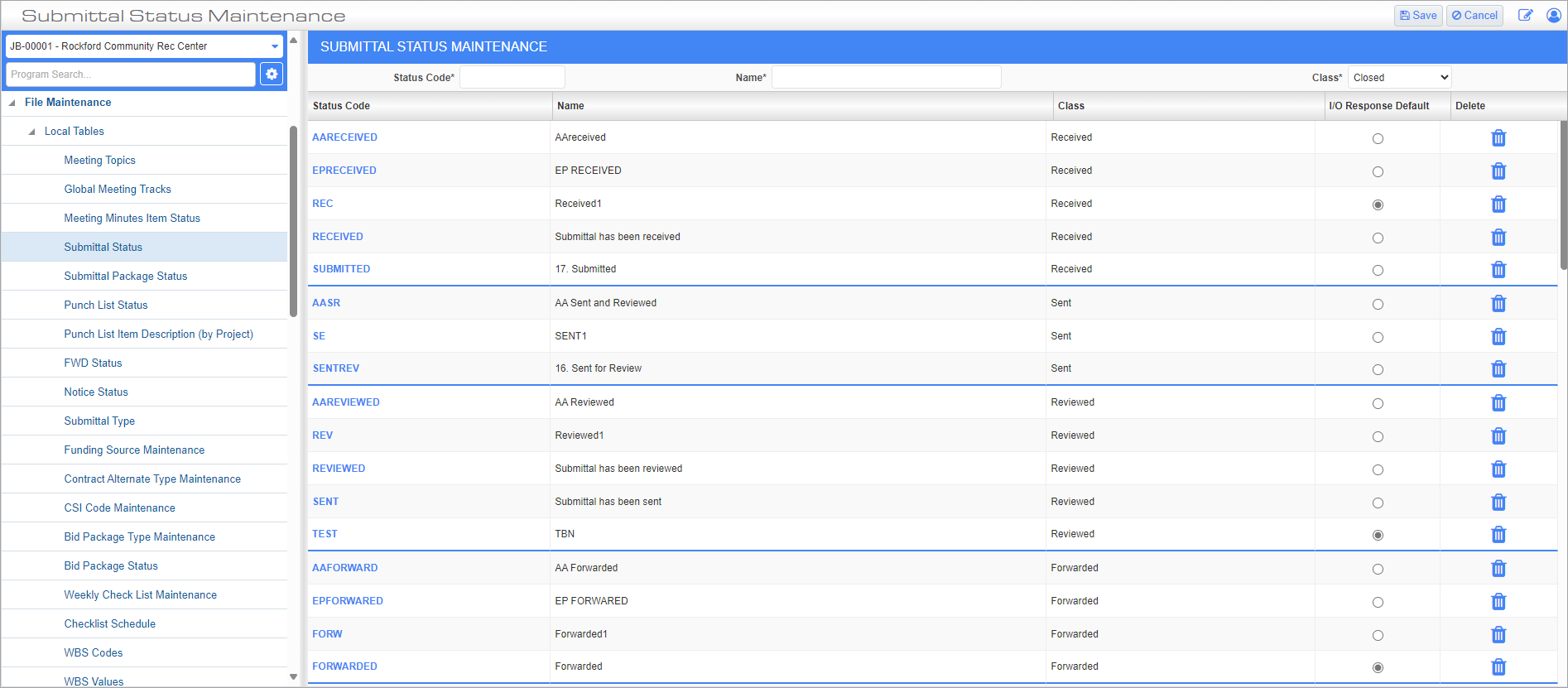
Status, Name
Enter a status code and name.
Class
Use this field to assign a class to the submittal status.
Classes can be used to trigger automated functionality within CMiC Field during the I/O email response process. When a submittal record is updated by an inbound I/O message, the class of the status may change, depending on the message or its sender. For example, inbound I/Os from the first reviewer (the “Submitter”) of a submittal will apply a status with the Received class code and I/Os from the third reviewer (the “Approver”) will apply a status with the Reviewed class code.
If the Received, Sent, Reviewed, and Forwarded classes are present, then the system will automatically assign the appropriate class when the I/O response is received.
The Resubmit class (with an action date) will automatically create a new review cycle when selected in the 2nd or 3rd review step. When the Returned action is assigned this class, the history will automatically create a new cycle.
When the Closed class is used, the Responsible Contact field is null by default.
However, not all classes have unique functionality. The Not Yet Submitted, Open, Pending, Preparation, and Rejected classes do not trigger any automation within Field but can be used as filters for improved workflow.
I/O Response Default
This column allow users to set what the default status should be for a user responding to a Submittal I/O at the stage they are responding.
-
Only one status should be selected per Class.
-
Only the four special classes (Received, Sent, Reviewed and Forwarded) have this option.
-
The statuses are grouped alpha-numerically within their classes.
-
Classes are arranged as follows (which corresponds to the order of the review process):
-
Received
-
Sent
-
Reviewed
-
Forwarded
-