Why is it Useful?
CMiC has redesigned pay stub printing and introduced a new printing option called “Preferred Contact Method” while printing stubs. This option allows users to choose to print or e-mail stubs in one screen, including scheduling emailing. The option verifies employee preferred method setup on Employee Profile for paystub delivery and automatically mails or e-mails stubs.
NOTE: This feature was released in Patch 14-1 under Issue 21.38871.
How Does it Work?
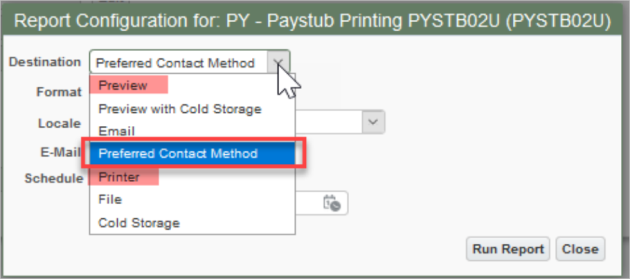
The new Preferred Contact Method has been added as an option to the Destination field in the Report Configuration pop-up which appears when printing pay stubs. This option selects the destination for the pay stub based on the indicated preference on the Employee Profile but allows users to select both e-mail and print options if desired.
Checking both the 'E-Mail' and 'Mail' boxes when the Preferred Contact Method option is selected, as shown above, emails the pay stubs for the employees with "E-mail" set as their preferred method in their Employee Profile and produce PDF reports to be printed for employees with a preferred method of "Mail". Checking only one of the boxes will only send direct deposit stubs to those employees with that preferred method selected.
For pay stubs sent via email, the user can either select "Run Now" to send the stubs upon pressing the [Run Report] button, or they can select "Run On" and enter a date and time to email pay stubs according to some later schedule. Scheduling can either be done directly from the Pay Stub Printing screen or from the Pay Stub Printing pop-up launched from the Check Printing screen.
For more detailed instructions on using this feature, refer to US Payroll - Emailing and Printing Paystubs .