Overview
Pay stubs are essential for companies in order to maintain transparency between employer and employee. Pay stubs allow employees to view their earnings, as well as the number and amount of deductions withheld. Besides benefits and deductions such as Medicare, there are also State and Federal income taxes, medical insurance claims, and many other items that can be shown on the stubs.
Preferred Method for Direct Deposit Stubs
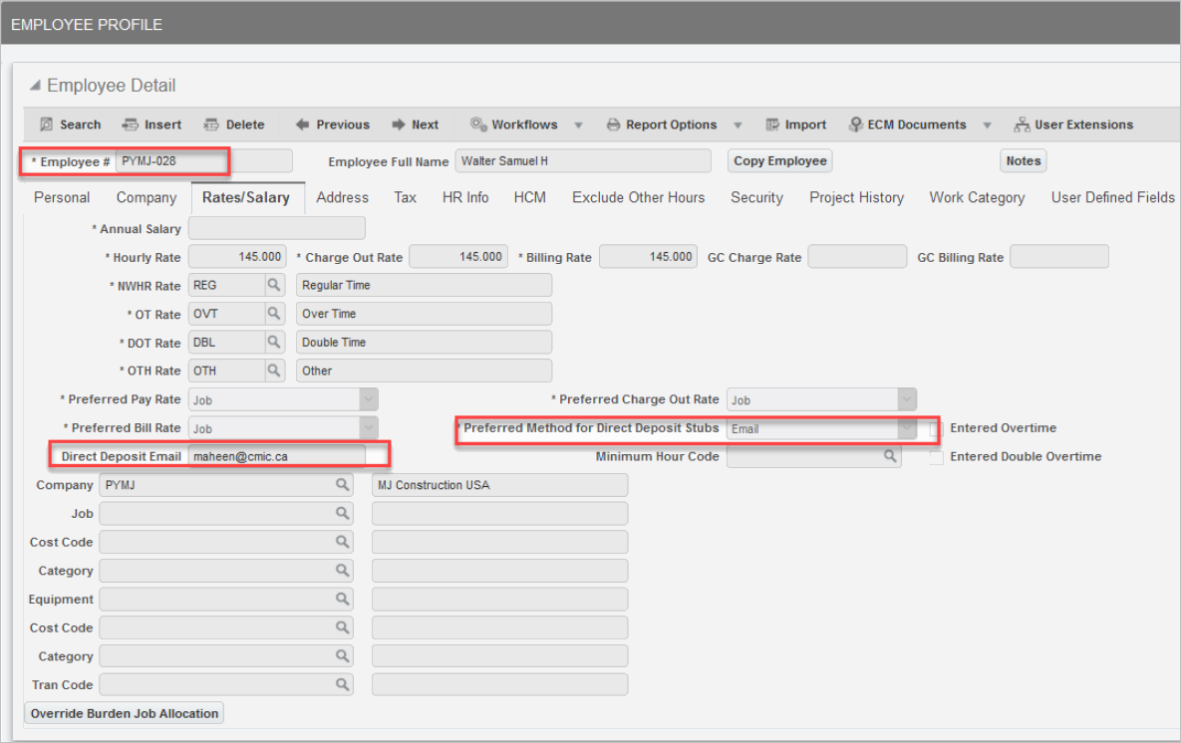
Pgm: PYEMPLOY – Employee Profile; standard Treeview path: US Payroll > Setup > Employees > Employee Profile – Rates/Salary tab
The Preferred Method for Direct Deposit Stubs field on the Employee Profile screen determines how the employee receives their pay stub. Select "Email" to send the paystub to the email address entered in the Direct Deposit Email field. If "Mail" is selected the system prints the hard copy.
Users have two ways to print or email employee paystubs.
1. Check Printing Screen
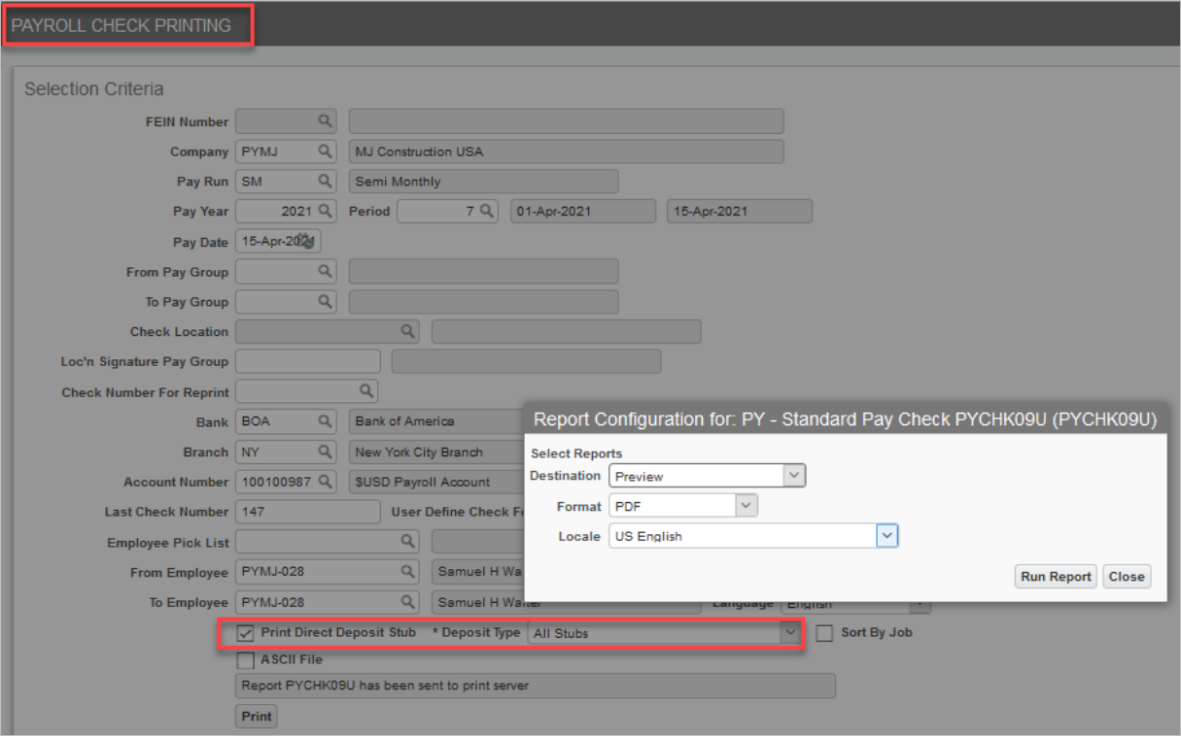
Pgm: PYCHKPRT – Payroll Check Printing; standard Treeview path: US Payroll > Processing > Check Printing
After entering all the relevant details in the Check Printing screen, check the 'Print Direct Deposit Stub' box to launch the Stub printing program. The check printing program first prints checks for employees who are set up to only receive checks in the Direct Deposit/Check Accounts Setup screen.
Once the Payroll Check Printing screen is completed and the [Print] button is pressed, the Pay Stub Printing screen is launched, as shown below.
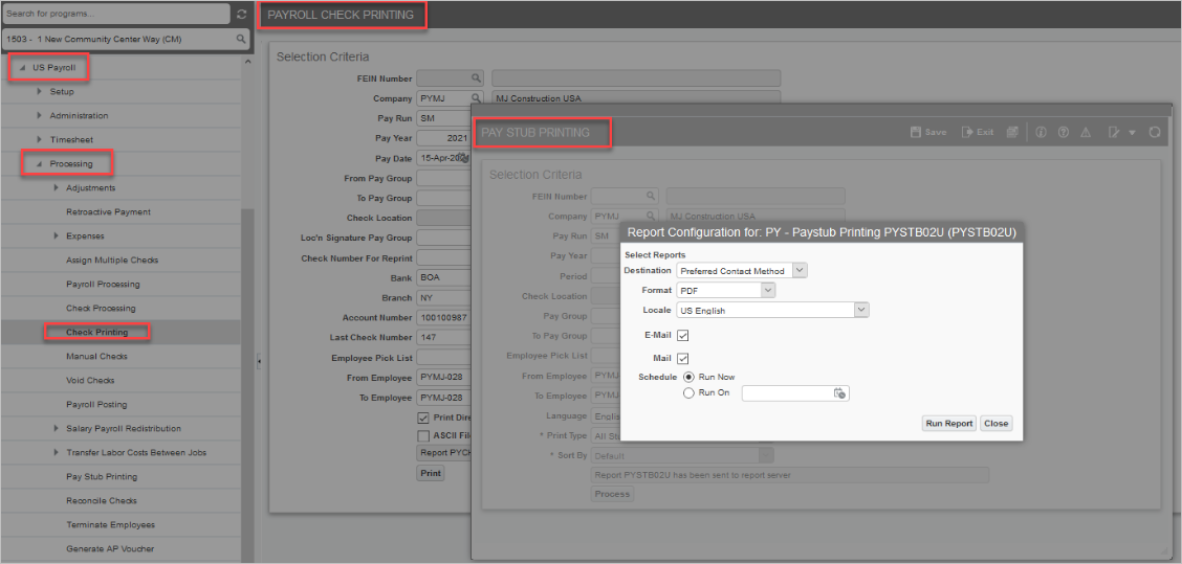
Pgm: PYCHKPRT – Payroll Check Printing; standard Treeview path: US Payroll > Processing > Check Printing
2. Pay Stub Printing
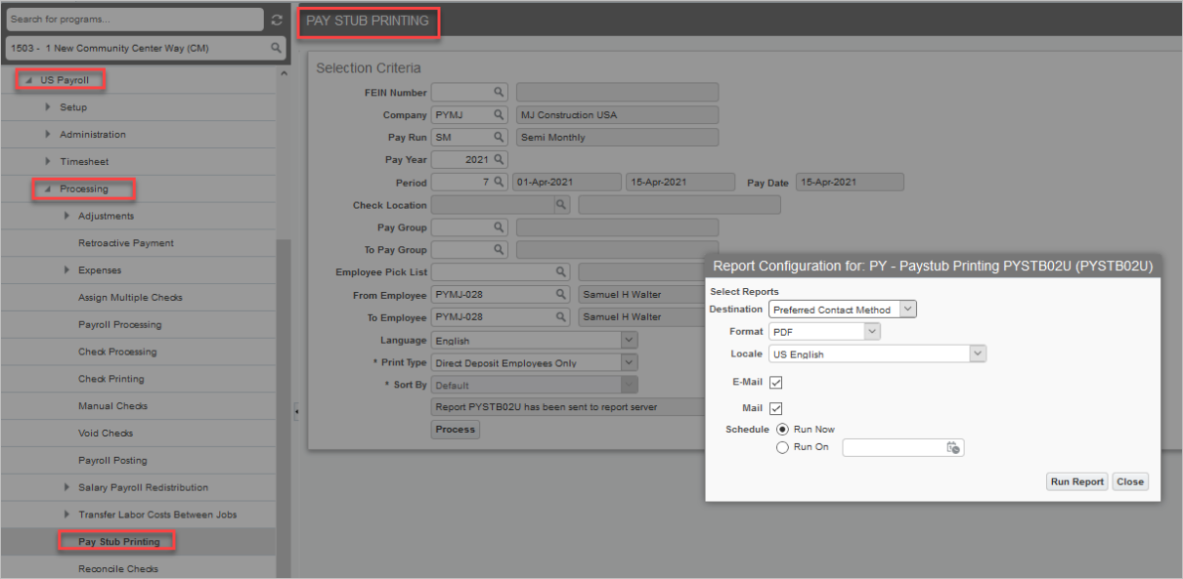
Pgm: PYSTUB – Pay Stub Printing; standard Treeview path: US Payroll > Processing > Pay Stub Printing
The Pay Stub Printing screen can also be launched directly from the Treeview menu, as shown above.
Pay Stub Printing Destinations
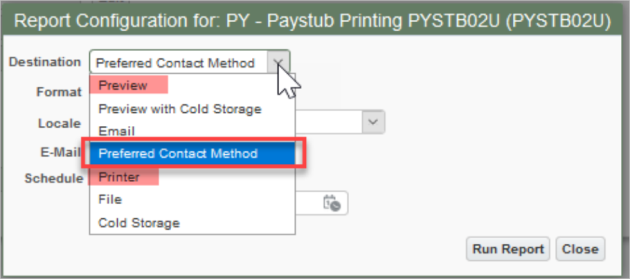
The new Preferred Contact Method has been added as an option to the Destination field in the Report Configuration pop-up which appears when printing pay stubs. This option selects the destination for the pay stub based on the indicated preference on the Employee Profile but allows users to select both e-mail and print options if desired.
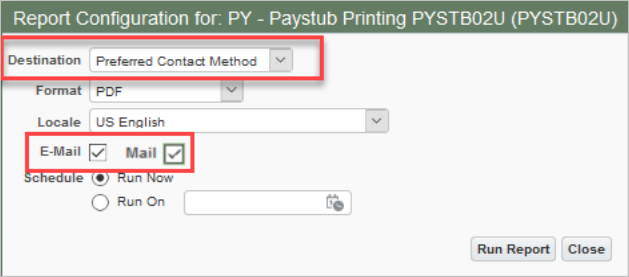
Checking both the 'E-Mail' and 'Mail' boxes when the Preferred Contact Method option is selected, as shown above, emails the pay stubs for the employees with "E-mail" set as their preferred method in their Employee Profile and produce PDF reports to be printed for employees with a preferred method of "Mail". Checking only one of the boxes will only send direct deposit stubs to those employees with that preferred method selected.
For pay stubs sent via email, the user can either select "Run Now" to send the stubs upon pressing the [Run Report] button, or they can select "Run On" and enter a date and time to email pay stubs according to some later schedule. Scheduling can either be done directly from the Pay Stub Printing screen or from the Pay Stub Printing pop-up launched from the Check Printing screen.
If the report runs successfully, the user will receive a message indicating as such, as shown below.
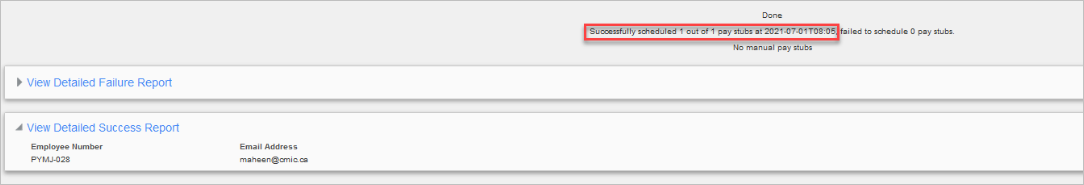
NOTE: The scheduling functionality described above is meant to replace the 'Schedule E-mailing Pay Stub' checkbox found in the Payroll tab of System Options. This checkbox is obsolete and will be removed in future patches.
Other Printing Destinations
Preview
This option will preview all pay stubs, regardless of the preference indicated on the Employee Profile. There has been no change to this functionality.
Printer
This option will print all pay stubs, regardless of the preference indicated on the Employee Profile. There has been no change to this functionality.
Password Protection
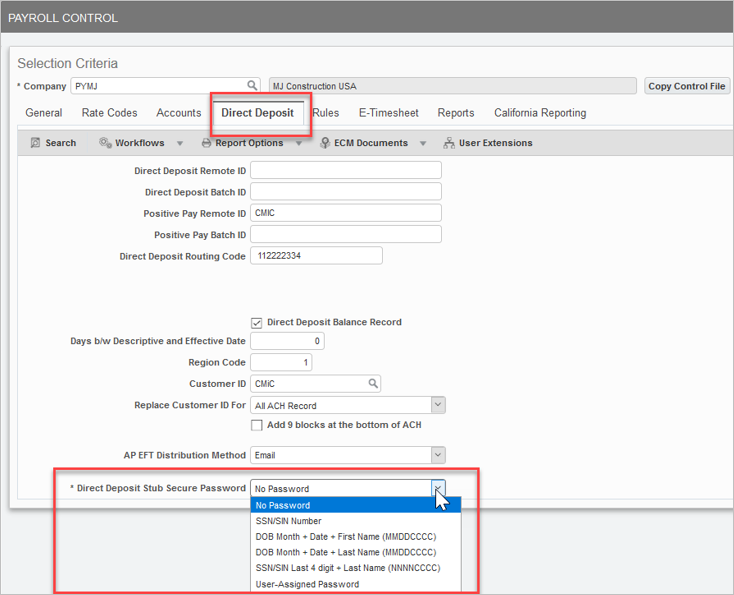
Pgm: PYCOMPRO – Company Profile; standard Treeview path: US Payroll > Setup > Company > Control – Direct Deposit tab
Pay stubs sent by email can be protected by passwords to ensure that they can only be viewed by the relevant parties. Passwords can be set on the Direct Deposit tab of Payroll Control, as shown above.