Why is it Useful?
CMiC has introduced a new self-registration process for an employee for the e-Time module. Users can now grant access to E-time for employees and let them register themselves. The process will automatically grant them access to E-time, assign their approver, and grant access to jobs and accounts. The process will also create an access code and link to the employee and SSO users. This feature is also to consolidate the login process for our ESS mobile app. Prior to this enhancement, the process was completed manually in previous releases.
NOTE: This feature was released in Patch 14-1 under Issue 20.33309.
How Does it Work?
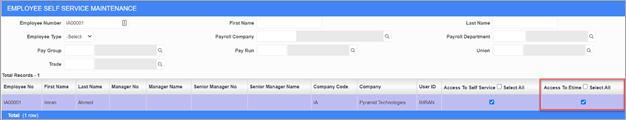
Employee Maintenance; standard Treeview path: HCM > File Maintenance > Employee Maintenance
The 'Access to E-Time' checkbox is located on the Employee Maintenance screen in the Human Capital Management module.
For more detailed instructions on using this new self-registration process, refer to E-Time - Registering for E-Time .