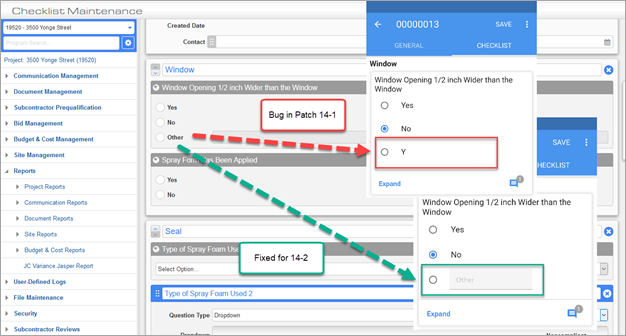Why is it Useful?
CMiC has created a new Checklist program for CMiC Field. The new program enhances core capabilities around the creation and maintenance of Checklists as well as improved workflows for the creation and documentation of issues that arise from checklist completion.
NOTE: This feature was released in Patch 14-1 and is compatible with Patch 14-1 and Mobile Hotfix B54.
Feature List
NOTE: This program is still in Beta. While we do not anticipate any bugs with the functions that have been released, however there are still significant enhancements coming to this product.To see a list of features that are in the pipeline feel free to skip down to the Checklist: Roadmap section of this article. Your feedback on this early release is highly encouraged.
A short highlights video of what has been included in 14-1 can be viewed here.
-
Create a variety of question types including: Radio, Dropdown, Checkbox, Short Answer, and Date and/or Time.
-
Create a standard library of Checklists that can be assigned to projects.
-
Modify these Checklist Templates once assigned to your project needs.
-
-
Create project specific checklists to suit project needs.
-
Easily administer privileges for Creating, Viewing, Updating and Deleting completed Checklists.
-
Capture and document issues that identified while executing a Checklist.
-
Include instructions and procedural documents along with the checklist templates - COMING SOON.
-
Assign and Schedule checklists to be completed at a particular frequency - COMING SOON.
How Does it Work?
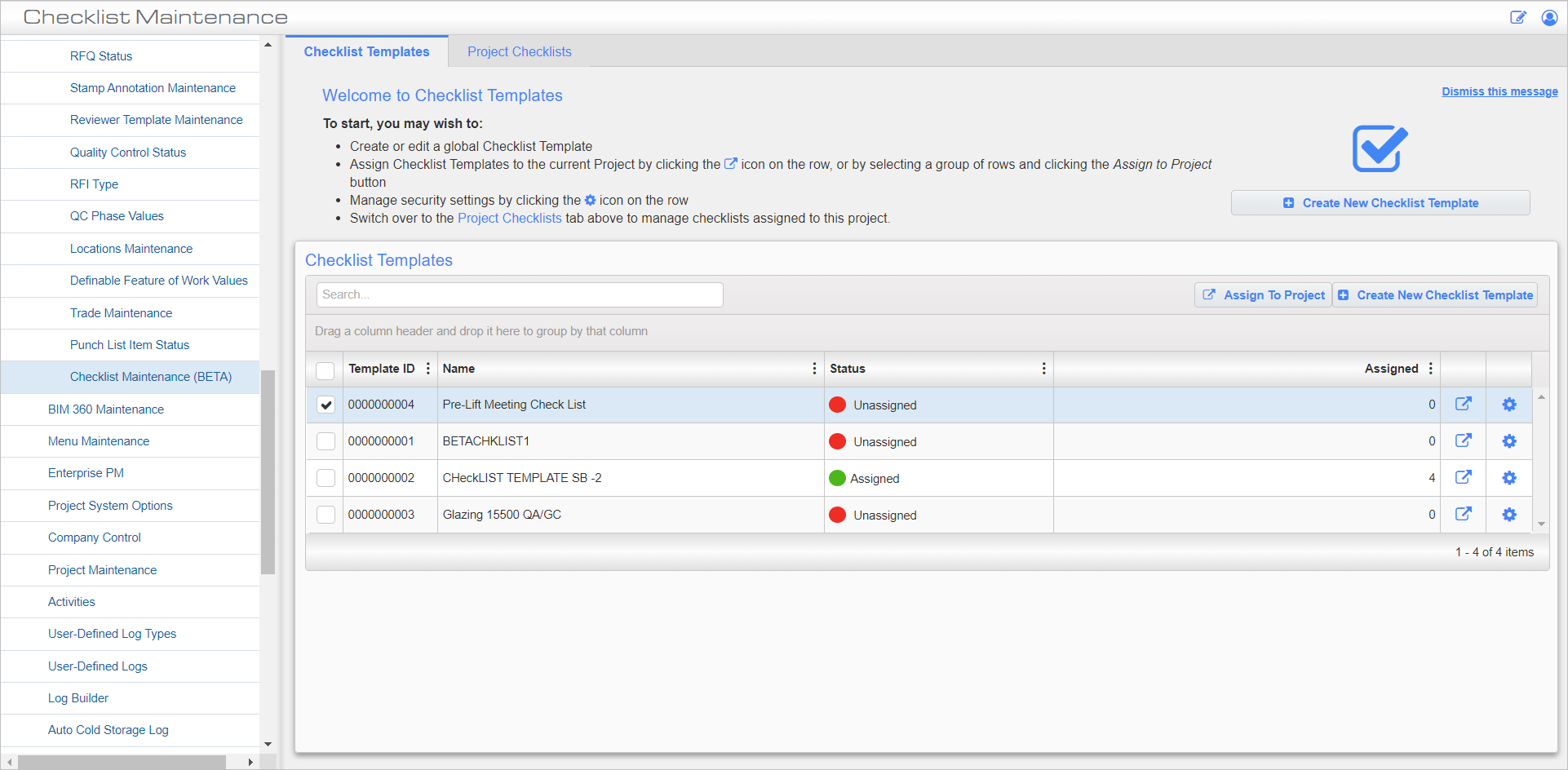
Checklist Templates; standard Treeview path: CMiC Field > File Maintenance > Local Tables > Checklist Maintenance (BETA) - Checklist Templates tab
In the Checklist Maintenance screen users can create checklist templates which can then be assigned to projects and used to create project-specific checklists.
Refer to CMiC Field - Checklist Template Maintenance for information on using the new Checklist program.
Checklist: Roadmap
Coming in 14-2
Checklist Template General Settings: Default Issue Type
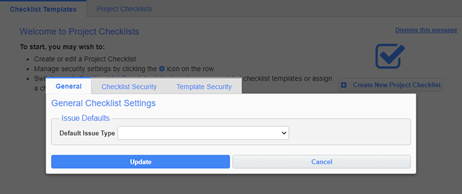
When configuring a Checklist Template, users can set the default Issue Type for Issues that will be created from selecting a non-compliant answer while completing the checklist. This helps streamline the process of documenting Issues that are created from the execution of the checklist. The default value selected for the Template will carry down to the Project Level when the Template is assigned to the project and can be changed at the project level using the equivalent setup for the checklist that has been assigned to the project.
Project Checklist General Settings: Issue Defaults
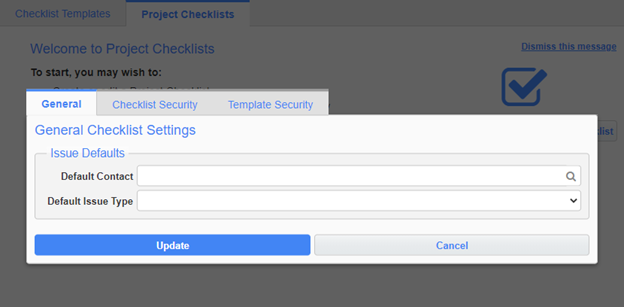
Like with Checklist Templates, when configuring a Project Checklist, users can set the default Issue Type for Issues that will be created from selecting a non-compliant answer while completing the checklist. Unlike Checklist Templates, the General Settings for Project Checklists also allows users to set a default Issue Contact (i.e. the person who will be responsible for issues created from the non-compliant answers on the given checklist type). This additional setting helps streamline the process of documenting Issues that are created from the execution of the checklist. Default issue types that may have been setup at the Checklist Template level will carry down by default to the Project level, but can be amended by those with Project Checklist Admin privileges.
Ability to Reference Instructional Documents on Checklists
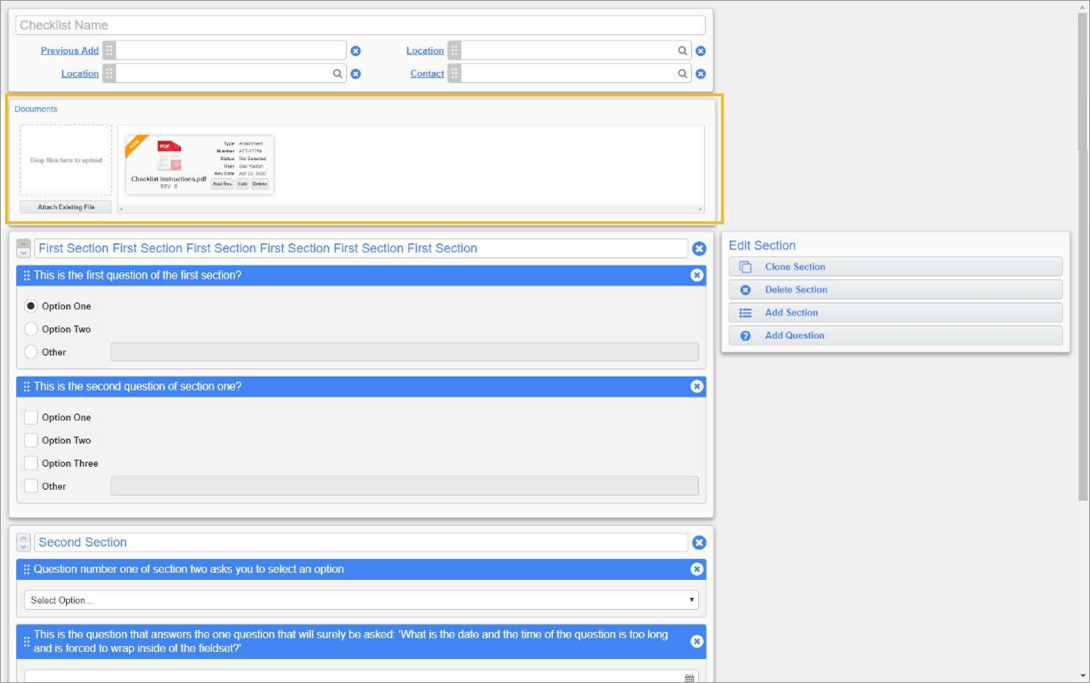
When setting up/creating a Checklist Template or Project Specific Checklists users will have the attach documents containing instructions/worksheets/ect to give additional guidance to the individuals that will be executing the checklist. These documents will appear on the General Tab of the Checklist execution screen for consumption only.
Checklist: In the Works
Assigning Execution of Checklists
When managing the execution of checklists users with the Project Checklist Admin privilege will be able to assign the execution of a checklist to a User and schedule both a due date, frequency and reminder for it to be completed in order to ensure that checklists are completed by the appropriate parties with the correct frequency.
Assigned Checklists will create a recurring Action Item for the given checklist. A reminder email with be sent will be sent based on the Alert Date and Alert Time.
Mass Assignment of Checklist to all Projects
When managing Checklist Templates Checklist Admins will have the ability to bulk assign checklists to all projects in order to push standard checklists out to all projects and ensure that company standards are being adhered to
Checklist: Known Issues
-
Sections that are inherited from the Checklist Template are not meant to be deletable – FIXED IN PATCH 14-2
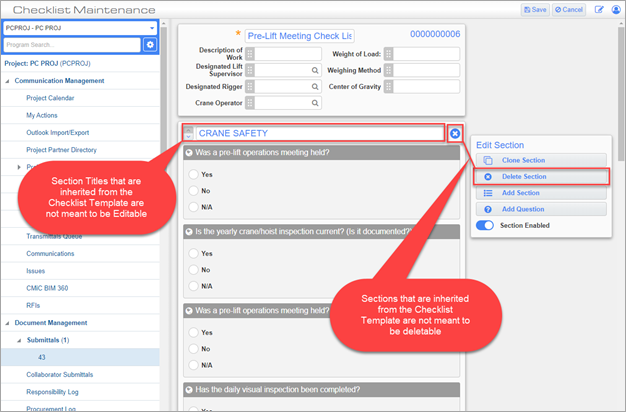
-
Section Titles that are inherited from the Checklist Template are not meant to be Editable – FIXED IN PATCH 14-2
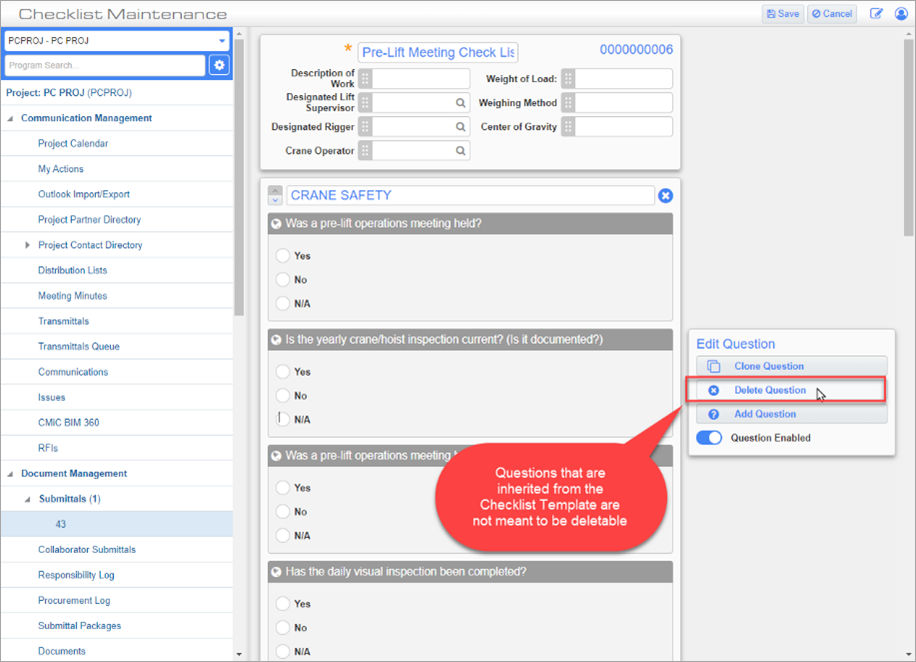
-
Questions that are inherited from the Checklist Template are not meant to be deletable – FIXED IN PATCH 14-2
-
‘‘Other" answer option rendering as ‘Y’ or ‘N’ – FIXED IN PATCH 14-2