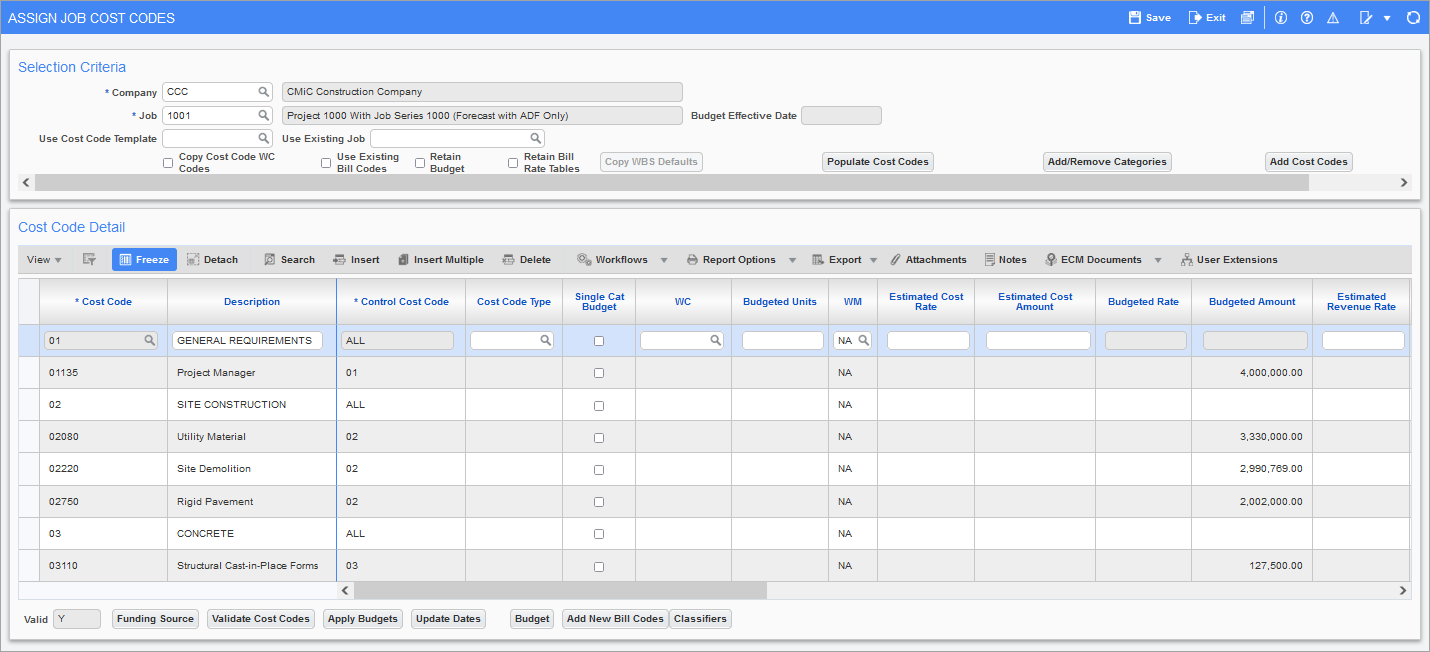
Pgm: JCPRODSU – Assign Job Cost Codes; standard Treeview path: Job Costing > Job > Assign Cost Codes
This screen is where the structure of the job is defined. It allows the manual entry of elements individually, to copy them from another job, or to use a cost code template (a previously defined collection of cost codes and categories).
The user has an option to have the system automatically populate the controlling cost codes by selecting a lower cost code from the hierarchy. When adding it without previously entering the control cost code, the system will prompt the user to automatically insert the controlling cost code(s) or disallow entry until the controls are in place.
NOTE: This screen provides the ability to enter productivity budgets/unit prices at the cost code (phase) level. The entry of actual job budgets can then be compared against these estimated cost code cost amounts to determine productivity. If unit price estimates are not being used, there is no need to enter any figures for the cost codes in the table under the Cost Code Detail section. Remember, these are not the budget figures (unless using UPHS Billing) – these are the unit estimates – detailed cost budgets must be entered in the Budget screen.
When using the unit phase billing (UPHS) type, the figures entered here are the actual budget. With this billing type, entry of the budget figures must be completed through this screen.
If not using a template or previous job setup, then once the cost code is selected and details are added as needed, appropriate categories can be assigned as required.
The Assign Job Cost Codes screen contains the following sections: