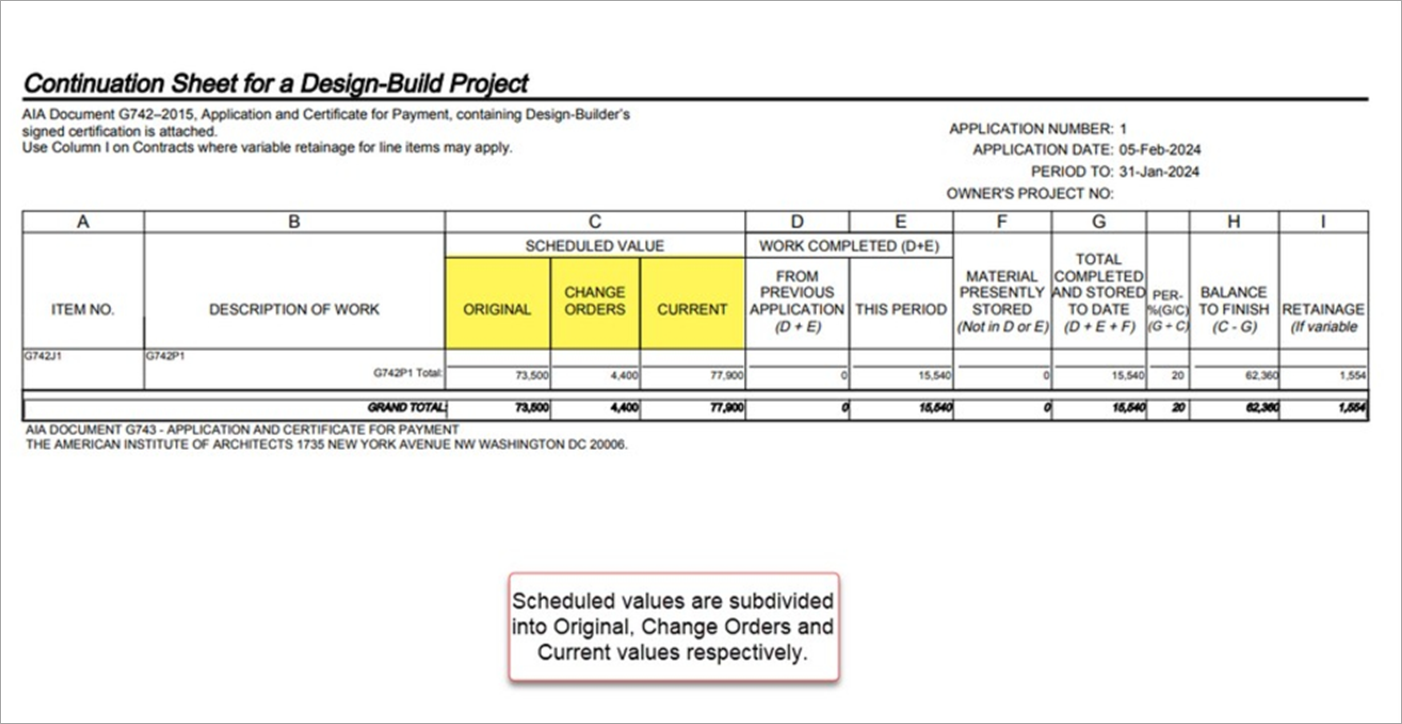Job Billing - G742 - US Progress Bill G742
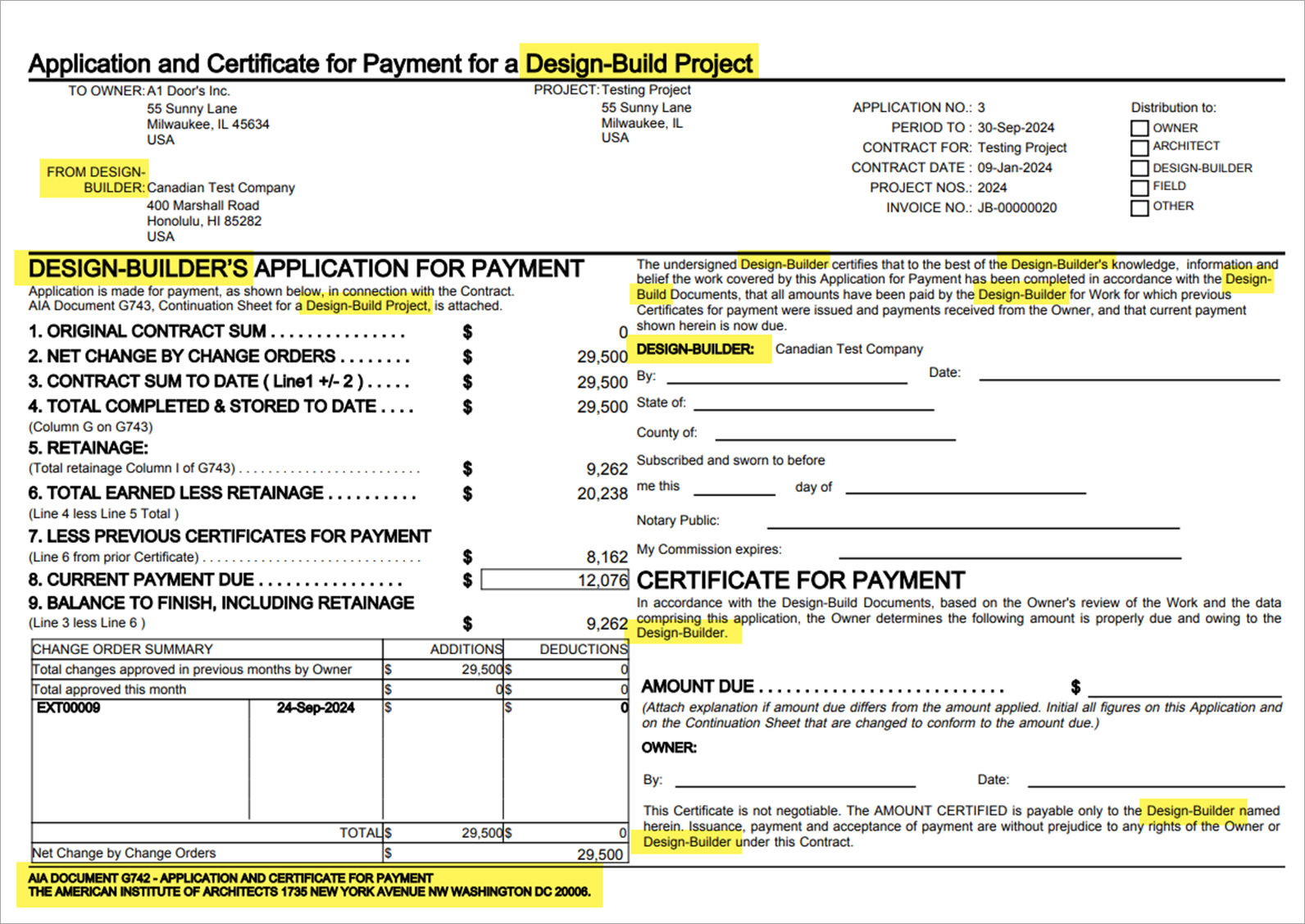
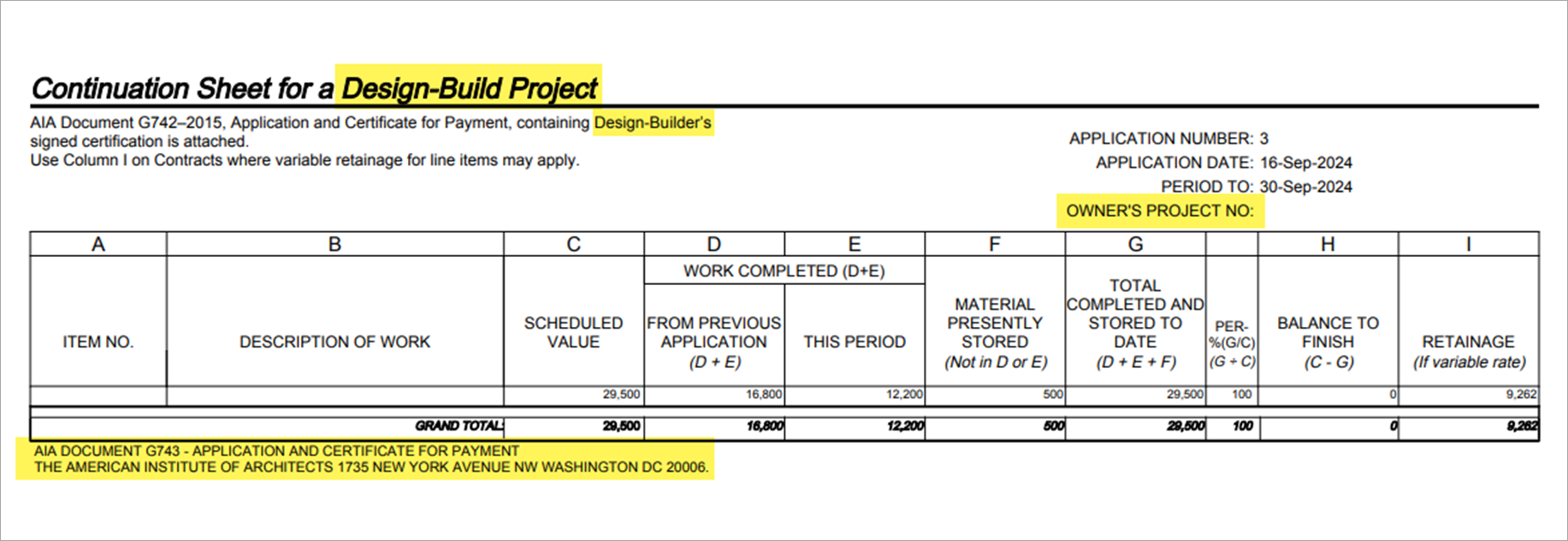
This format was based on standard U10 and contains multiple verbiage change to accommodate Design-Builder Project requirements. For more details, see Job Billing - U10 - US Standard PB Invoice.
To display the correct wording, the following setup needs to be completed.
-
Invoice Format screen: 'Print AIA G742/G743 Titles' box must be checked.
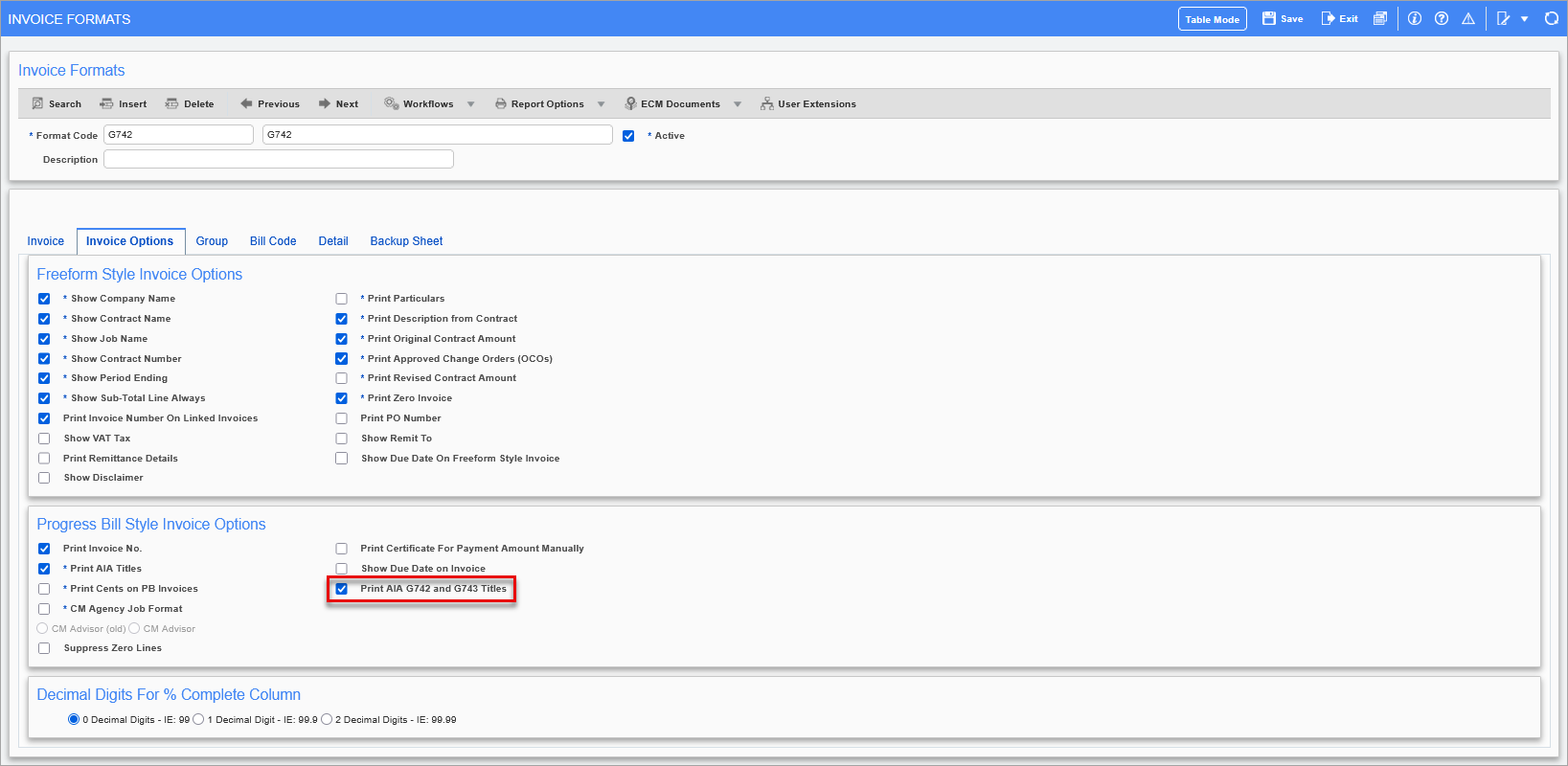
Pgm: JBINVFMT – Invoice Format; standard Treeview path: Job Billing > Setup > Local Tables > Invoice Formats – Invoice Options tab
-
JB Control: The AIA G742 and G743 Forms Licensed By Company box must be checked and the AIA License Number field must be populated.
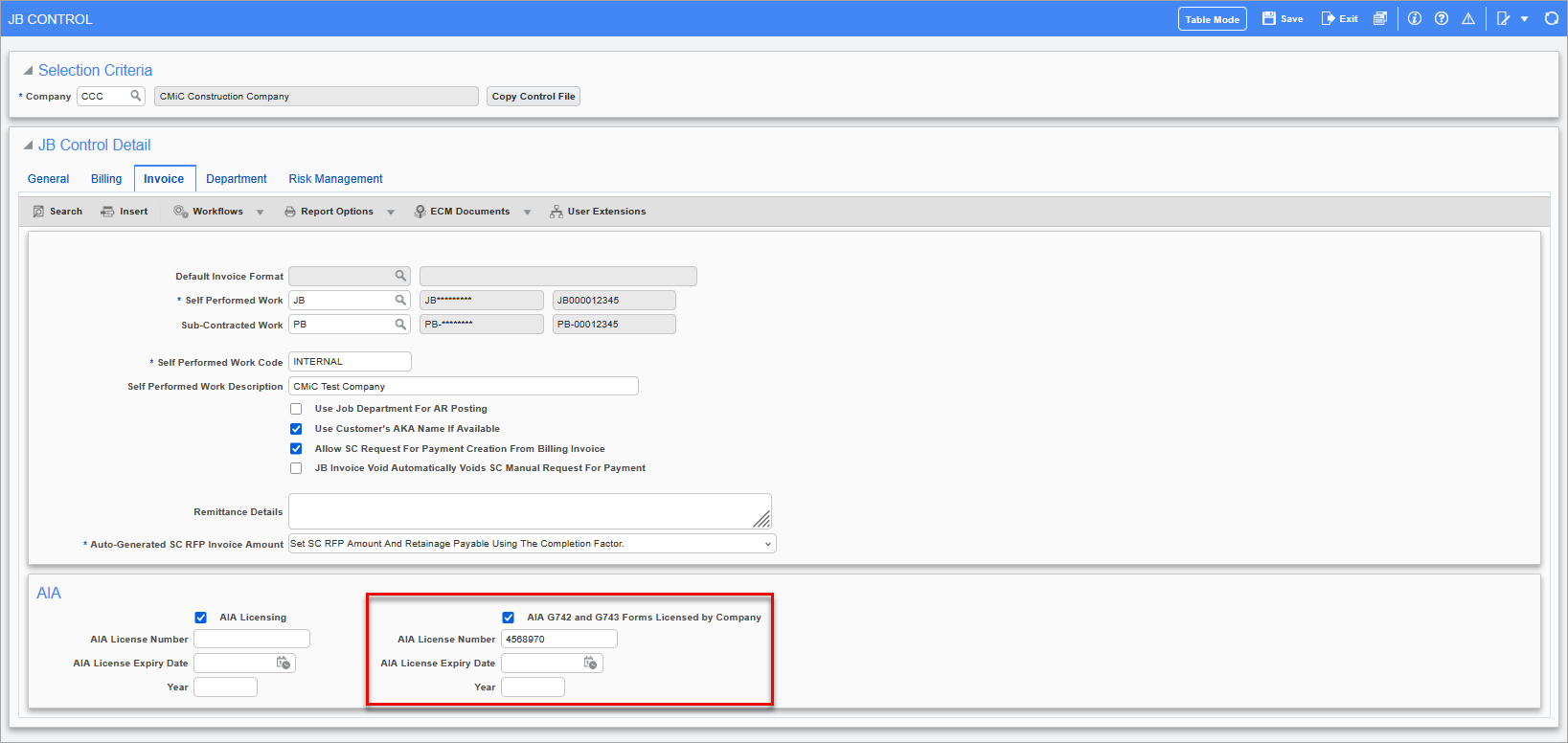
Pgm: JBCTRLFM – JB Control; standard Treeview path: Job Billing > Setup > Local Tables > Control - Invoice tab
The Scheduled Value column includes any change orders, such as current and updated budgets.
This format also has a version that includes separate columns for change orders/current budget (based on U11) under JBPB_G742B.