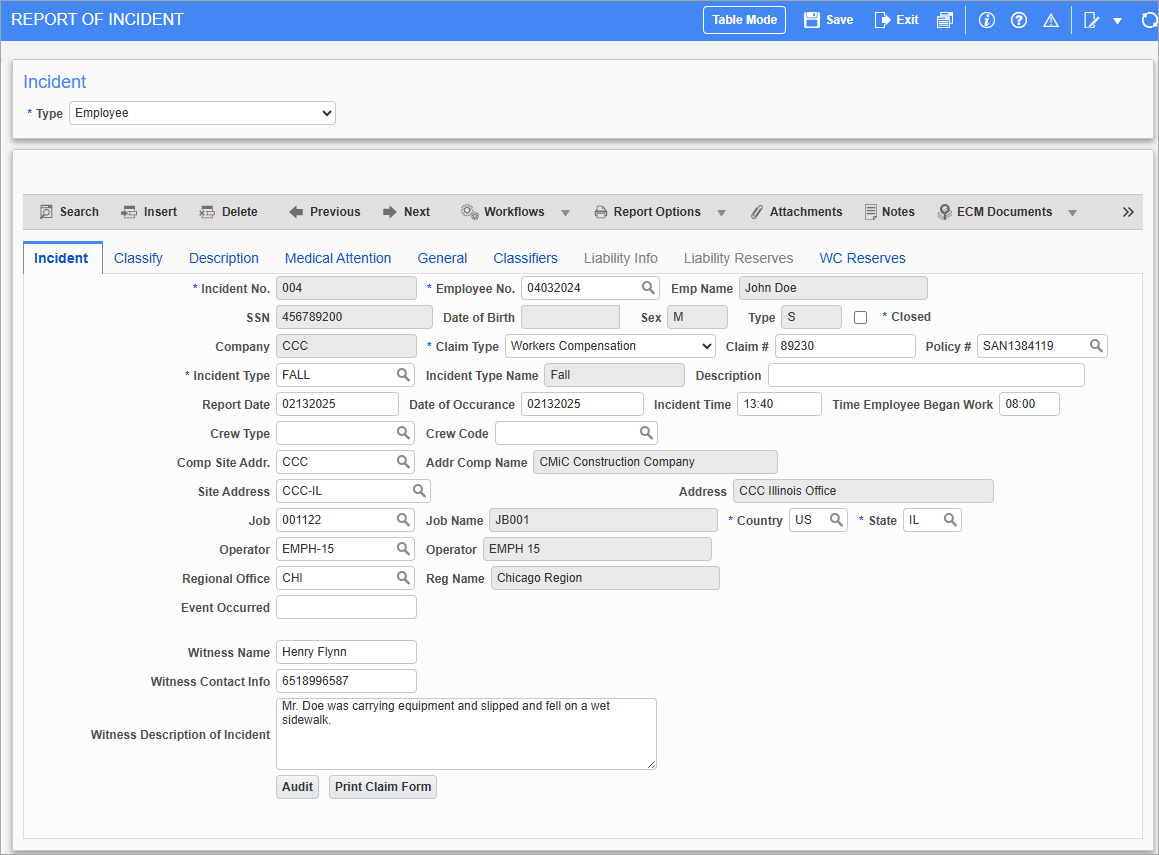
Pgm: HRINCDNT – Report Of Incident; standard Treeview path: Human Resources > Safety > Enter Incidents – Incident tab
NOTE: The fields on this tab vary according to the selection made in the Type field.
Incident Number
This display-only field populates with an automatically generated sequence number for every new incident. This may also be referred to as the “case number”. This field only populates after the incident has been successfully saved. This number will then become the phase for the master job.
Employee No
Enter/select the number of the employee involved in the incident. If multiple employees are involved in one incident, then file separate reports for each employee. This field is only enabled if "Employee" is selected in the Type field.
Employee Name, SSN, Date of Birth, Sex, Type
These fields are read-only and display personally identifiable information (PII) for the selected employee. These fields are only enabled if "Employee" is selected in the Type field.
Vendor Code, Subject Partner Name
Enter/select the vendor. When reporting for a non-employee, the business partner is selected as the non-employee. These fields are only enabled if "Non-Employee" is selected in the Type field.
Closed – Checkbox
Check this box when the incident is closed and uncheck it if the incident has been reopened. Each time this box changes an audit record is saved.
Company
This field is read-only and displays the company of the selected employee/vendor.
Claim Type
Select the type of the claim. This code is linked to either the Liability or Workers' Compensation tab on this screen. Based on the selection, the relevant tab will appear.
Claim #
Enter the claim number.
Policy #
Enter the number of the policy for which the claim is made.
Incident Type
Enter/select the type of incident that occurred. These codes can be set in the Incident Types screen in the Safety codes sub-menu.
Description
Enter a brief description of the incident.
Report Date, Date of Occurrence
Enter/select the date the incident was reported and the date the incident took place.
Incident Time, Time Employee Began Work
Optional. The time of day that the incident occurred.
Crew Type, Crew Code
If the employee was working as part of a crew, enter/select the generic crew type and the specific crew with which the employee was working.
Comp Site Address, Site Address
Enter/select the address of the employee’s company and the address where the incident took place.
Job
Enter/select the code for the job on which the employee was working.
Operator, Regional Office
Optional. Enter/select the operator and regional office for the employee.
Event Occurred
Optional. Enter where the incident occurred.
Non-Employee Reason, Partner Name
Optional. Enter/select a user-defined text code for the reason for the incident. These codes can be set in the Text Codes screen (standard Treeview path: System > Global Tables > Text Code). Only codes having the text type specified on the Safety – Tab of the HR Control File are valid here. These fields are only enabled if "Non-Employee" is selected in the Type field.
Witness Name, Witness Contact Info, Witness Description of Incident
If there was a witness to the incident, then enter their name, contact information, and full description of the incident.
[Audit] – Button
Click this button to review the audit records resulting from closing and reopening the incident.
[Print Claim Form] – Button
Press this button to print the HR - Liability Claim report. This button is enabled if "Liability" or "Workers Compensation" is selected in the Claim Type field.