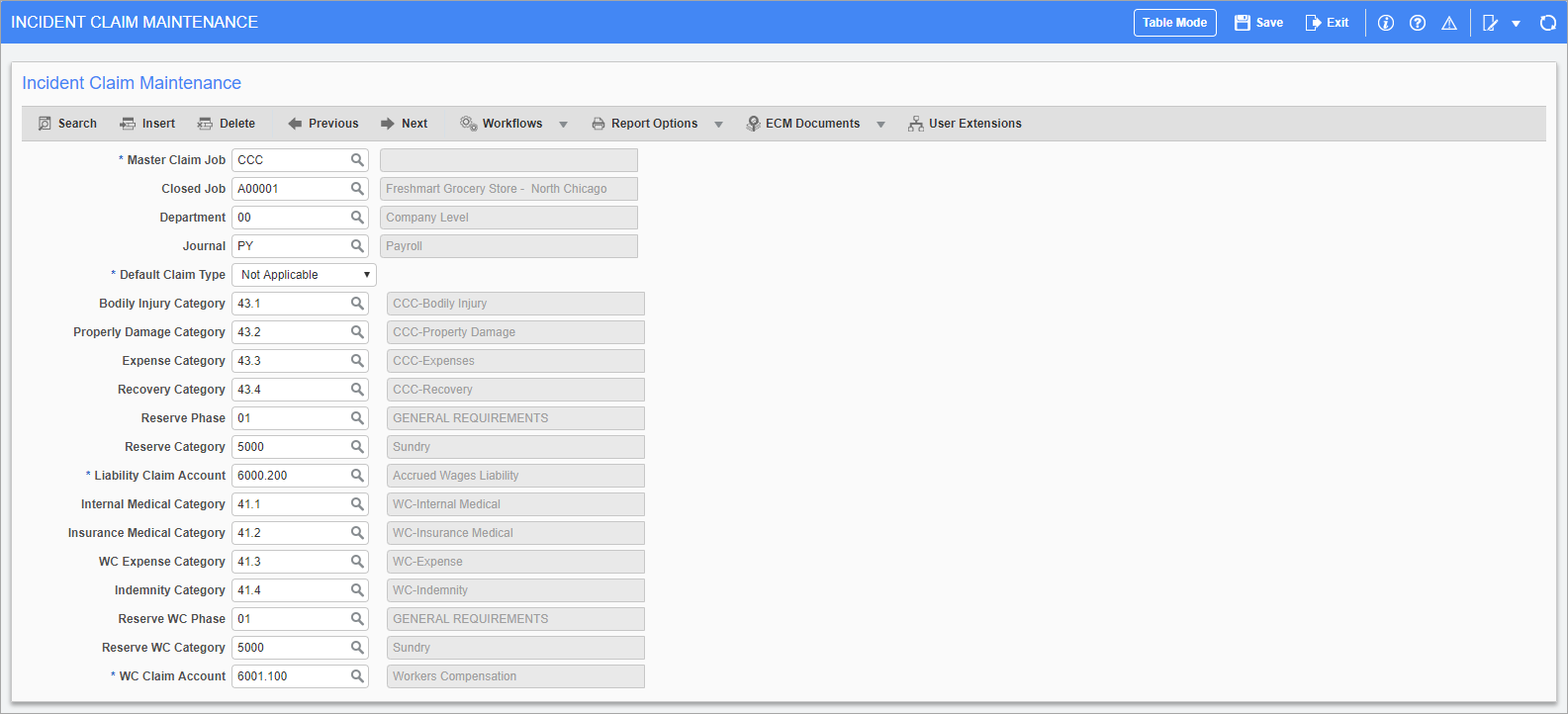
Pgm: HR_INCIDENT_CLAIM_TYPE – Incident Claim Maintenance; standard Treeview path: Human Resources > Safety > Incident Claim Maintenance
In order to track the individual cost components of an incident, this screen is used to define the parameters of the master claim job. These parameters must be defined before the posting of reserves in the incident claim can occur. Please see Human Resources - Incident Claim Reserves Setup for more information.
The codes for the category fields on this screen can be set in the Enter Categories screen (standard Treeview path: Job Costing > Setup > Local Tables > Enter Categories).
The account codes to be entered in the Liability Claim Account and WC Claim Account screen can be set in the Maintain Accounts screen (standard Treeview path: General Ledger > Setup > Maintain Accounts).
NOTE: For CMiC to be able to track the individual cost components of an incident (either WC or Liability) please ensure that there are unique categories for each of the cost elements.
Master Claim Job
Enter/select the master job against which all claims are maintained. This is often the company code.
Closed Job
If the job on which the incident is being claimed is closed, then enter/select the job code to charge all costs to the closed job.
Default Claims Type
Select whether the claim relates to liability or Workers' Compensation.
NOTE: Below this field, the Incident Claims Maintenance screen has two sections: the top seven fields relating to liability claims and the bottom seven relating to Workers' Compensation claims.
Liability Claim Account, WC Claim Account
Enter the master expense account for the claims in these fields. These accounts can be the same or different.