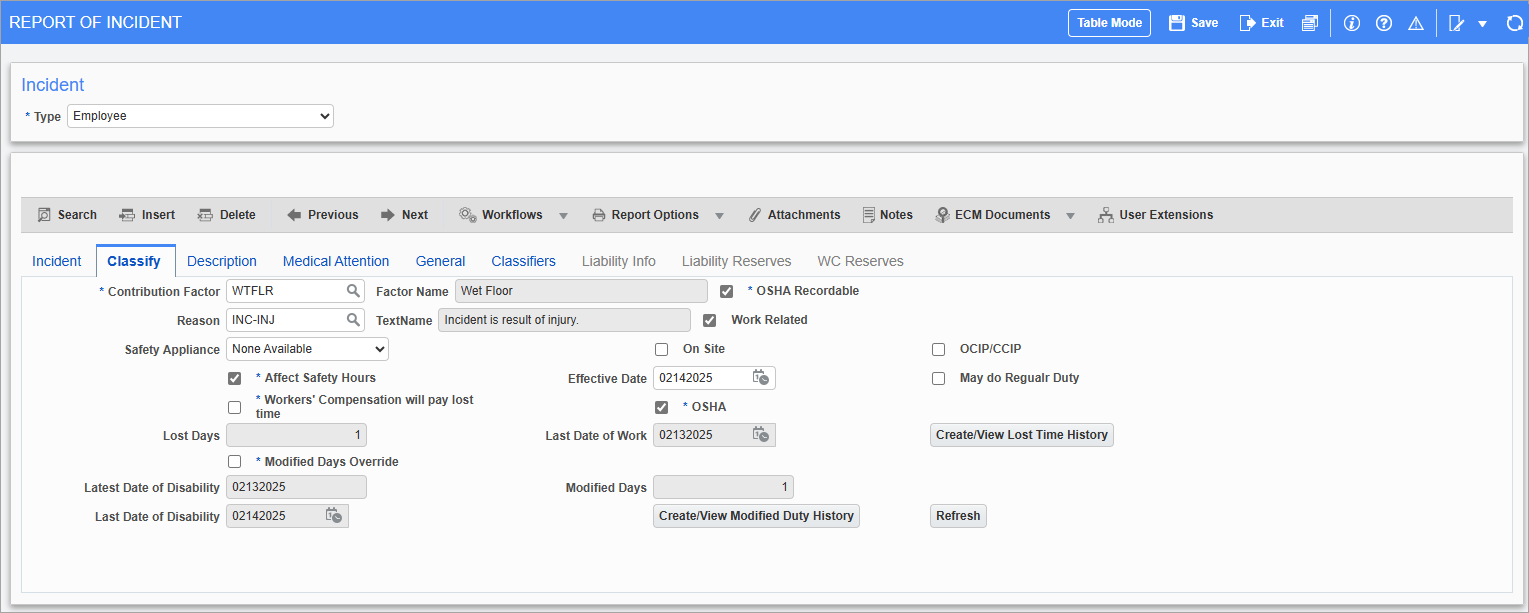
Pgm: HRINCDNT – Report Of Incident; standard Treeview path: Human Resources > Safety > Enter Incidents – Classify tab
NOTE: The fields on this tab vary according to the selection made in the Type field.
Contribution Factor
Enter/select any factor that contributed to the incident. These codes can be set in the Contributing Factors screen in the Safety Codes sub-menu.
OSHA Recordable – Checkbox
Check this box if this incident is to be included in the total recordable column of the Injury Analysis (545) report.
Reason
This field can only be entered if the ‘OSHA Recordable’ box is checked. These codes can be set in the Text Codes screen (standard Treeview path: System > Global Tables > Text Code). Only codes having the text type specified on the Safety tab of the HR control file are valid here.
Work Related – Checkbox
Check this box if the incident occurred while the employee was working. When checked, the 'Affect Safety Hours' checkbox and Effective Date field are enabled.
Safety Appliance
Select whether, at the time of the incident, a safety device was not available, available and not used, or available and used.
On Site – Checkbox
Check this box if the incident occurred on a work site.
OCIP/CCIP – Checkbox
Check this box if the incident is covered by either an Owner Controlled Insurance Program (OCIP) or a Contractor Controlled Insurance Program (CCIP).
Affect Safety Hours – Checkbox
Check this box if the employee and/or the job are to lose accumulated safety hours as a result of the incident. This box is enabled if the 'Work Related' box is checked.
Effective Date
If the ‘Affect Safety Hours’ box is checked, all hours accumulated by the employee and this job before this date are deducted from the accumulated safe hours.
May do Regular Duty – Checkbox
Check this box if the employee can return to regular working conditions.
Workers’ Compensation will pay lost time – Checkbox
Check this box if the employee lost time that was compensated for by workers’ compensation.
OSHA – Checkbox
Check this box if the employee lost time that had to be reported to OSHA. Incidents for which this box is checked are counted as Lost Time incidents on the EEO 545 and EEO 510 reports.
Lost Days, Last Date of Work
These fields are read-only and display the employee's lost time data as entered via the [Create/View Lost Time History] button. These fields are only enabled if "Employee" is selected in the Type field.
[Create/View Lost Time History] – Button
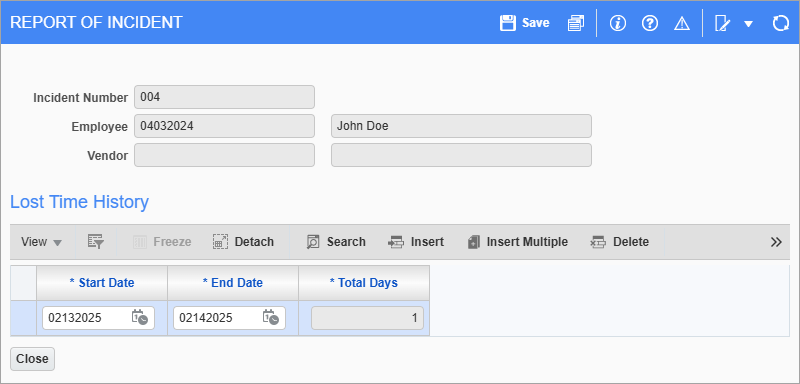
Lost Time History pop-up launched from [Create/View Lost Time History] button
Press this button to launch the Lost Time History pop-up. This field is only enabled if "Employee" is selected in the Type field.
This screen is used to calculate the total amount of days lost since the employee's last date of work. Enter/select the start date (last date of work) and end date (last date of work lost) to calculate the total lost days.
Modified Days Override – Checkbox
Check this box to override the Modified Days field. When unchecked, the Modified Days field will be calculated based on data entered in the Employee Work Modification screen (launched from the [Create/View Modified Duty History] button).
Modified Days
If the 'Modified Days Override' box is checked, use this field to enter or override the calculated modified days. This field is calculated if "Employee" is selected in the Type field and is based on data entered in the Employee Work Modification screen (launched from the [Create/View Modified Duty History] button).
Latest Date of Disability, Last Date of Disability
These fields are read-only and display the employee's modified time data as entered in the Employee Work Modification screen (launched from the [Create/View Modified Duty History] button. These fields are only enabled if "Employee" is selected in the Type field.
[Create/View Modified Duty History] – Button
Press this button to launch the Employee Work Modifications pop-up. This field is only enabled if "Employee" is selected in the Type field.
This screen is used to change work environments for employees or applicants. These changes are usually made to accommodate medical conditions. Several restrictions to the nature of the work may be in effect simultaneously for one worker. For more information, please refer to Human Resources - Employee Work Modifications.
[Refresh] – Button
Press this button to refresh the data.