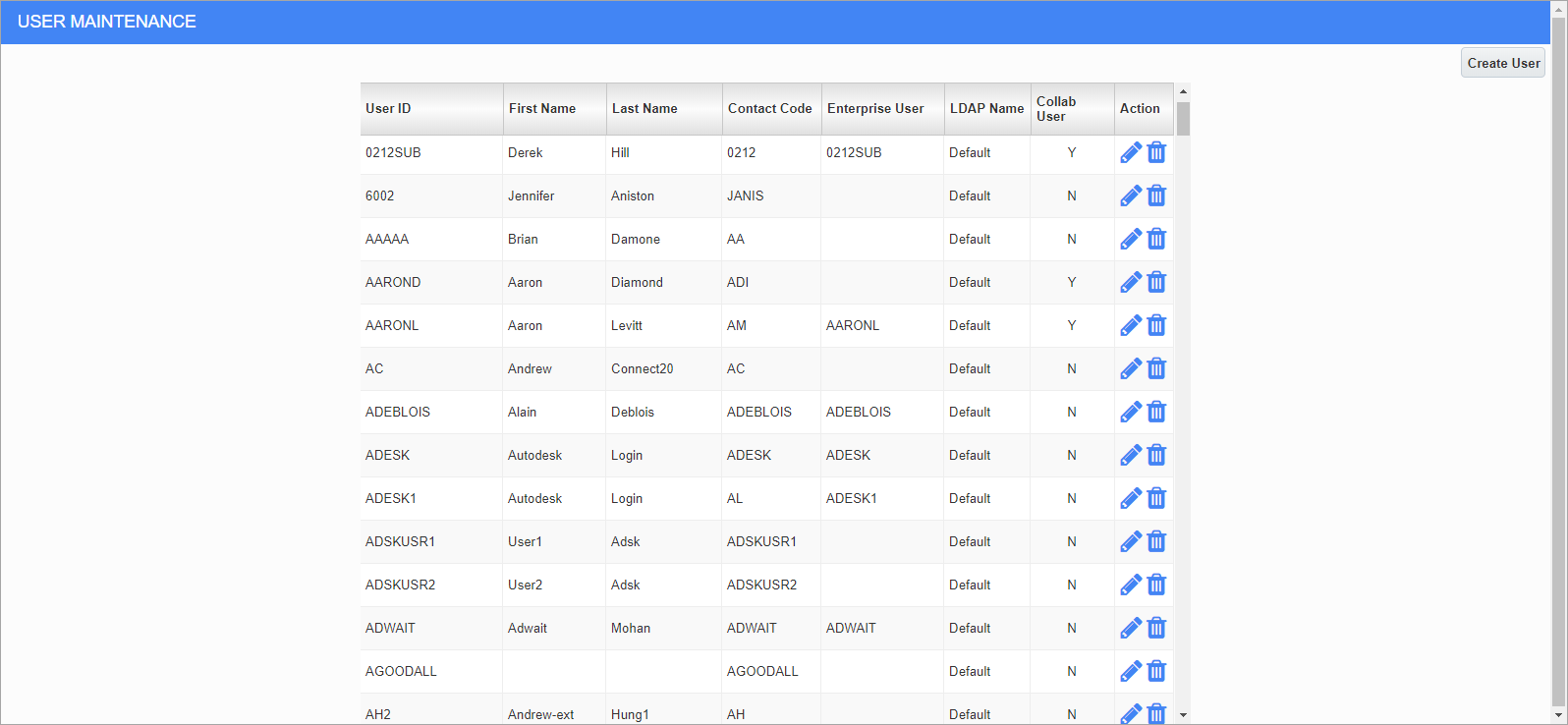
User Maintenance; standard Treeview path: Employee Self Service > Security > User Maintenance
The User Maintenance screen can be used to create and edit users that can be used across Enterprise. Create a new user by pressing the [Create User] button, edit an existing user by pressing the Action column’s Edit icon, or delete an existing record by pressing the Action column’s Delete icon. For more information about the fields on this screen, please refer to
[Create User] – Button
Press this button to launch the Create User screen to add a new user and assign application licenses (for Enterprise users).