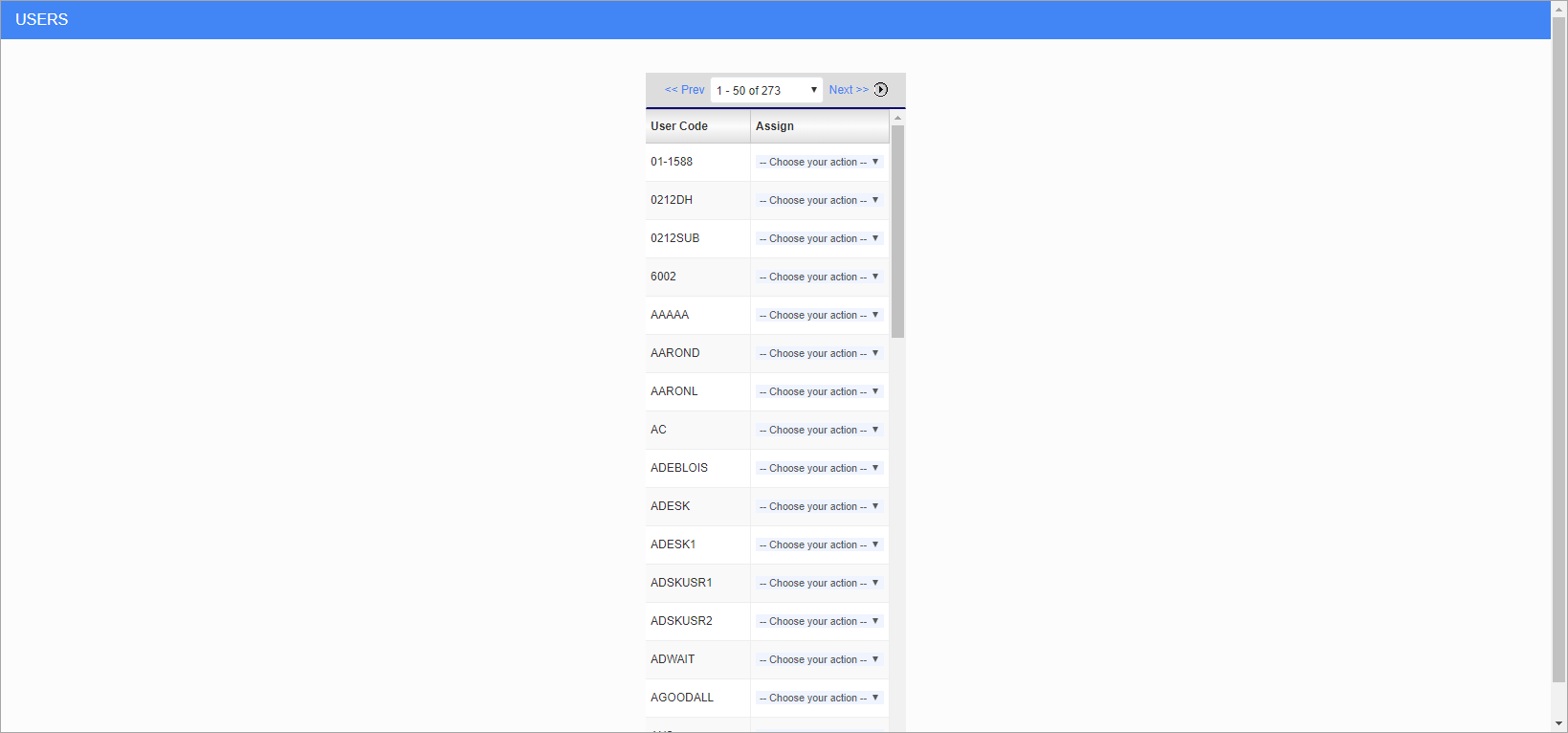
User Access; standard Treeview path: Employee Self Service > Security > User Access
This screen is used to assign security roles, programs, menu items, and privileges to user IDs. For more information about the fields on this screen, please refer to CMiC Field - User Access.