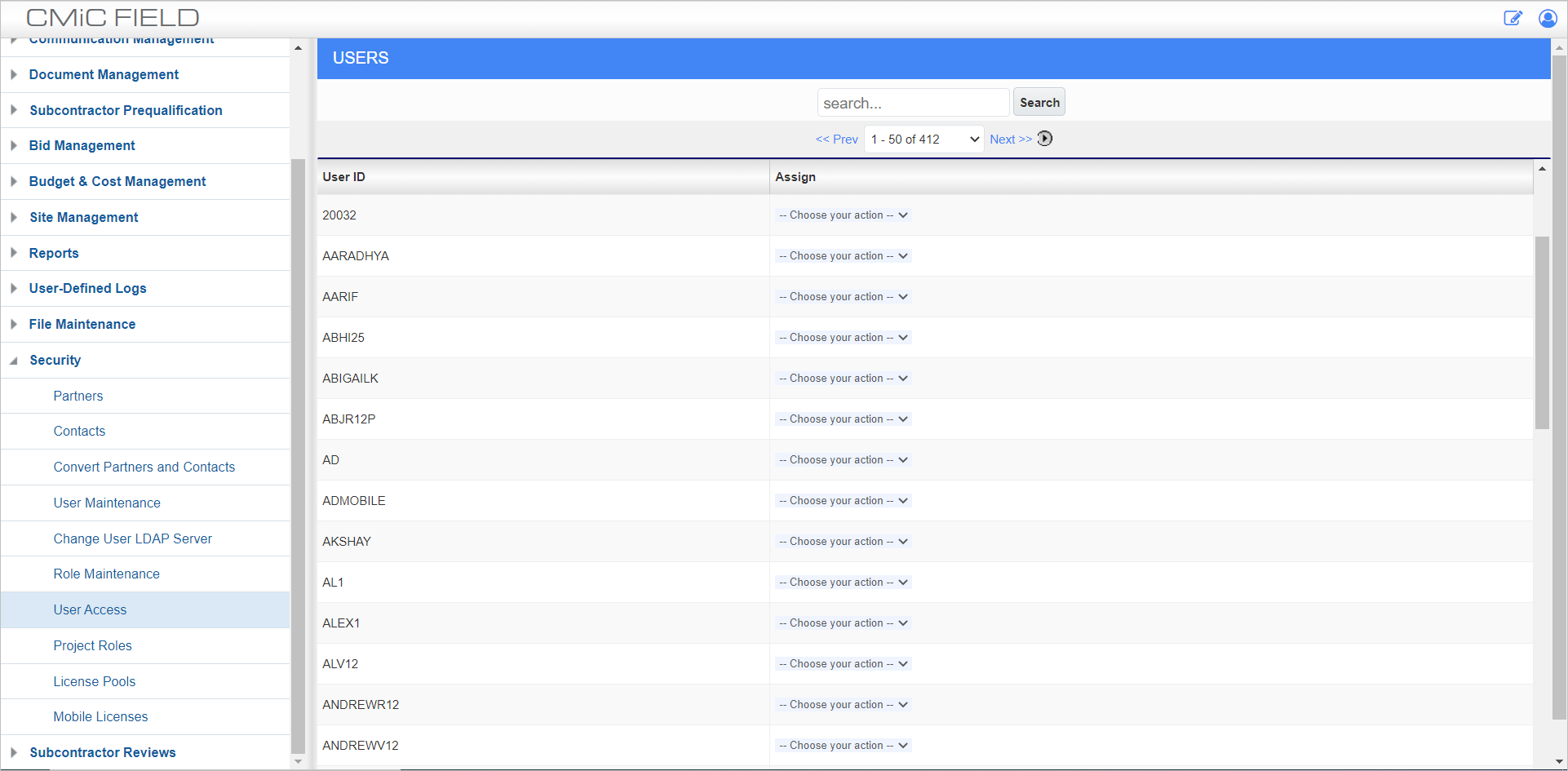
Users; standard Treeview path: CMiC Field > Security > User Access
This screen is used to assign security roles, programs, menu items, and privileges to user IDs.
Search
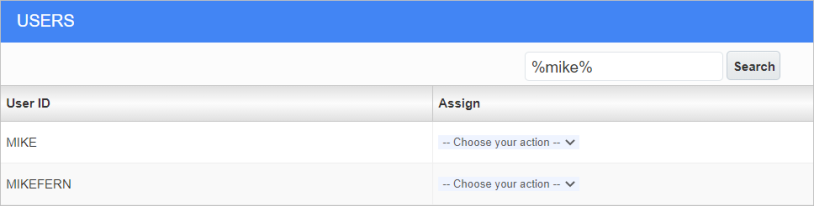
Use the Search field at the top of the screen to refine the displayed users. The search term can be upper or lower case and may include the wildcard character '%', as shown above.
Assign
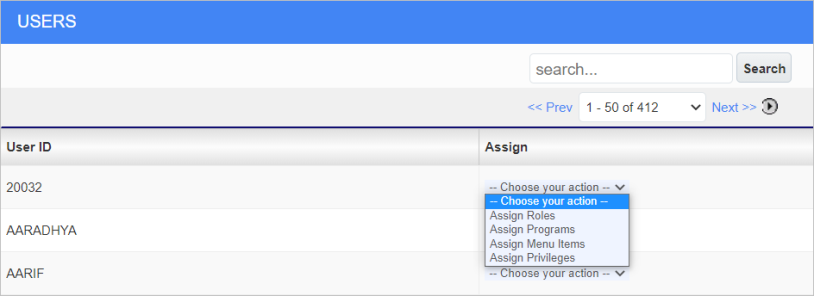
For a given user code, select whether to assign it roles, programs, menu items, or privileges. Selecting an option for the Assign field brings up a new screen, where the relevant qualities can be assigned to the user. When all the desired boxes are checked, press the [Update] button to commit the changes.