NOTE: This tool is deprecated and no longer being supported by CMiC. We recommend using our Drawing and Specs Upload and Extraction Tool which is more convenient to use and has all of our latest features. For more information, see CMiC Field - Drawing and Specs Upload and Extraction Tool.
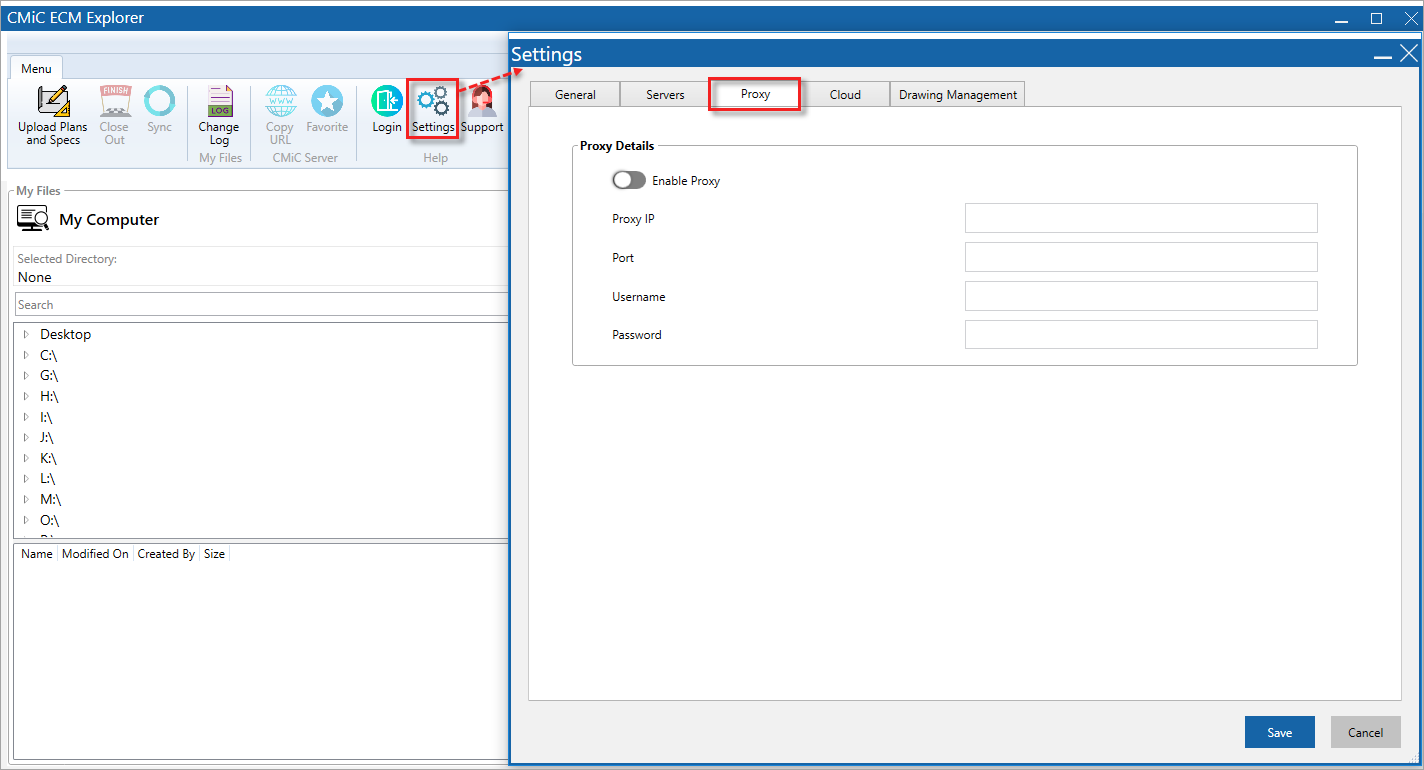
If a company uses a proxy to protect their network, then ECM Explorer will not be able to connect to the company’s network without entering the proxy details.
NOTE: A proxy firewall will prevent ECM from connecting to their company’s internal network. Companies that use a proxy will likely be aware that they need to enter proxy details and that the company has provided the steps needed to connect to the network through a proxy.
Enable Proxy – Toggle
This will enable the proxy feature in ECM Explorer.
Proxy IP, Port
This tells ECM Explorer which IP address and port to connect to.
Username, Password
Enter the username and password needed to connect to the proxy.