NOTE: This tool is deprecated and no longer being supported by CMiC. We recommend using our Drawing and Specs Upload and Extraction Tool which is more convenient to use and has all of our latest features. For more information, see CMiC Field - Drawing and Specs Upload and Extraction Tool.
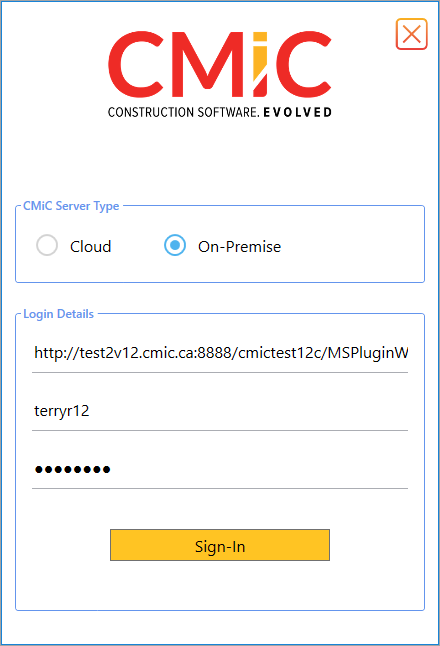
Login to the appropriate CMiC server to connect to the ECM service. First, select the CMiC server type, then enter the server URL and login credentials. Click the [Sign-In] button to connect.