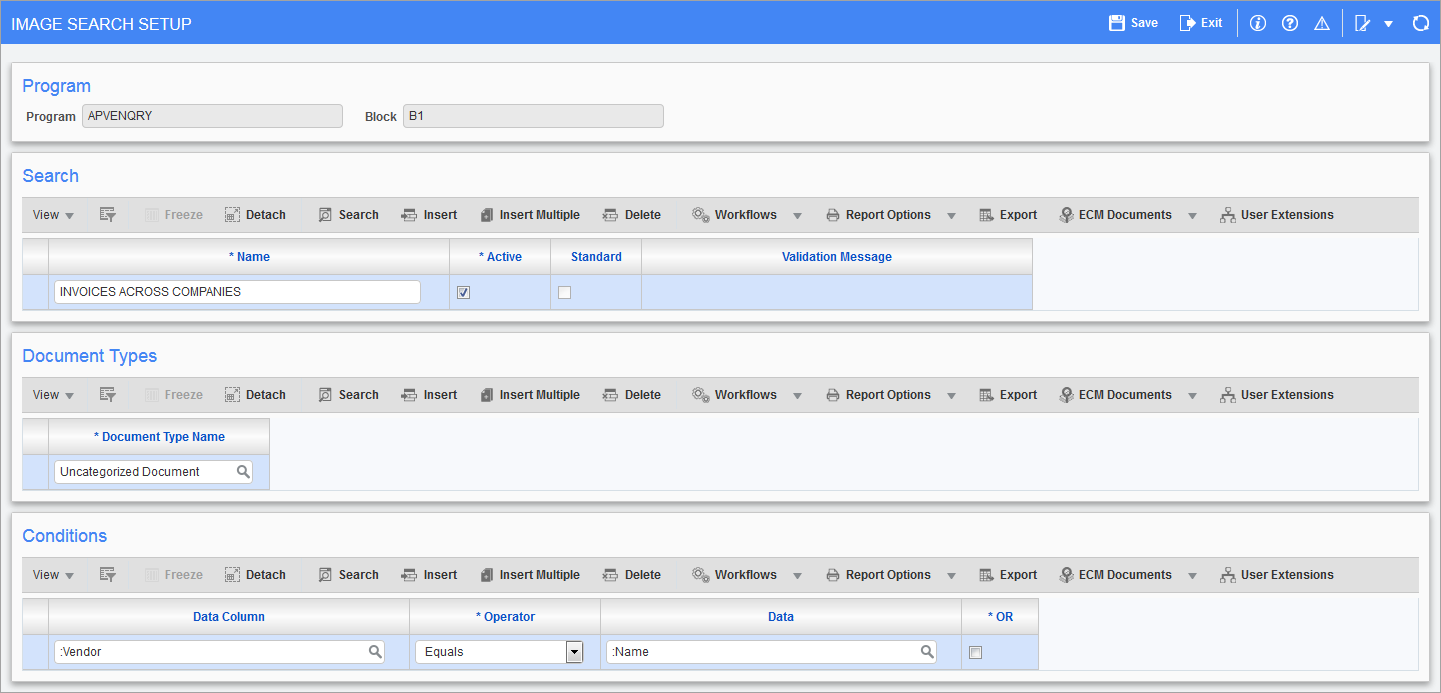
Image Search Setup pop-up window launched from the drop-down menu in the [ECM Documents] button
Defining a search is done directly in the CMiC Enterprise screen that requires the search to be added. To define the search, click on the drop-down menu of the [ECM Documents] button and click on the “Define ECM Searches” option.
The Image Search Setup screen is used to define/create the image searches required for the program. The system allows for more than one image search per program.
This facility has been designed to be as simple to use as possible, but it still requires that the user be familiar with table joins, functional operators plus, and/or statements.
For detailed step-by-step information on defining searches, see Imaging - Defining the Search.
NOTE: After entering a name for a search and checking the 'Active' box, users must click on the [Save] button, otherwise the following error message will be issued: "JBO-25030: Detail entity IMAGE_SEARCH_DOCTYPE with row key null cannot find or invalidate its owning entity."