Overview
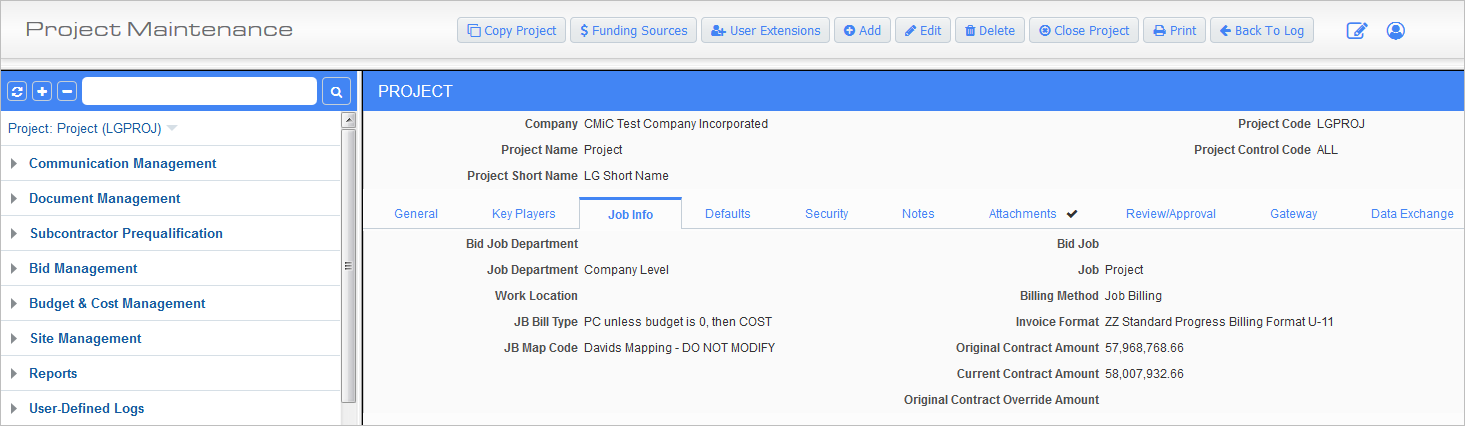
Sample of desktop version of Project Gateway app, showing Treeview links granted to the collaborator
The Project Gateway enables CMiC Field clients to easily invite their project team to collaborate on any Project to which they have been invited, using their Single Sign-On credentials.
When a collaborator signs in to CMiC Collaborate, the Project Gateway Dashboard is presented. If a collaborator has been invited to work on multiple Projects by multiple CMiC Field users in your organization, the dashboard lists the Projects to which the collaborator has been invited. When a Project is selected from the Dashboard, the Gateway navigates the user to the CMiC Field portal, as shown by the above screenshot.
Pre-requisites
Refer to Requirements for details on requirements that must be met prior to using CMiC Collaborate's Project Gateway.