Once an invitation is sent, it is moved from the contact(s) To Be Invited section to the Invited contacts section, from which users can resend or revoke invitations.
To resend invitations, users require the ‘Gateway - Send Contact Invitation’ Project Role privilege, and to revoke invitations, users require the ‘Gateway - Revoke Invitation’ Project Role privilege. For details, please refer to Project Role – Grant Privileges for Project Gateway.
Invited Contacts – Section (Gateway Tab)
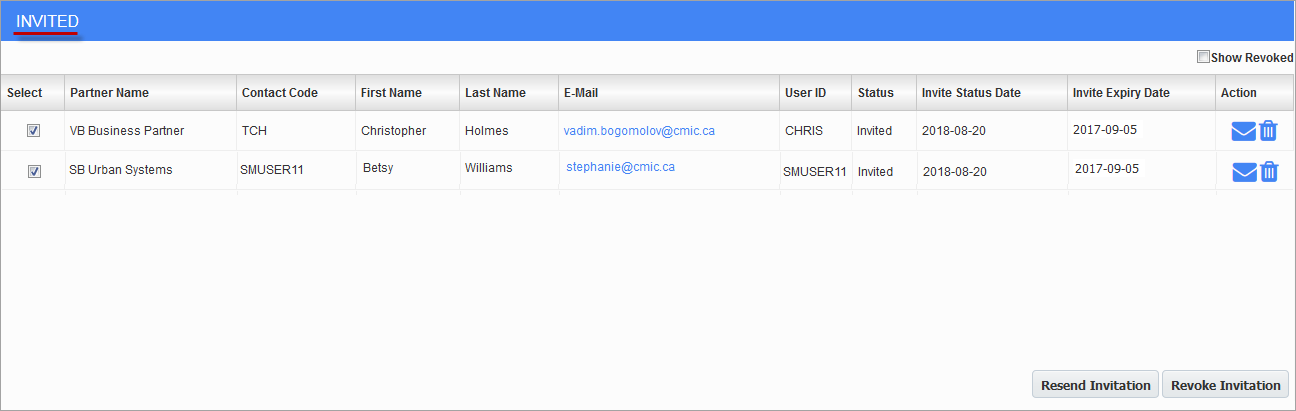
To resend or revoke a single invite, click its respective Message or Trash icon in the Action column.
To resend or revoke multiple invites, select them using the ‘Select’ checkbox, then click the [Resend Invitation] or [Revoke Invitation] button, respectively.