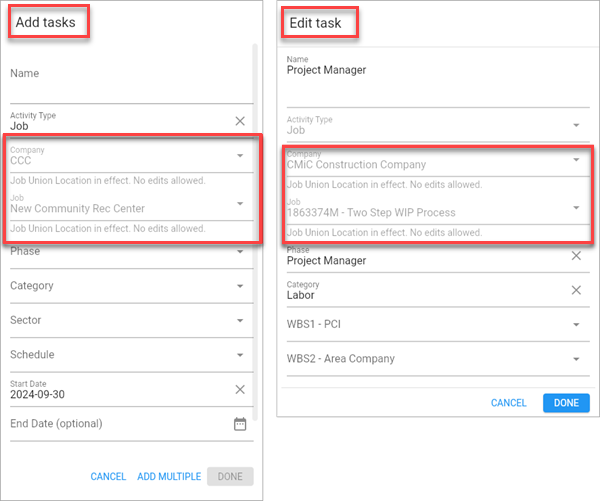Overview
The Job Union Location functionality recognizes the job location union versus the employee's home local union for wage rates and fringes. The Timesheet Entry screen captures the union code by trade and work location.
The setup for this functionality is located in the US Payroll module. Refer to Set Up Mapping for Union by Job Location for more information.
Crew Maintenance
When creating a crew for a project that has the job union location setup completed, the program will pull the employee and will replace the union based on the job union location.
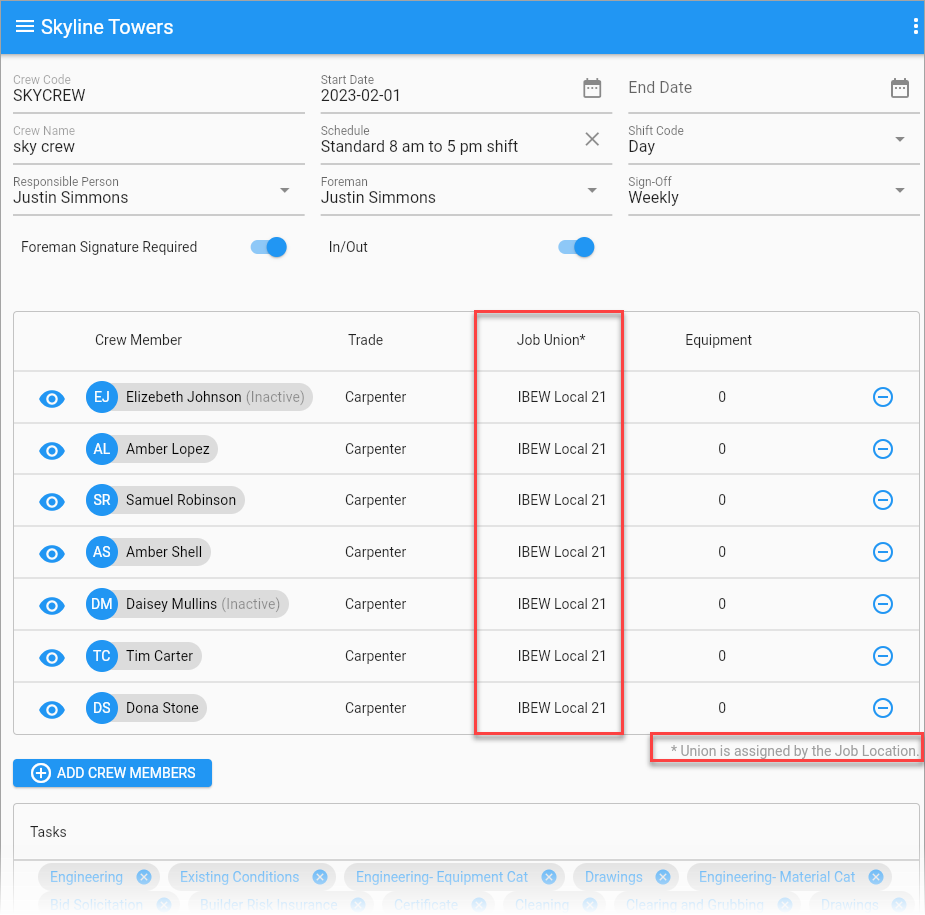
Adding or Editing Activity Using Crew Maintenance
When adding or editing a task in Crew Maintenance, the program will prevent the user from adding an activity other than the header job, therefore, the Company and Job fields will be disabled. A message will be displayed to indicate that the Job Union Location is in effect and no edits are allowed.
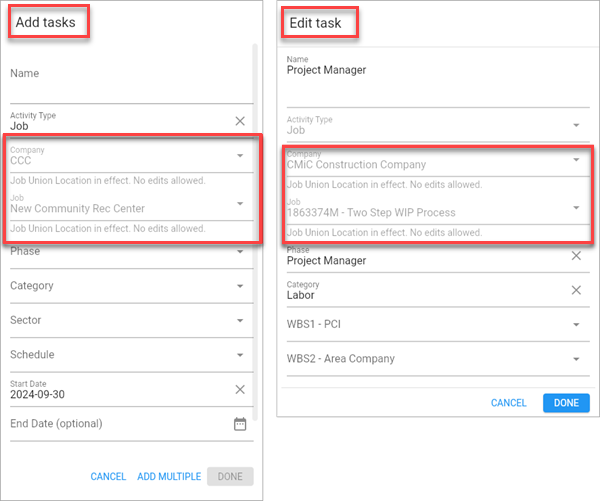
Crew Time Entry
When creating a template from the Crew Maintenance screen, the crew members will display the union based on the job location.
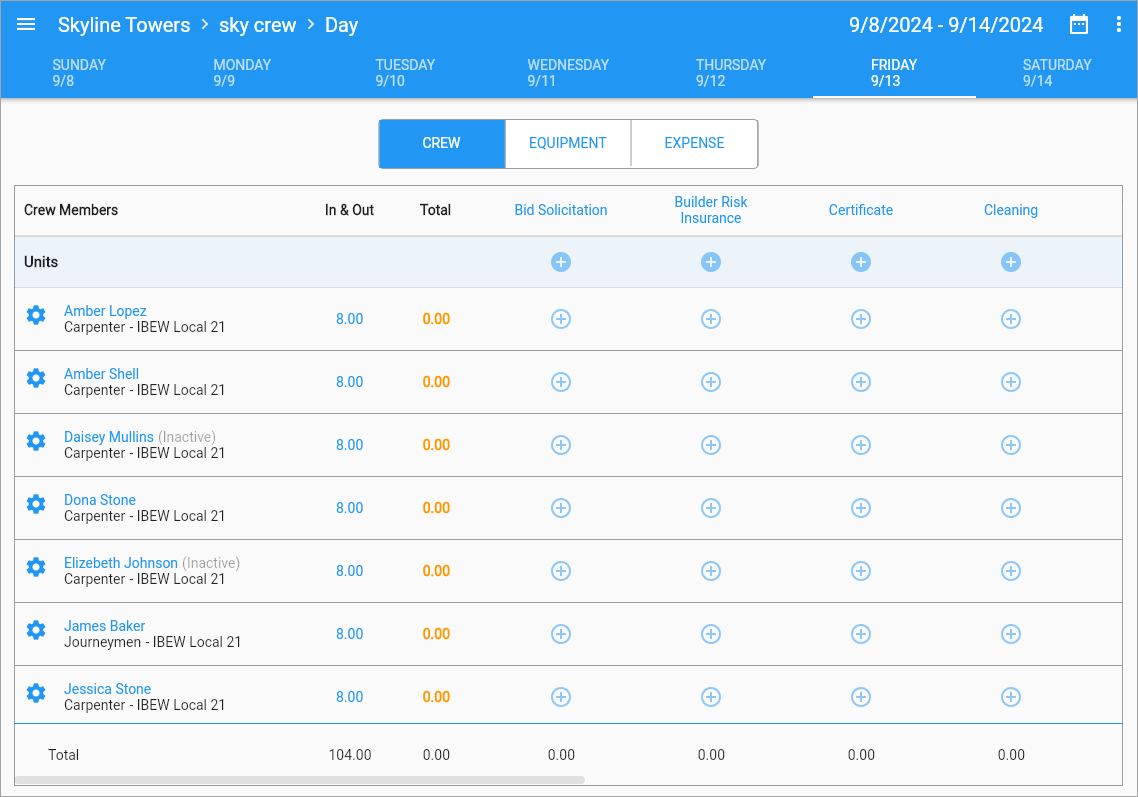
Adding or Editing Activity Using Timesheet Entry
When adding or editing an activity in the Timesheet Entry screen, the same rule is applied. The program will prevent the user from adding an activity other than the header job, therefore the Company and Job fields will be disabled. A message will be displayed to indicate that the Job Union Location is in effect and no edits are allowed.