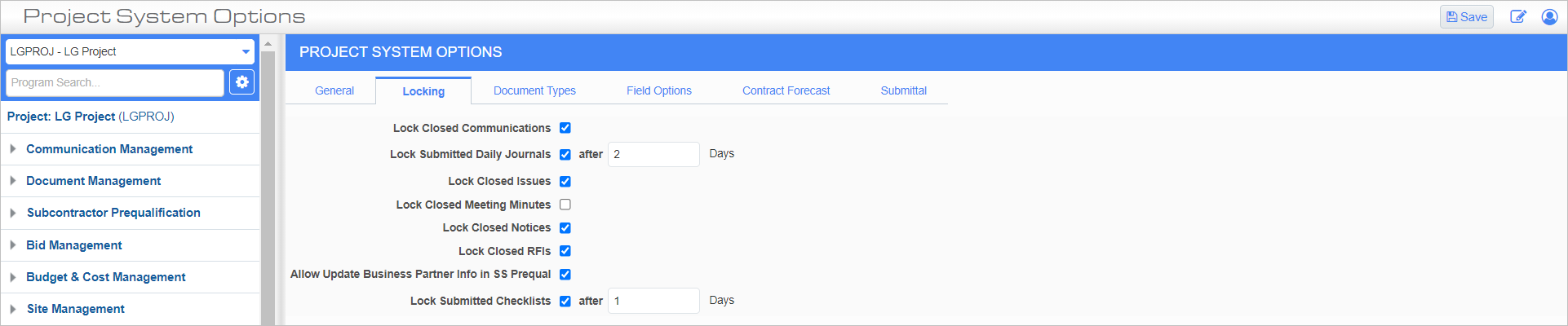
Standard Treeview path: CMiC Field > File Maintenance > Project System Options – Locking tab
Locks can be placed on a number of PM objects based on a status (Closed) or period of time. The objects include RFIs, Issues, Communications, Meeting Minutes, Notices, Daily Journals, and Checklists.
For all the objects except Daily Journal and Checklists, the decision is based on the status (status class if applicable).
For submitted Daily Journals and Checklists, it is a user-defined period of time (days) from the daily journal date (but it still includes an on/off switch).
The lock overrides any privileges (Update all, etc.) except for users with that have been assigned an Admin role in CMiC Field - Security Roles.
Unchecking any of these boxes will put the object back in an unlocked status.
While the object is locked, adding a new record, copying and printing are still available, but the Link to Issue, and Create Change, Link Change, Remove Link and Add to Change links are not available.
Allow Update Business Partner Info in SS Prequalification – Checkbox
When this box is checked, the user is unable to make changes to the business partner information fields in the Subcontractor Prequalification Self Service screen.
NOTE: The Business Partner information fields are not locked until the Applicant becomes an Approved Subcontractor.