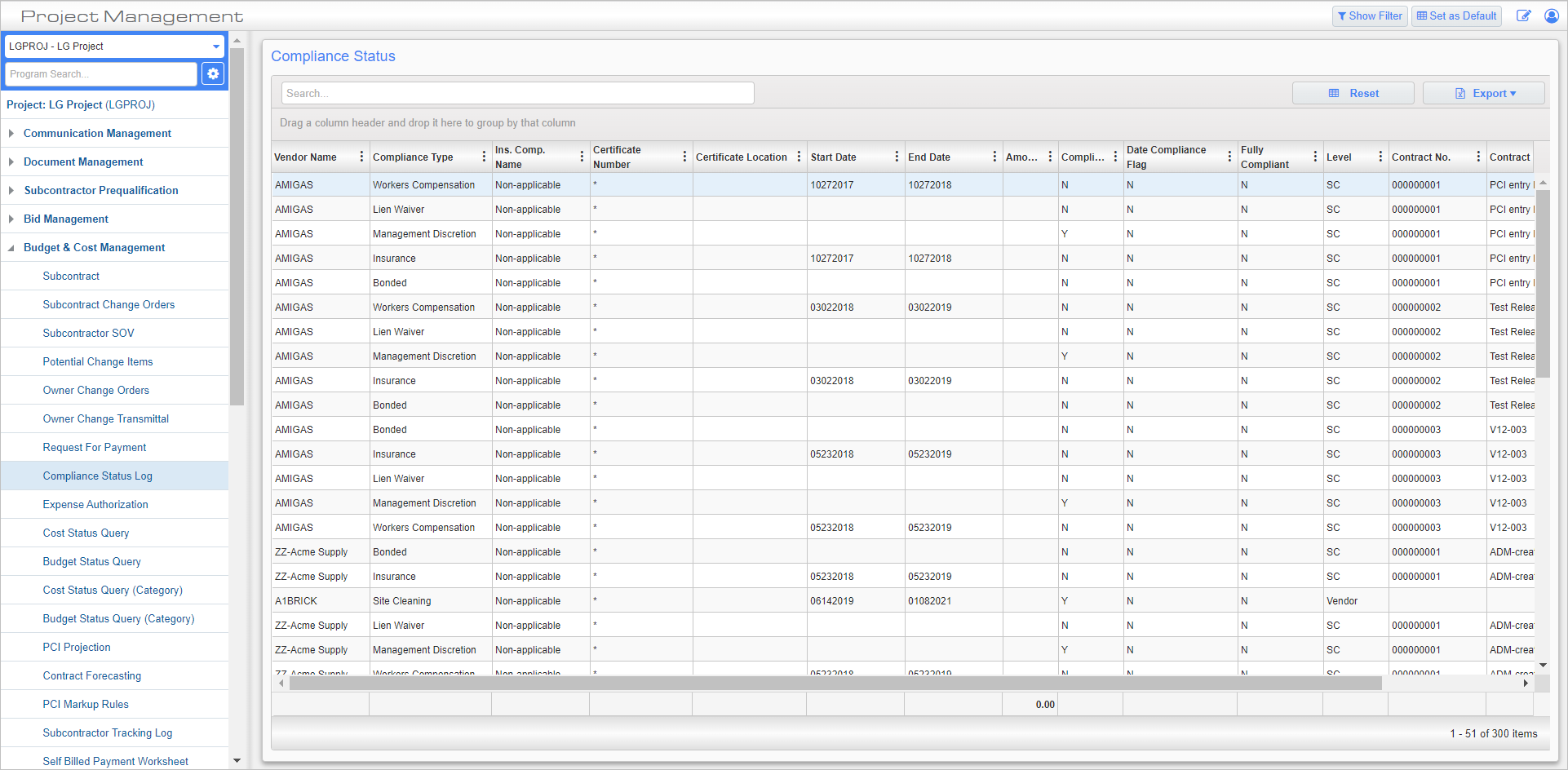
Compliance Status; standard Treeview path: CMiC Field > Budget & Cost Management > Compliance Status Log
This screen displays a log of company-level compliances and their statuses.
For vendors and subcontractors, this log displays all compliance codes applicable to the selected company. As the General Contractor, this log displays all vendor/subcontractor company level compliance codes.
As with any other log, any of the columns can be sorted just by double-clicking on the column title and the log can be customized to your own layout in the Log Builder.
In the Daily Journal, Request for Payment, and PCI Entry screens, a search can be made on vendor compliances. If the vendor is not compliant, it will be displayed with a yellow background. If the user then hovers the mouse over the yellow vendor code, a list of non-compliances will display.
Compliant
This column has a value of "Y" if either the 'Compliance' or 'Date Compliance' box has been checked for the CMiC Field - Subcontracts. Otherwise it has a value of "N". Both boxes can be found by pressing the [Compliance] button.
Date Compliance Flag
This column has a value of "Y" if the 'Date Compliance' box has been checked for the subcontract. Otherwise it has a value of "N".
Fully Compliant
This column only has a value of "Y" if both the 'Compliance' and 'Date Compliance' boxes have been checked for the subcontract. If either box is unchecked then this column has a value of "N".