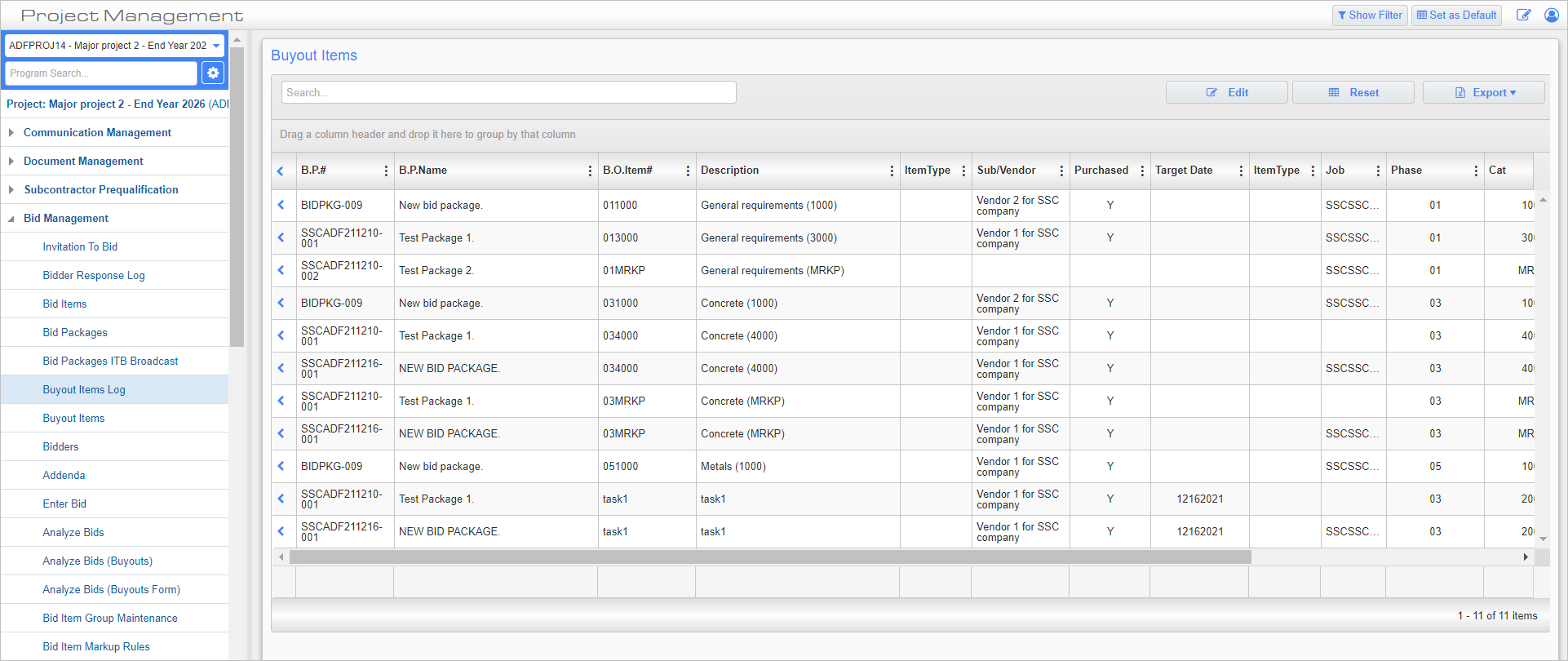
Standard Treeview path: CMiC Field > Bid Management > Buyout Items Log
The Buyout Items Log is similar to other logs found in CMiC Field. It allows filtering and exporting to spreadsheets. The columns can be configured by using the Log Builder for Buyout Items, and a pre-defined default filter can be set using the Log Filter for Buyout Items.
The log includes a link to the Bid Package Number which opens up the bid package in view mode when clicked on.
Clicking on the [Edit] button launches the Buyout Items screen, discussed in the previous section (standard Treeview path: CMiC Field > Bid Management > Buyout Items).
Clicking on the [Edit] button launches the CMiC Field - Buyout Items screen.