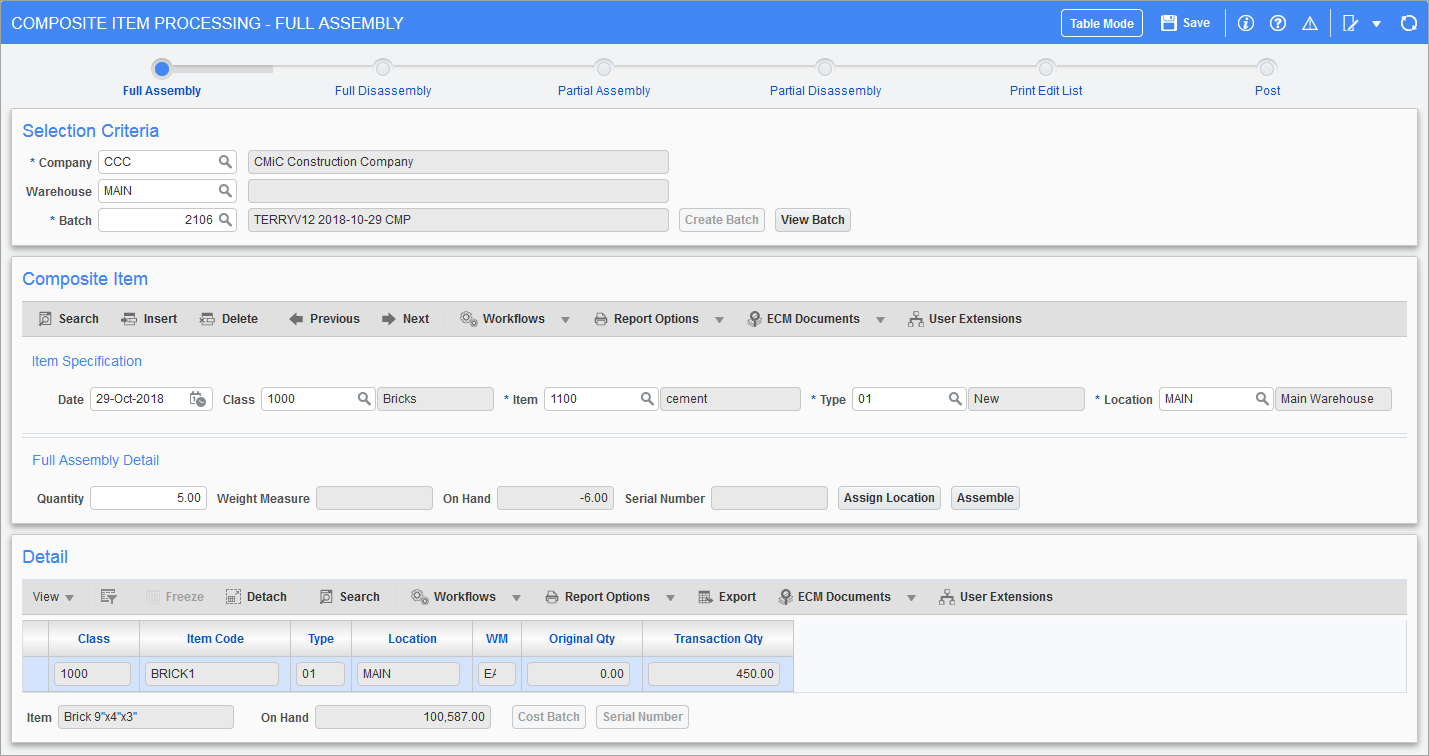
Pgm: CICMP – Composite Item Processing - Full Assembly; standard Treeview path: Inventory > Processing > Process Composite Items – Full Assembly step on process train
The Composite Item Processing – Full Assembly screen is used to fully assemble a composite item prior to its issuance.
The process of assembling a composite item allows the tracking of composite items in conjunction with the tracking of the individual components.
As composite items are assembled, their on hand quantities will increase. The individual components will have their on hand quantities decrease.
Once posted, the book quantity of the composite item will increase. The individual components will have their book quantity decrease while their on composite quantities increased.
Warehouse
To restrict the assembly to a specific warehouse, select the code from the LOV.
Batch
Specify the appropriate batch number as indicated in the Creating a Batch section of this guide. Note that the batch type used for these transactions is a composite item processing (full) type.
Composite Item
Class, Item, Type, Location
Select from the LOVs, the class code, item code, type code, and location of the composite item being fully assembled.
Date
Enter a date for assembling the composite item.
Quantity
Enter the quantity of the composite items that will be assembled.
There must be sufficient quantities of the individual component items available to match the number of composites entered in this field or the user will get an error message and not be allowed to continue.
Detail
The Detail section will display all of the component items in the specified quantities for the composite item.
If one of the items that make up the composite is not available on hand in the quantity specified, the item cannot be assembled.
If any of the component items have been defined as serialized, move the cursor to the desired item and press the [Serial Number] button.
Select each serial number matching the quantity of the component item inherited by the composite item.
For example, if the composite item requires two of the one component item used for the assembly, the user must select two separate serial numbers under this item.
Where the user has checked the ‘Serial #’ checkbox beside a serialized component item, the composite item will inherit that serial number for tracking purposes.