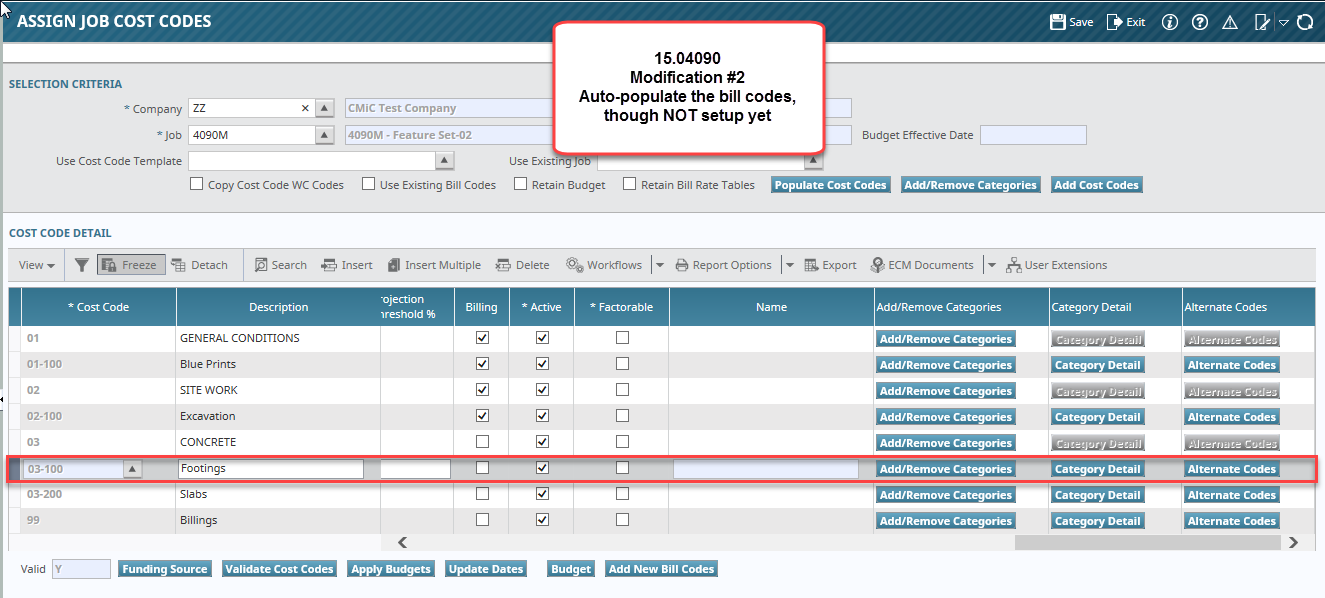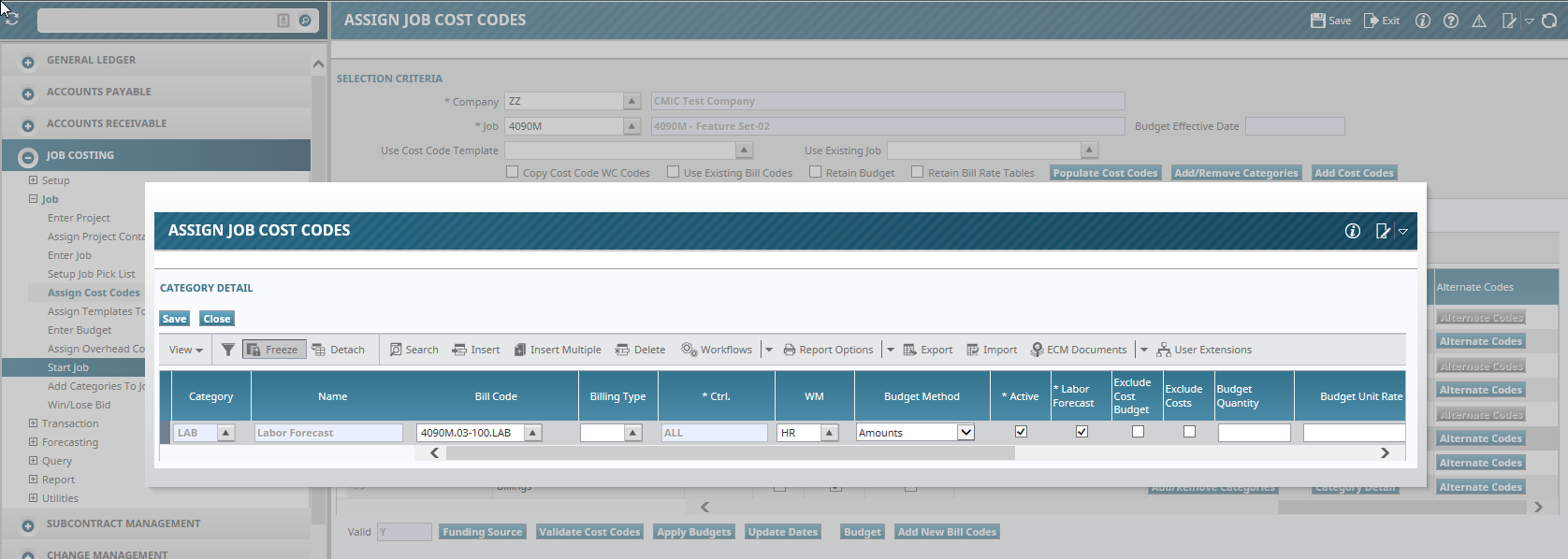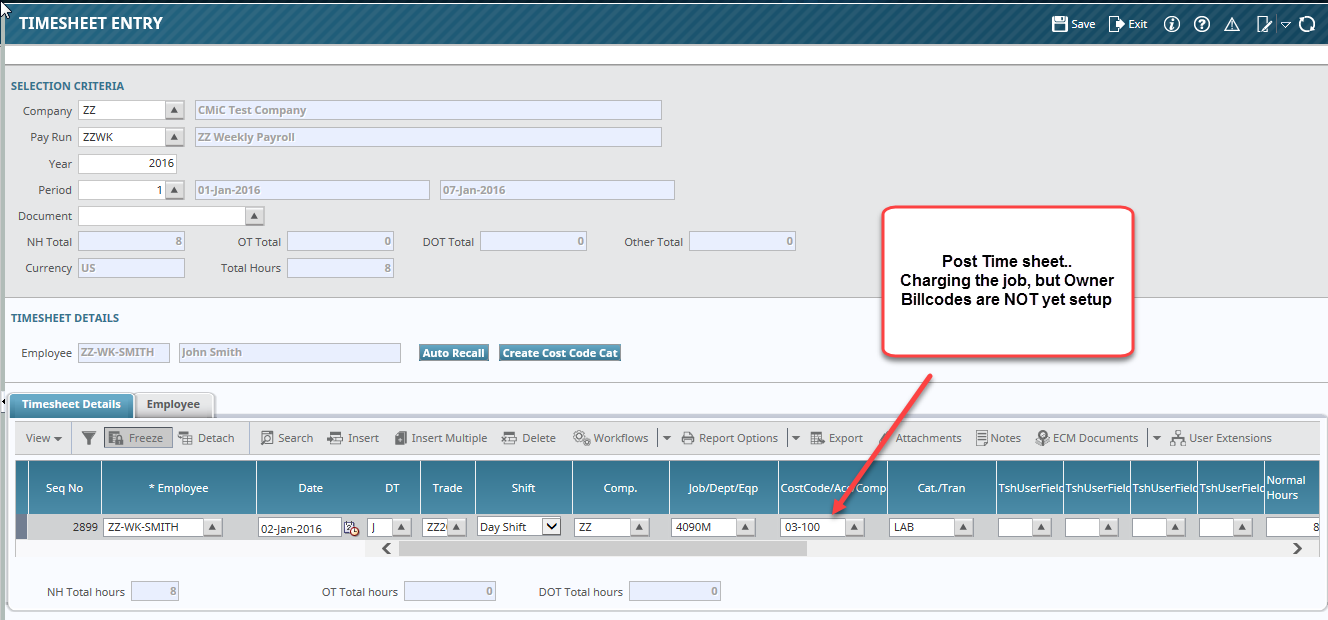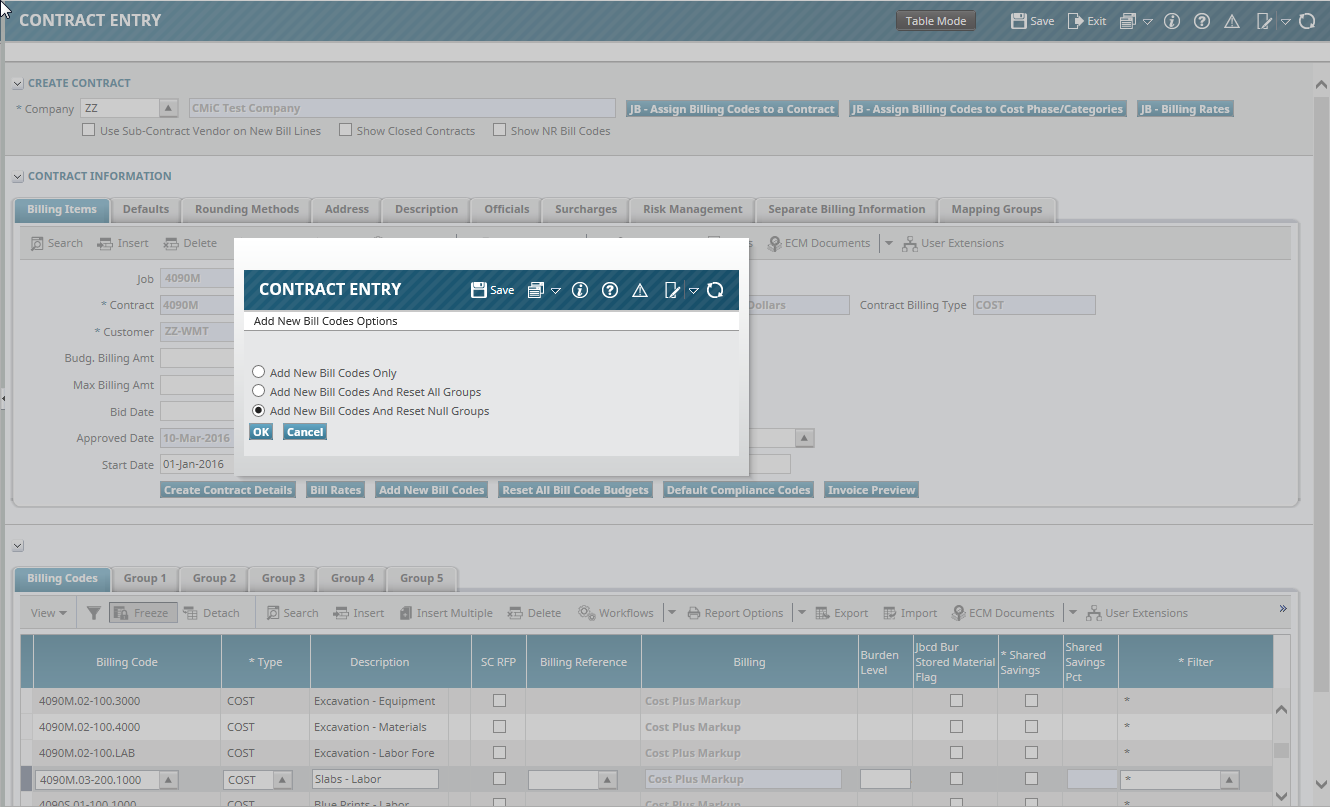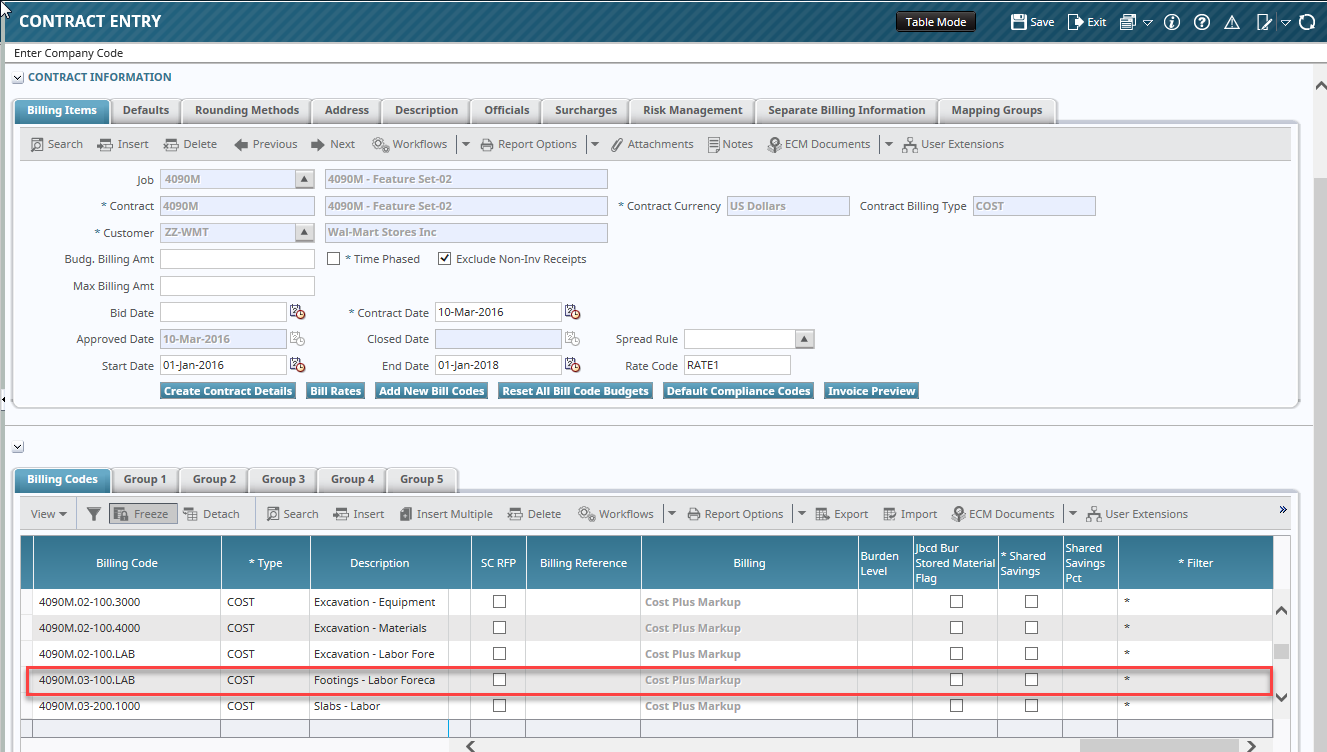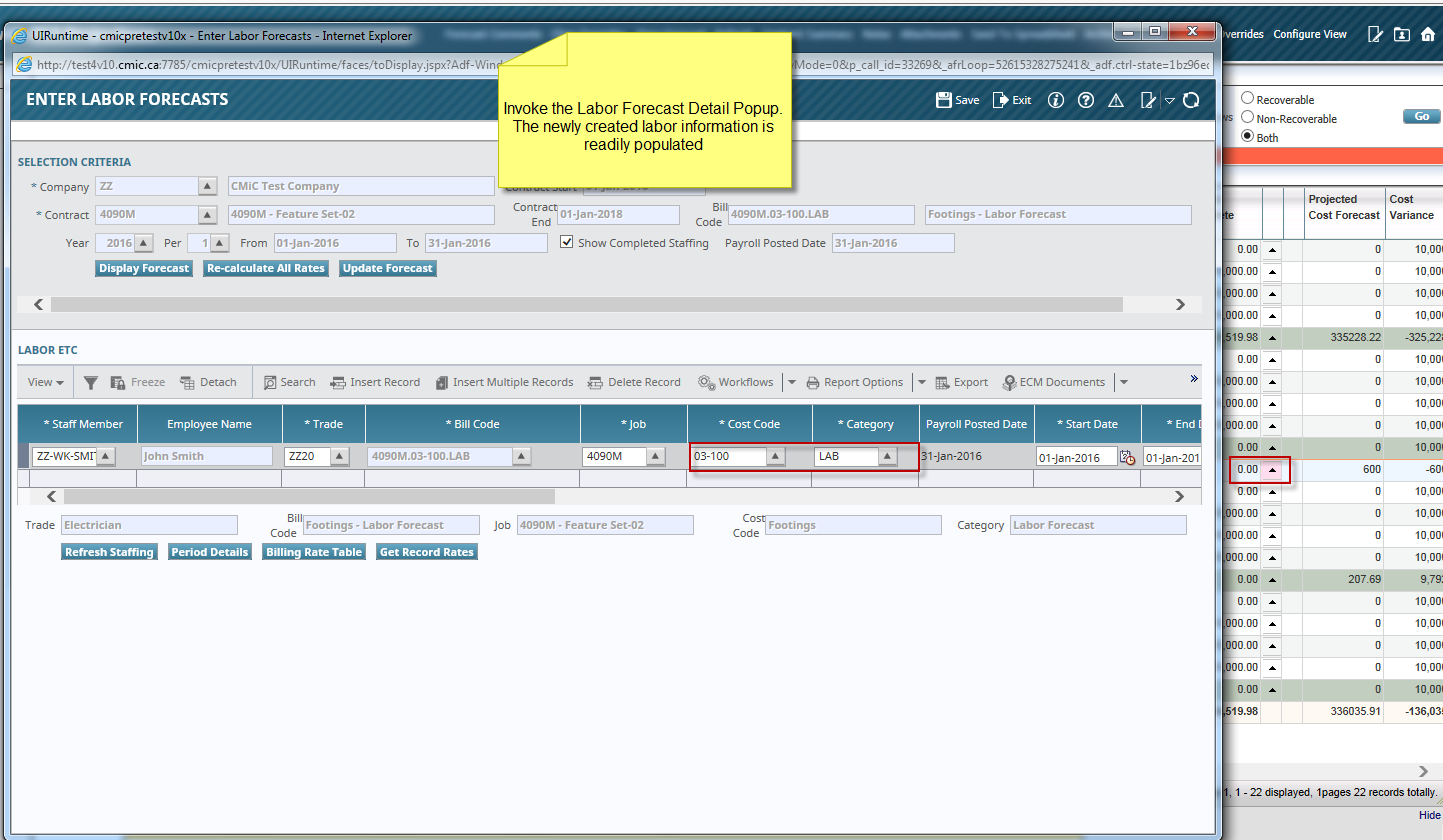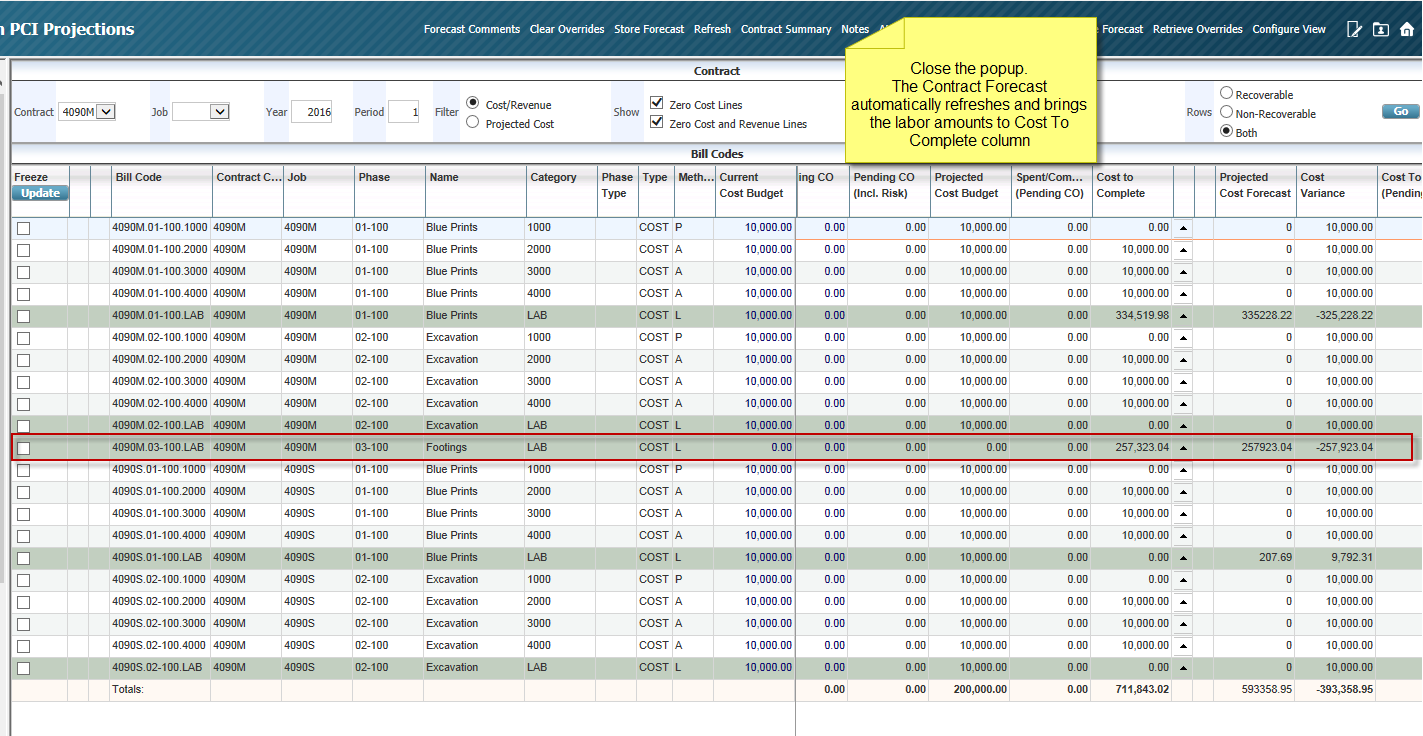GC Monitor Pop-Up
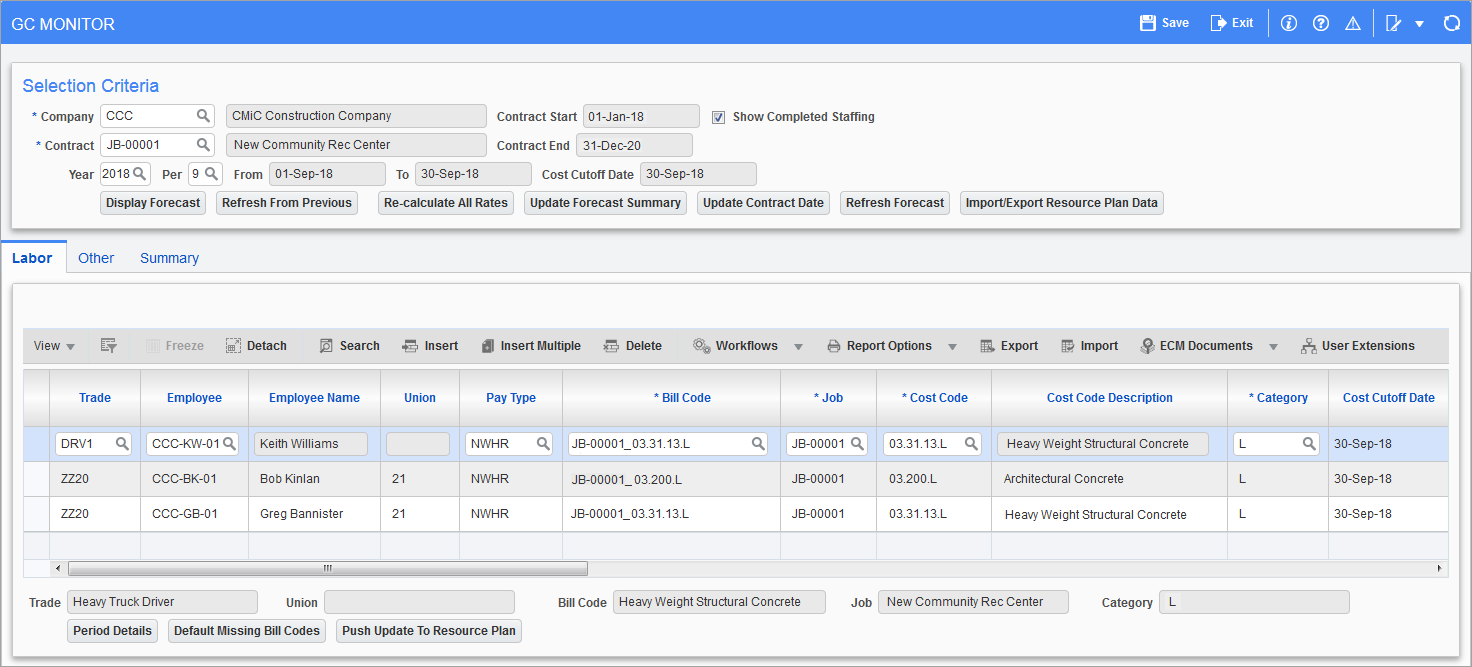
Pgm: RPFCAST – GC Monitor; standard Treeview path: Job Costing > Forecasting > GC Monitor
If CMiC Contract Forecasting has been set up to work with GC Monitor, for current and future periods, CMiC Field Contract Forecasting allows users to add and edit labor forecasting details via the GC Monitor screen, which is launched for a labor Forecast Line via its Cost to Complete pop-up window. For details, please refer to GC Monitor.
Labor Forecast Pop-Up
Auto-Populate Labor Forecast
When a phase code/category is set up to use the Labor Forecast Method, and when an employee charges to this code, and if they are not setup already, the system populates their information into this screen.
The system auto-populates information even if employees have charged to the phase code and the Owner Billing is not set up yet (bill codes not set up yet).
Upon creation of the owner billing (bill codes), the labor forecast will auto populate with this information.
The following examples demonstrate two cases using this functionality.
Case 1:
When bill codes exist in Owner’s Billing Contract and labor is charged towards a job/phase/labor category, say by posting a timesheet, the system automatically populates the Labor Forecasting in ADF. This includes creation of ‘Period Details’ for the labor for the duration of the project.
Upon closing the Labor Forecast pop-up, the system automatically refreshes the contract forecast, cost to complete column.
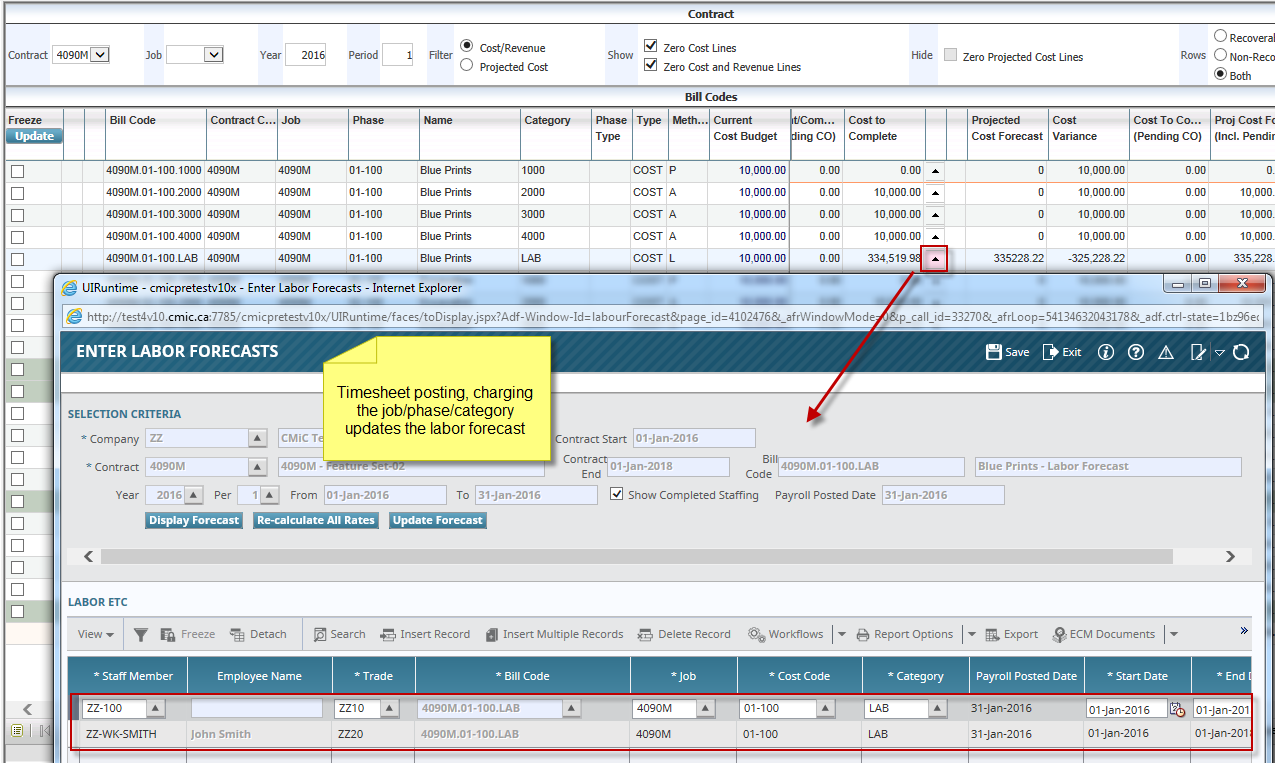
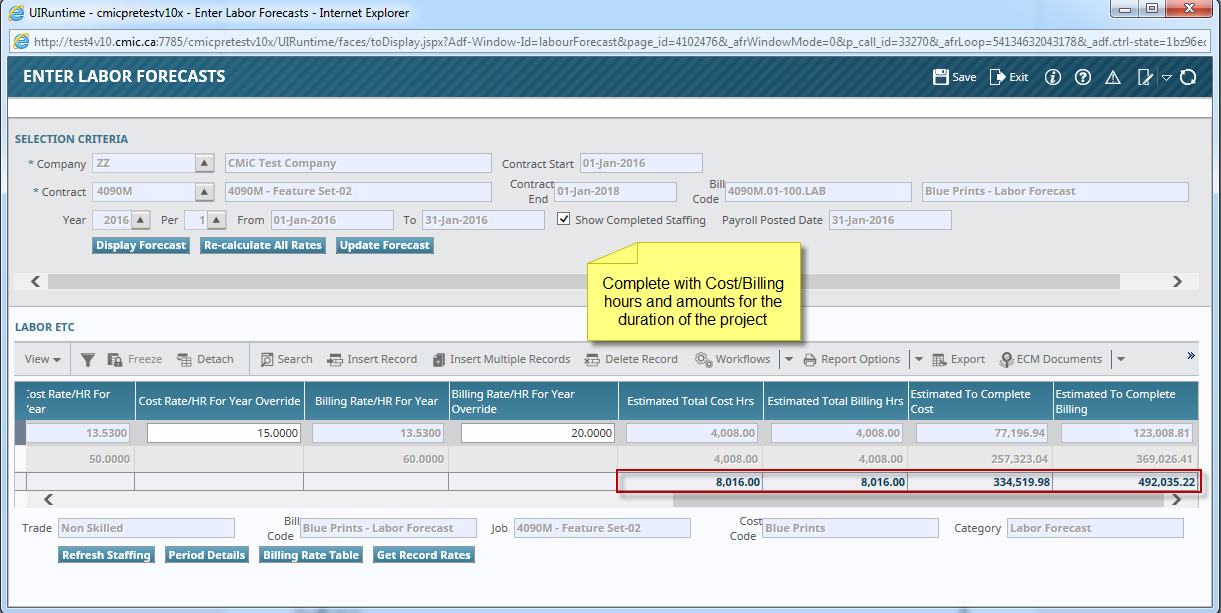
Case 2:
When a new phase/category is added to the job in progress and the owner bill codes are not set up in the billing contract, the system will store the labor charges posted and upon creation of the bill codes, will update the contract forecasting>labor forecast details.