Overview
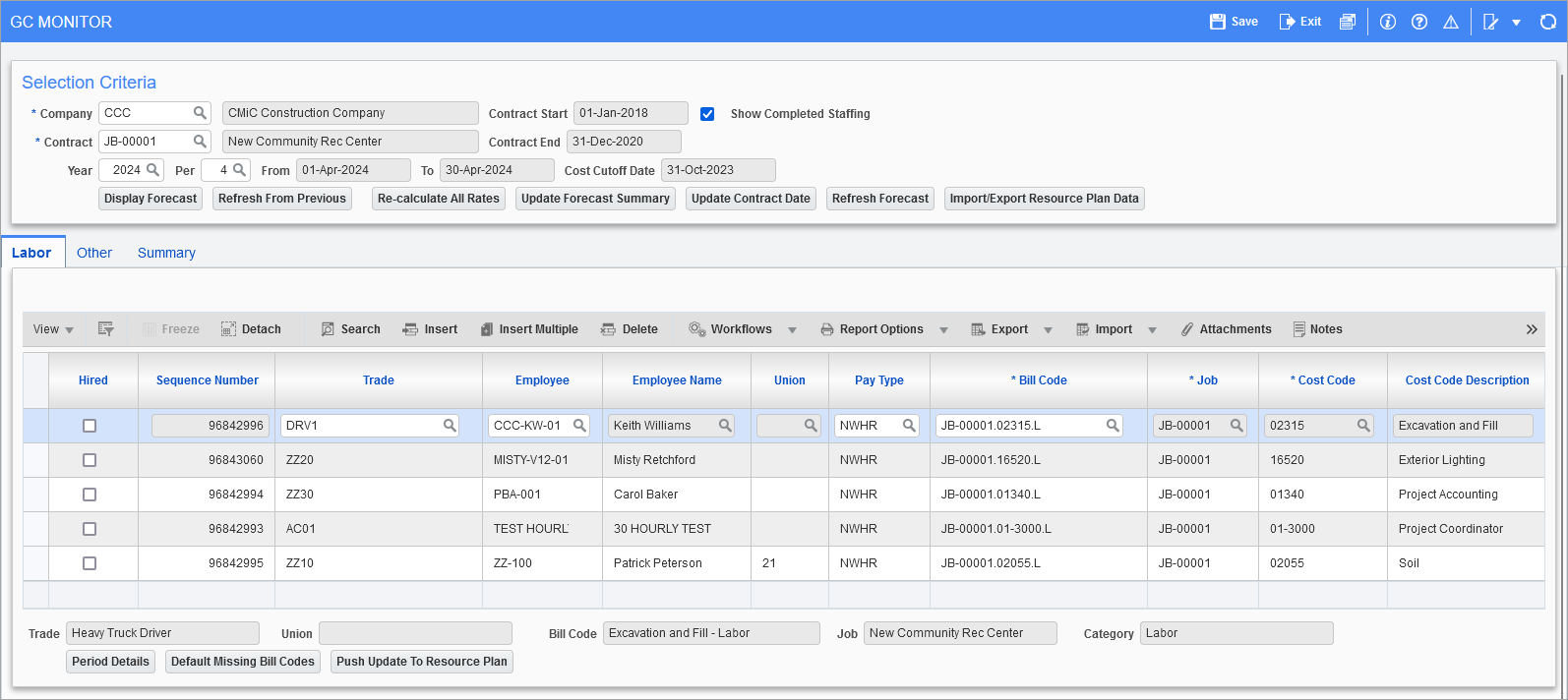
Pgm: RPFCAST – GC Monitor; standard Treeview path: Job Costing > Forecasting > GC Monitor
The General Conditions Monitor (GC Monitor) is used to project a job’s cost, as a stand-alone application, by using bill codes contained in the job’s Job Billing (JB) Contract to create forecast lines. Additionally, it can be used with the CMiC Field's Contract Forecasting with PCI Projections application to help forecast labor forecast lines more accurately.
GC Monitor is also integrated with the Resource Planning module to allow the importing of need lines from Resource Planning into GC Monitor as forecast lines, and to allow the exporting of forecast lines from GC Monitor in Resource Planning as need lines.
NOTE: Each tab on the GC Monitor screen has a [Notes] button on the Toolbar where users can add, delete, and edit notes for records if needed.
Integration with CMiC Field Contract Forecasting
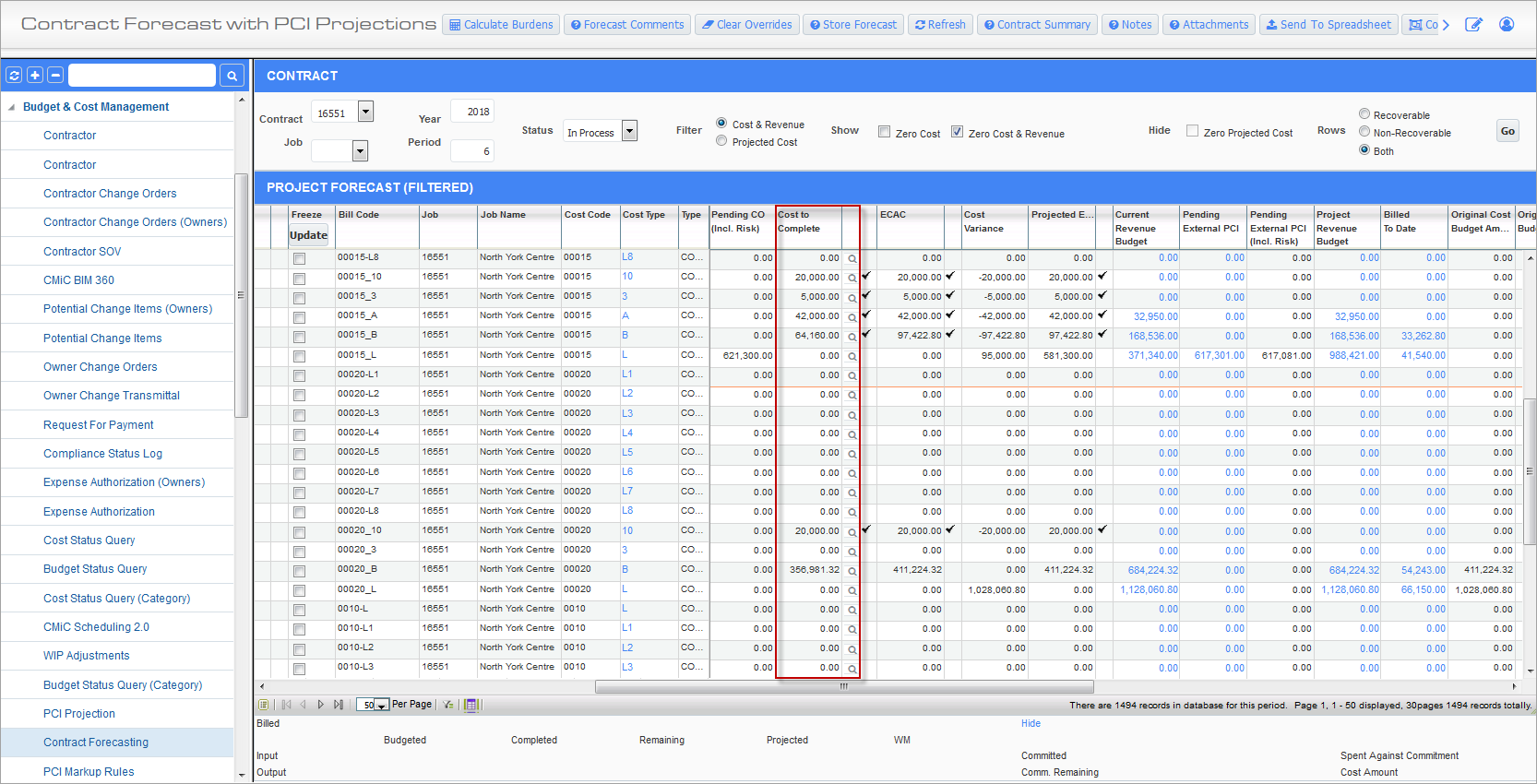
Standard Treeview path: CMiC Field > Budget & Cost Management > Contract Forecasting
For current and future periods, CMiC Field's Contract Forecasting allows users to add and edit labor forecasting details via the GC Monitor screen, which is launched for a labor forecast line via its Cost to Complete field.
A labor line in Contract Forecasting will only have one related bill code, not many. For a labor line in Contract Forecasting, GC Monitor’s Labor tab is used to detail and forecast for the related bill code, and details from GC Monitor roll up to the labor line in Contract Forecasting (the other tabs are not used).
Integration with Resource Planning
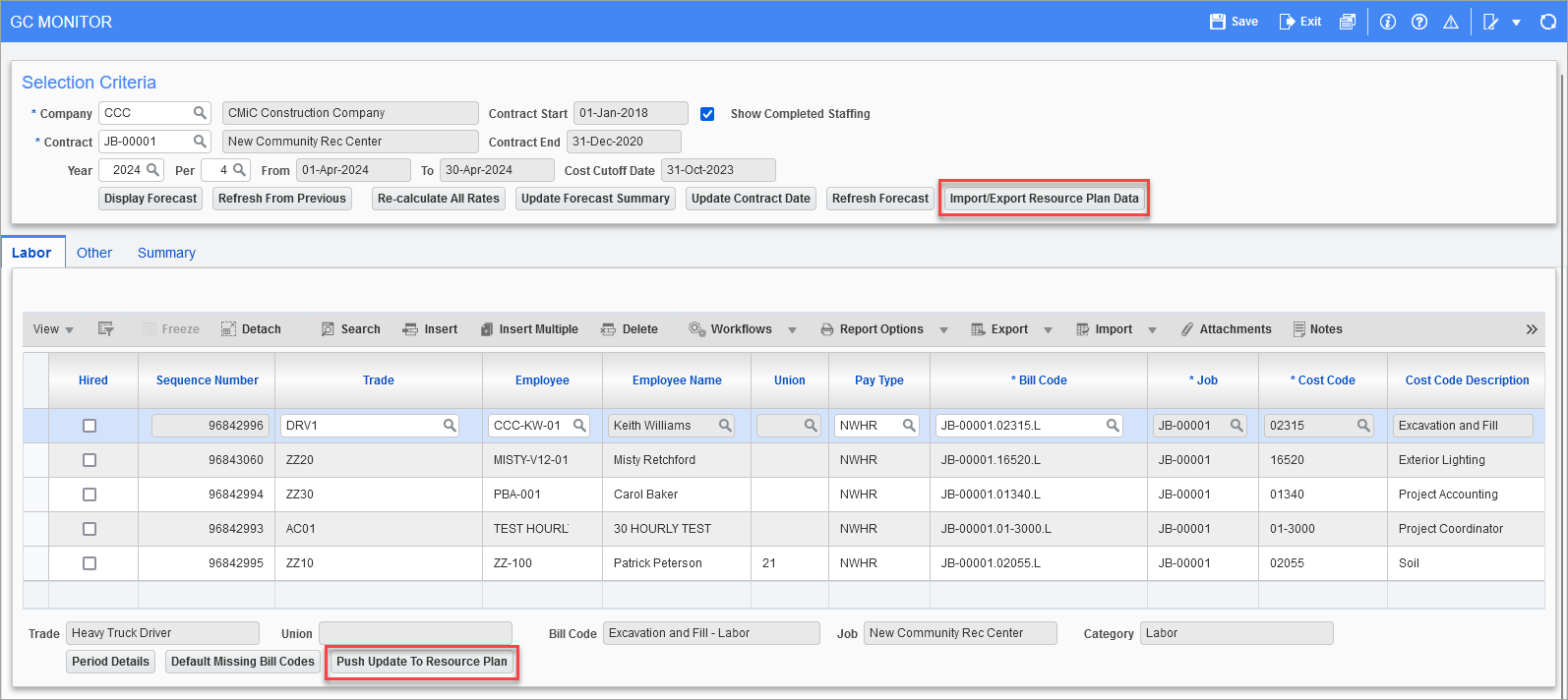
Example of GC Monitor screen, with buttons to import and export data to and from Resource Planning module framed in red
All importing and exporting of data between Resource Planning and GC Monitor is done through GC Monitor, using its [Import/Export Resource Plan Data] and [Push Update to Resource Plan] buttons (framed in above screenshot).