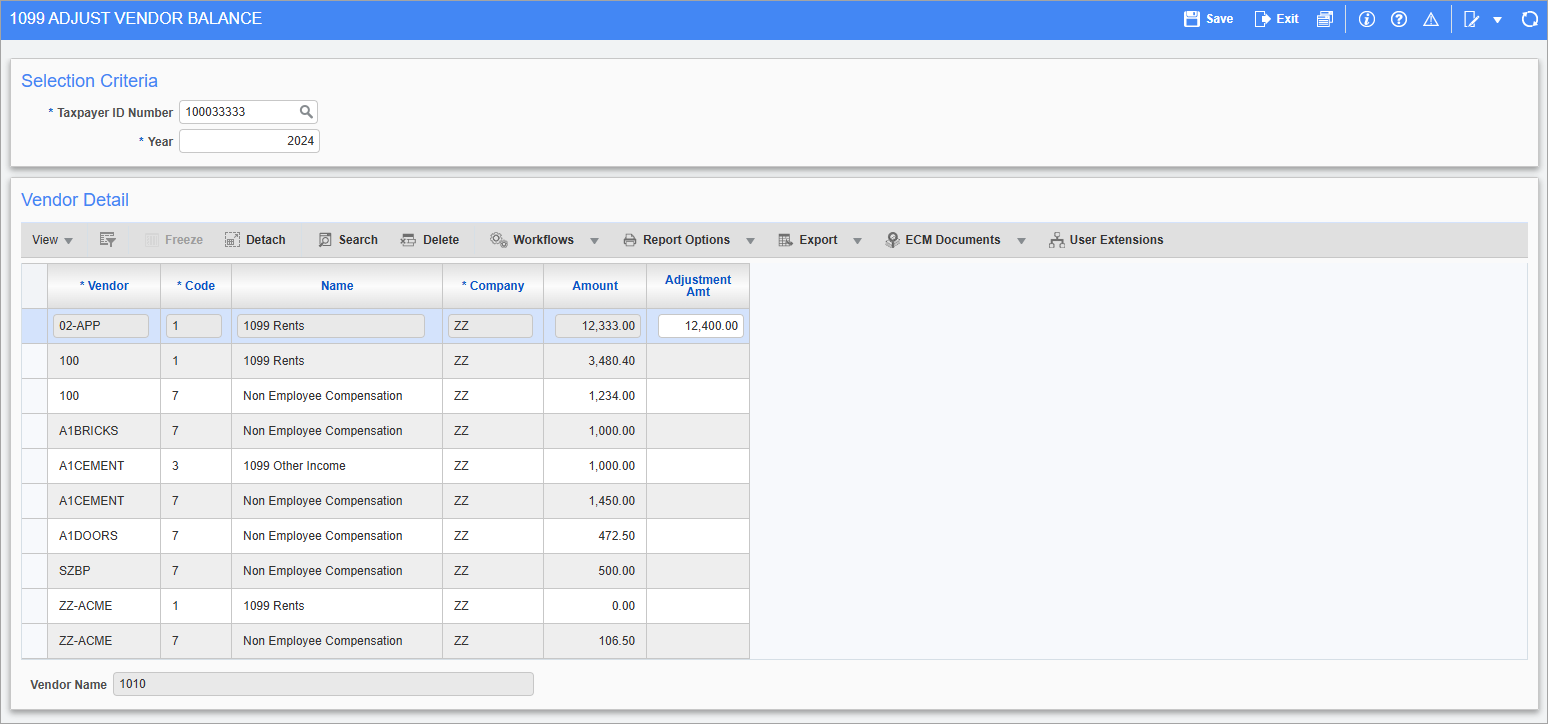
Pgm: N1099BAL – 1099 Adjust Vendor Balance; standard Treeview path: Accounts Payable > Utilities > 1099 > Process > Adjust 1099 Vendor Balance
This screen shows the vendor balances created for each TIN (see 1099 Reporting - Update/Create 1099 Info). The same vendor may appear multiple times if more than one company code is associated with the selected TIN. If the calculated amount for any one company/vendor combination is not correct, it may be changed by entering the correct amount in the Adjustment Amount column. The value entered will be the updated calculated amount. This is usually only applicable when the complete invoice payment is not just for a specific task.