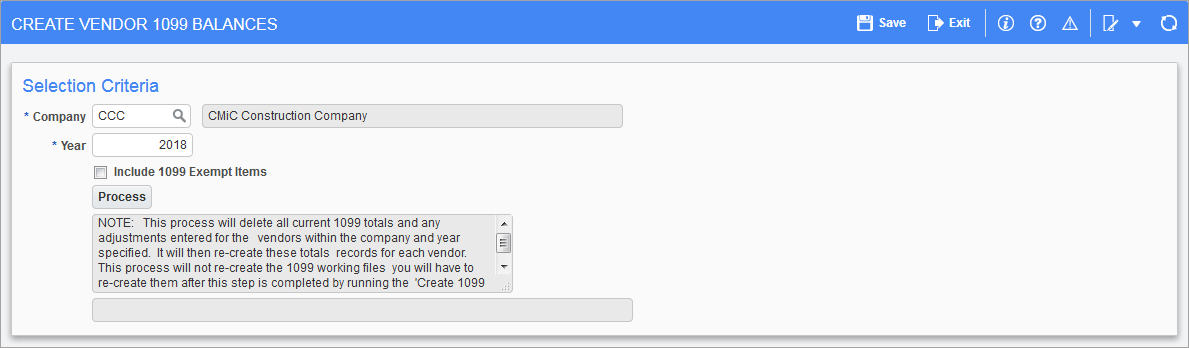
Pgm: N1099CAL – Create Vendor 1099 Balances; standard Treeview path: Accounts Payable > Utilities > 1099 > Process > Update/Create 1099 Info
The Create/Update 1099 Info screen re-creates all 1099 totals for the entered company. Future steps combine these numbers by TIN number.
Enter the company and year and then press the [Process] button. The screen displays a message in the status box when the process is complete. If 1099 exempt checks are to be included in the vendor balance, check the ‘Include 1099 Exempt Items’ box.
This procedure deletes all current 1099 balances for the year and company before recreating the vendor balances.